


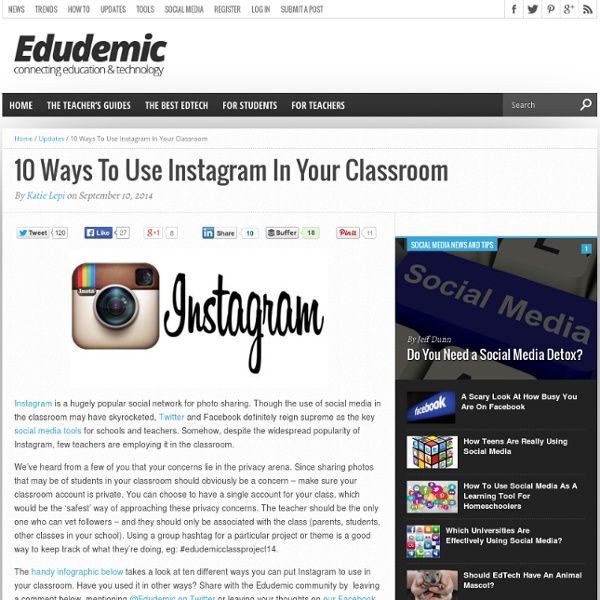
Twitter: Best Practices For Educators #ReinventingWriting Twitter is an incredible tool for any classroom,if you know how to use it. Teachers like Karen Lirenman and Kathy Cassidy show us how even very young children benefit greatly from the safe online connections through their teachers. If you’re still not convinced read the 100 Ways to Use Twitter in the Classroom right here on Edudemic. In my new book Reinventing Writing, I share many of the best practices for the effective classroom use of Twitter. Now that you want to use Twitter, here are the essential apps, hashtags, and tips to help you to work efficiently and get the most out of your tweets. Essential Apps Hootsuite Make Checking Your Class Twitter Account Faster Hootsuite allows you to easily see who replied, who direct messaged you and what is going on in your favorite hashtags in one glimpse. Easily Check Out People for Your Class to Follow I also like that you can click on a person’s icon and quickly see who they are and how engaged they are online. Schedule Tweets and Retweets Buffer
OSPedagogy | Now you see IT – How technology works best This guest post was written by José Picardo @josepicardoSHS. Last week we handed out just short of 400 iPads to pupils in years 7 and 12 and new staff in the first phase of our staged 1:1 iPad implementation. This initial roll out was preceded by months of research, preparation and multitude of staff training sessions exclusively dedicated to tablets and other digital tools. Pupils have also spent a great deal of the last week immersed in iPad-related vocabulary and syntax: setting up their iCloud accounts, configuring their Exchange email addresses and enrolling on our Mobile Device Management program. Witnessing how words and phrases that were completely foreign to many of us can quickly gain currency and become part of the vernacular is remarkable. However, this is much more easily said than achieved. The key is not to remain at this stage for long. We often refer to the transformative potential of technology with unbridled enthusiasm. About the author
BabyTwit : Micro-blogue libre pour l'école Primaire BabyTwit : Micro-blogue libre pour l'école Primaire : L'outil et les pratiques La carte mentale présentée au 7éme Forum des Enseignants Innovants 16 et 17 Mai 2014 à Bordeaux BabyTwit est une alternative aux services de microblogue tels que Twitter ; issue de la communauté du « logiciel libre » elle est respectueuse de la vie privée des utilisateurs. Ce service proposé par l'association AbulÉdu-fr qui depuis de longues années a tissé des relations de coopération reconnues avec le monde de l'éducation. Babytwitt apporte aux utilisateurs les garanties suivantes : Le site est hébergé en France sur le serveur de l'association. BabyTwit est un service de microblog enrichi qui propose de nombreuses fonctionnalités classiques dont : Publication de message en 140 caractères.La possibilité de joindre des documents à ses messages (images et autres types de fichiers).Publication de liens raccourcis Mais aussi de fonctionnalités avancées qui lui sont propres : Un peu d'histoire : Internet libre Échanger 1.
Stop Teaching – Start Learning Do you ever teach a class? By ‘teach’ I mean talk to the whole class to share instruction or discuss content. If the answer is yes, then I would like to examine your aims in doing so. The three common reasons for talking to a whole class are: Task instruction;Delivery of content/concept/facts;Class discussion. I believe that only the first of these 3 can be said to succeed in it’s aims and even then fails often. Let’s examine each one in turn. A. A task instruction should be 5 minutes at most. B. Question: Why is traditional class teaching / lecturing still so popular? Answer: It’s the easiest option available to any teacher. An important aim should be that every moment in the development of young people in schools is fully inclusive. 10 assumptions behind teaching a whole class (single-point delivery of content) are that: All listeners are listening. First Step Your first step into student-centred learning is to remove the one-size-fits-all delivery and “Flip” the content online. Conclusion
Twitter au CDI Lancer un projet avec les élèves qui repose sur l'utilisation de Twitter, c'est pour la professeure documentaliste poser de bonnes questions à l'Ecole. Citons en deux. La première c'est déjà celle du filtrage puisque Twitter est souvent bloqué. La seconde c'est une question encore plus générale : quelle place faisons nous aux outils numériques des élèves ? Oriane Marcandella et Laurence Henry, professeures documentalistes, ont relevé ces défis au lycée de Briey (54) en apprenant aux élèves à utiliser Twitter pour la recherche documentaire nécessaire à leurs TPE. Laurence Henry et Oriane Marcandella sont à la tête du CDI du lycée général et technologique Louis Bertrand de Briey, un établissement d'environ 1000 élèves. Twitter pour trouver "Twitter est un bon outil pour faire de la veille", me confie Oriane. "On leur a appris à faire des recherches sur Twitter. Sortez vos téléphones ! Mais comment utiliser Twitter en classe dans un lycée français ? Les bonnes questions de Briey
Save This List! 21 Top Websites for Social Studies Teachers Every day on our Facebook page, teachers post "Helpline" questions and receive resource recommendations, lesson and classroom management ideas, career advice, and so much more. Recently, a high school teacher asked readers to suggest their favorite sites for teaching social studies. The list was so awesome, we just had to share it! 1. iCivics icivics.org 2. Teaching Tolerance tolerance.org 3.
Cur.to Suivre un sujet sur les reseaux sociaux Cur.to est un outil de veille et de curation simple qui permet de suivre un sujet en temps réel sur les réseaux sociaux. Cur.to se distingue par sa simplicité. Très loin de certaines usines à gaz sur la toile, Cur.to se passe de tout mode d’emploi. Il fonctionne à partir d’un hashtag qu’il vous faut indiquer pour que Cur.to parcoure les réseaux sociaux à la recherche de citations. Cur.to affiche les résultats façon Pinterest en plein écran. Une sorte de fil d’agence visuel assez pratique qui va se mettre à jour de façon automatique. Cur.to permet de lancer le réseau social cité en cliquant sur une des épingles de votre tableau de bord. Les créateurs brésiliens du service souhaitent d’ailleurs à l’avenir renforcer cette intégration des réseaux. Lien: Cur.to
Teaching Empathy Through Digital Game Play Digital Tools Quandary The playful approach to learning a new concept that kids usually take when playing a video game can be just the right jumping-off point for diving deeply into a topic. Quandary approaches the broad topic of ethics by helping students understand how to take a different perspective and learn how to empathize. “We see games as an organized space for playful exploration and through the process people encounter and form new ideas and concepts, they begin to construct knowledge.” The game currently has three episodes that follow a similar pattern. “Every time I play a fact, the value of each drops down, so I can only play them a limited number of times,” explained Peter Stidwill, executive producer of the Learning Games Network in an BrainPOP Educators webinar. After the fact-finding stage, the player must make a recommendation to a council back on Earth and justify why he’s urging that course of action. [RELATED: Empathy: They Key to Social and Emotional Learning] Related
Travailler l’orthographe avec Twitter Le numérique développe chez les jeunes l’habitude et le goût d’écrire : internet ne serait-il pas le lieu où transformer ces appétences en compétences d’écriture ? C’est le pari des « twictées » de Fabien Hobart, conseiller pédagogique ASH Nord en Seine-et-Marne, et de Régis Forgione, professeur à l’école élémentaire la Chapelle de Freyming-Merlebach. Ils ont adapté sur Twitter le principe de la dictée négociée : des défis orthographiques sont organisés entre classes francophones en ligne sur le réseau, les élèves utilisent aussi Twitter pour transmettre les justifications en 140 caractères et fixer ainsi les connaissances. Comment est née l’expérience des twictées ? Comme c'est souvent le cas, les twictées sont le résultat d'une conjoncture et d'un questionnement pédagogique. Conjoncture puisqu'il s'agissait à l'époque de pouvoir répondre à une commande institutionnelle, à savoir la rédaction d'un mémoire dans le cadre d'une certification professionnelle. Sur le site de Fabien Hobart
Two Case Studies: How Connected Educators Can Transform Schools Figuring out which new teaching practices or pieces of technology might work in a classroom can feel like a full-time job. Lots of educators spend their free time researching new ideas and connecting with other educators, but there are plenty more that find the process confusing and overwhelming. How much easier would it be to have a dedicated staff person whose job is to bring new ideas into the district, support teachers and smooth the way with administrators? That’s what Kris Hupp does for Cornell School District, a tiny district in Pittsburgh, Pennsylvania. “Our teachers want to learn and try new technologies, but if they try something and it blows up in their faces no one is going to be upset.” The most important thing about his job is to create trust with both teachers and administrators who sometimes find themselves on opposite sides of labor disputes and budget issues, Hupp said. Hupp also runs a Professional Learning Community (PLC) of both teachers and administrators.
solutions internet & mobile - Usages pédagogiques de la curation de contenus sur internet Outil de marketing, comment le « content marketing » ou « marketing de contenu » peut être utilisé comme outils didactiques dans l’enseignement supérieur ? Nous avons essayé de donner une réponse à cette préoccupation en parcourant un billet de François Arnal Curateur est un mot utilisé dans les musées. Le Web 2.0 qui représente aujourd’hui une audience dépassant le milliard d’êtres humains influence nos pratiques didactiques. Ainsi, si à l’origine les outils de curation sont destinés aux entreprises et au grand public, les outils de veille digitale peuvent néanmoins servir aux professeurs et aux apprenants. Le double objectif pour l’enseignant est d’apprendre la maîtrise des réseaux sociaux, de l’accès à l’information et de la constitution d’une identité numérique d’un côté et de l’autre côté l’accès à l’information, donc la connaissance. Source :
5 Research-Based Tips for Providing Students with Meaningful Feedback In recent years, research has confirmed what most teachers already knew: providing students with meaningful feedback can greatly enhance learning and improve student achievement. Professor James Pennebaker from the University of Texas at Austin has been researching the benefits of frequent testing and the feedback it leads to. He explains that in the history of the study of learning, the role of feedback has always been central. When people are trying to learn new skills, they must get some information that tells them whether or not they are doing the right thing. Learning in the classroom is no exception. The downside, of course, is that not all feedback is equally effective, and it can even be counterproductive, especially if it's presented in a solely negative or corrective way. So what exactly are the most effective ways to use feedback in educational settings? 1. For example, feedback like "Great job!" 2. 3. 4. 5.
Les réseaux sociaux et la veille par Frédérique Bisilliat sur Prezi