


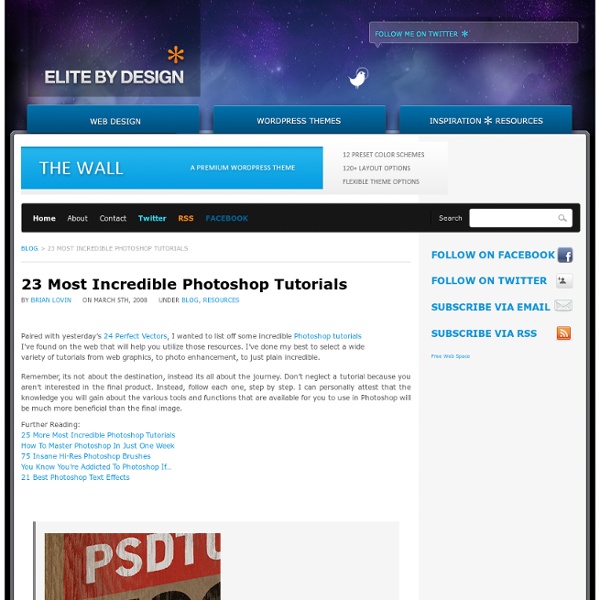
Creating an Infra-Red Night-Vision Effect : PhotoshopAtoms - Pho In this tutorial we are going to look at creating an infra-red nightvision effect on a photo. We will start with the following photo: The first thing we will do is to create a new pattern to overlay onto the image to get that scanline look. Open a new document of about 10x10px. Zoom in, create a new layer and delete the background layer so we’re working on a transparent canvas. Press Ctrl+A to select the entire canvas and then goto Edit > Define Pattern. Now go back to our original image, and create a new layer. Next, open up the Layer Styles for this new layer and choose color overlay. Create a new layer and choose the Paint Bucket tool. Now fill the new layer with this pattern, and we should have black lines like so: Goto Filter > Blur > Gaussian Blur and choose a radius of around 1px. As a finishing touch to the scanlines, open up the layer styles for the scanlines layer and add an Outer Glow, changing the color to White. Then we will goto Select > Modify > Feather, by 7px.
60+ Amazing Poster and Advertisment Tutorials | Tutorials | Smas Advertisement Everyone in the business world knows the importance of posters and ads in advertising for specific products. Posters are an integral part of advertising. An eye-catching, attractive poster that conveys a professional, compelling message about a product, service or event will invariably hold the user’s attention. In this article, we have collected a mixture of Photoshop and Illustrator tutorials related to posters and advertisements. Poster Tutorials Creating an Old-Collage Effect PosterThis one’s a favorite because it helps you put images and text together really easily. Create an Awesome Music PosterA comprehensive step-by-step tutorial that shows you a variety of techniques to create a beautiful music poster! Create an Event Poster with C4D and Photoshop – PSD Plus TutorialA very exciting tutorial: take a rendered scene, add props and then finalize it in Photoshop. PS Quickie! Create a Mock-Retro Poster ConceptThis tutorial teaches you how to design a mock-retro poster.
33 Photoshop Tutorials for Designing Amazing Posters and Ads : S You will probably agree, all of these tuts are amazing, they all combine great typography, amazing image manipulation, color schemes and bring it all together perfectly. Download or Buy Adobe Photoshop CS4 Extended » 1. 2. 3. 4. 5. 6. 7. 8. 9. 10. 11. 12. 13. 14. 15. 16. 17. 18. 19. 20. 21. 22. 23. 24. 25. 26. 27. iPhone Poster Advertisement 28. 29. 30. 31. 32. 33. 35+ Nature Tutorials for Photoshop | Vandelay Website Design Thank you for visiting the Vandelay Design Blog! We regularly publish collections of Photoshop tutorials like this one. If you would like to improve your Photoshop skills, please consider subscribing to our feed by RSS or by email so you don’t miss these posts. There are plenty of great Photoshop tutorials for working with different aspects and elements of nature. Looking for hosting?
24 Perfect Photoshop Vectors As graphic artists, we always feel the need for vectors to truly bring our designs to life. Sometimes, these vectors can be easy to find. Other times, it can be quite a daunting task. Today, I’ve compiled a list of 24 Vectors that are available for download that will speed up your search. I’ve tried to compile a list that features many different styles that can be used in many different situations. .Ornaments .Tree Silhouettes .Plants .Ornaments .Paper Notepads .Watercolors .Arrows .Wings .Grunge Circles .Fall Background .Human Silhouettes .Arrows .Skull Pack .Graffiti .Skylines .Social Media .Swirls .Coat Of Arms .Birds Flowers Tags Urban Loosyding Glossy Icons For more Photoshop tutorials check out the new tutorial site, The Tutorialist.
25 Ways to Spice Up Blog Post Photos Images enhance the visual impact of a blog and make it more likely a post will be read. One good photo can grab a reader’s attention and drive them to the article. A post without any graphs, drawing, or photos can look daunting. Even if it’s well written, the wall of text might not appeal to anyone. A good image is often a must-have for a great post. But sometimes the images available for publishing are poor quality, or just don’t suit quite right. With the tricks below, you can use Photoshop to fix up your images in minutes. Strong Focus for Killer Portraits [View Tutorial] Create A Photo Within A Photo using Photoshop [View Tutorial] Enhance Your Image with Selective Color Adjustments [View Tutorial] The effect of Tilt-shift camera lens [View Tutorial] Easily Smooth And Soften Skin In A Photo [View Tutorial] Add A Realistic Water Reflection [View Tutorial] How to Create a Fantastically Formal Photo Effect [View Tutorial] Photo Retouch using Photoshop Techniques [View Tutorial] [View Tutorial]
85+ of the Best Twitterers Designers Should Follow There are thousands of designers on Twitter tweeting about everything from ongoing projects to their personal lives. But only a small percentage of those tweet about design topics of interest to other designers and design addicts. These people cover everything from their design process to their own projects, and design resources from all over the web. Below is a list of more than 85 of those Twitterers. Have another designer to recommend? Tell us about them in the comments. Multi-Disciplinary @abduzeedo - Fabio Sasso is a graphic and web designer, as well as . @AndrewKelsall - Andrew Kelsall is a web and graphic designer who does all sorts of creative work including logo and print design. @anthonywoods - Anthony Woods is a graphic designer and web and software application developer. @artistech - Artistech Newmedia is a design and production firm working with web, print, and video. @bartelme - Wolfgang Bartelme is a user interface and graphic designer. Web Designers Blog Designers
40 Excellent Photoshop Tutorials for Textures and Backgrounds | Textures can be extremely useful resources for web and graphic designers. They can be used to create backgrounds, add grit and texture to any element within a design, and they can also be used to create various photo effects. Photoshop allows for all kinds of possibilities with textures. In some cases you may be creating your own texture from scratch in Photoshop, but in most cases you’ll be using a texture from a photo, whether it is your own photo or one that you acquired somewhere. Here we’ll featured 35 different tutorials that teach various aspects of created and working with textures. Enhancing Your Portraits with Textures Textures can also be used to give a different look and feel to your photos, and it’s easy to implement. 5 Simple Tricks to Enhance Your Textures in Photoshop This tutorial shows how you can get the most out of texture photographs. Ten Steps to Bokeh Heaven Learn how to add a bokeh texture to a photo for an awesome effect. Unique Textures without Using Brushes
30 Beautiful Photoshop Illustration Tutorials - Six Revisions Six Revisions Skip site navigation 30 Beautiful Photoshop Illustration Tutorials Oct 12 2008 by Jacob Gube | 25 Comments Illustration is usually done in vector graphics applications like Adobe Illustrator or CORELDraw. In this collection, you’ll find 30 brilliant illustration/drawing tutorials using Adobe Photoshop from top-notch Photoshop tutorial sites. 1. 2. 3. 4. 5. 6. 7. 8. 9. 10. 11. 12. 13. 14. 15. 16. 17. 18. 19. 20. 21. 22. 23. 24. 25. 26. 27. 28. 29. 30. Want to see more tutorials? If you enjoyed this collection, be sure to check out the first collection of this series of Photoshop tutorials. Related Posts 25 Comments liam October 12th, 2008 Holy shit, that “Veilside Fortune RX7″ tutorial just made my day, and it looks amazing. Stevedave October 12th, 2008 Why wouldn’t you just use Illustrator and just do these the easy way? Jacob Gube October 13th, 2008 @Stevedave: I personally use both. NaldzGraphics October 13th, 2008 Ronald freakingcupcake October 13th, 2008 Exactly… Illustrator… why not?