


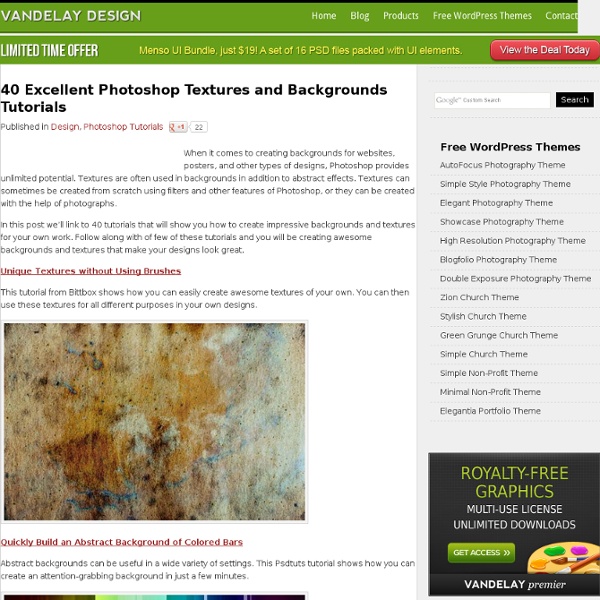
Free Textures and Background Images You probably know how it is difficult to search images on the Web. Our goal was to collect the best resources of free high quality textures and background images. And it is always best to look for cheapest web hosting for your website and at the same time reliable, so you won’t worry too much about the cost and the uptime of your site. WordPress Themes provides an excellent collection of Free WordPress Themes that is updated regularly. CGTextures strives to be the worlds best texture site. It is very hard to create textures without good photo materials. gallerie1 offers free textures: floor, wood, stone, metal, tile, sky, fire, water, ice, and more. TextureWarehouse offers free,high resolution textures to designers and 3D Artist. Mayang’s Free Textures offers a great variety (more than 3000) of high quality JPEG textures. Afflict offers 100% free high resolution textures: metal, floors, wood, agriculture, bricks, industrial, furniture, seamless, objects, and signs.
Photoshop HDR tutorial. hdri, High Dynamic Range Photography. | Merging HDR in Photoshop Tutorial 0 (Intro) I originally wrote this tutorial for Photoshop CS3, in the years since then, Photoshop has gotten a couple of big upgrades in the HDR area, and we are now at Photoshop CS6. I have also learned a great deal more about the subject, so I decided it was time for an update. What is HDR and why do we need it? I n this tutorial we will take a look at HDR photography. A camera is capable of capturing a limited amount of tones in a single photo (we call this dynamic Range, the range of tones that can hold detail between pure black and pure white). The solution is to take more than one photograph and bracket the photos. This tutorial will show you how to complete this process with the minimum fuss. Tips for photographing HDR First we need to capture our source images with our camera. Sometimes you need to capture more than 3 exposures. Note: For real HDR, you shouldn't use a single raw image and exposure it several times as some people suggest. HDR in Photoshop tutorial Start with 3 images.
23 Most Incredible Photoshop Tutorials :: Elite By Design Paired with yesterday’s 24 Perfect Vectors , I wanted to list off some incredible Photoshop tutorials I’ve found on the web that will help you utilize those resources. I’ve done my best to select a wide variety of tutorials from web graphics, to photo enhancement, to just plain incredible. Remember, its not about the destination, instead its all about the journey. Don’t neglect a tutorial because you aren’t interested in the final product. Instead, follow each one, step by step. Further Reading: 25 More Most Incredible Photoshop Tutorials How To Master Photoshop In Just One Week 75 Insane Hi-Res Photoshop Brushes You Know You’re Addicted To Photoshop If… 21 Best Photoshop Text Effects . . . . . . . . . . . . . . . . 3D Tentacles . . . . . . . I hope you enjoyed this collection of Photoshop Tutorials . For more Photoshop tutorials check out the new tutorial site, The Tutorialist .
60+ Free Textures from SXC.hu 17 scratched and scraped textures grab bag 40 random free textures 14 free high res slate textures Aqueous Sun Texture Pack Volume 1 (50) Aqueous Sun Texture Pack Volume 2 (50) Aqueous Sun Presents Rust v.01 (28) Beautiful Textures On Black Backgrounds (22) rust textures (5) victorian dreams texture pack (10) Dreamy Bokeh Textures (4) Glitter Bokeh Texture Pack (33) 20 grungy dirty wood textures tree bark 10 free high res textures 9 colorful rust textures Wood Panels Texture Set (9) turn back time texture pack (5) Vintage II Texture Pack (6) Rust ‘n Such Textures (10) textures (5) Folds: Texture Pack (8) Freebie: Texture Pack 4 – Watercolours (10) Metal Texture Pack – 47 Free Images Brick & Stone: Texture Pack (24) 17 rock and concrete textures 25 subtle and light grunge textures 8 re-stained paper textures 28 High-Res Vintage Postal Textures Old Leather Textures (5) 5 colored grungy bokeh textures 15 High-Res Lens Flare Textures 27 High-Res Fabric Fold Textures out of focus 30 free bokeh textures Bokeh Pack (22)
50 Incredible Photography Techniques and Tutorials Advertisement Over the recent months we’ve been presenting various showcases of photography – while many readers hated the showcases, most readers found them inspirational and perfect for a lousy workday’s morning. However, what we should have done in the inspirational posts is not just provide you with some inspiration for your work, but also present useful photographic techniques which can help you to achieve optimal pictures for your designs. And as requested by many of you, now it’s time to correct our mistake. In this post we present useful photographic techniques, tutorials and resources for various kinds of photography. You’ll learn how to set up the perfect environment and what techniques, principles and rules of thumbs you should consider when shooting your next perfect photo. 1. Celebration Of High-Speed PhotographyThis post is supposed to provide you with some inspiration of what can be done with high-speed photography. 2. 50 Beautiful Examples Of Tilt-Shift Photography 3. 4.
Free All Textures Textures from TextureKing Page 1 of 24:12345...1020...NextLast » Learn Essential Camera Skills [Tutorial] Start taking amazing photos in only 3 hours (Even if you’re a complete beginner) “This is a resource I wish I had had when I first got my camera. Everything you need to know is here in such a fun way, it feels effortless, and takes the fear out of learning to shoot in manual. It’s a must for any beginner who wants to bring their photography to the next level. Bravo!” – Elisa Elliot Hi! This is what I hear from beginner (and not-so-beginner) photographers all the time: “I really want to take amazing, creative photos. And I get it. But here’s the thing: The problem isn’t WHAT you’re learning, but HOW you’re learning. See, most of us learn best by seeing and doing. That’s why Extremely Essential Camera Skills gives you examples, videos, and exercises so you can really get this stuff down. This tutorial makes everything so simple, and so interactive, that you actually have fun going through it. First Learn Everything In Small, Easily Understood Pieces Add Real Layers Of Depth To Your Photos
200+ free beautiful Photoshop patterns hand-picked from DeviantArt - FrancescoMugnai.com - Graphic Design Inspiration and Web Design Trends hvr8biezw6 Diafragma, hoe werkt het | DIGITALE•FOTOGRAFIETIPS Van alle verschillende handmatige instellingen die je aan je camera kunt verrichten om een creatieve foto te maken is met het aanpassen van het diafragma relatief simpel een heel groot effect te bereiken. Deze tips gelden voor zowel compactcamera’s als spiegelreflexcamera’s. Het verschil tussen de twee typen camera’s zit vooral in de extremen die je kunt bereiken. Wat is eigenlijk het diafragma? Het diafragma is één van de drie belangrijkste onderdelen van je camera waarmee je kunt beïnvloeden hoe een foto er uit komt te zien. De werking ervan kun je eenvoudig zien met je hand. De hoeveelheid licht die op de sensor valt bepaalt hoeveel scherptediepte er in de foto zit. Het diafragma werkt in stappen, elke stap heeft een halvering van het licht tot gevolg, en heeft een één-op-één relatie met de sluitertijd. Diafragma wordt aangeduid met het ‘f-getal. f/1 | f/1.4 | f/2 | f/2.8 | f/4 | f/5.6 | f/8 | f/11 | f/16 | f/22 | f/32 | f/45 | f/64 Klein diafragma (hoge f waarde) Diafragma-prioriteit
200+ Textures, Brushes, and Fonts: Ultimate Grunge Roundup This post is a roundup of latest free web design resources released during the month of March. This collection includes patterns, icons, themes, and… Continue Reading → This post is a roundup of latest free web design resources released during the month of February. Continue Reading → It’s a new(ish) year and maybe you want to impress with your business? Continue Reading →
41 Nicest Photoshop Photo Effects [Photoshop Tutorials] Looking at how powerful Photoshop can be in terms of photo editing, it’s probably not important if you suck at taking photographs or being labeled an amateur photographer. As long as you picked up a couple of Photoshop photo editing skills, it will still impress those who sees it. So the next time you want to publish some photos online, consider editing them so they look more impressive. Here’s a compilation of 41 Nicest Photoshop Photo Effects you can take into reference. Mental Wave Explosion EffectHow to create a crazy explosion, like a mix of Magneto’s ability with Peter Petrelli’s power.
A Showcase Free High Quality Grunge Texture Sets For a while now, Blueblots haven’t been able to post free textures for our readers. Most of our recent posts tackled significant items on free icons, brushes and inspiring designs and creations of several designers in the web. To get back in track, we bring you a collection of Free High Quality Grunge Texture Sets . Undeniably, resources play a significant role in the creation of designs. Vintage Grunge Textures The set contains several textures. Grunge Textures Four textures are included in this set. 7 XL Grunge Textures Includes 7 textures in the set. 05 Large Paper Grunge Textures This set includes 4 textures. Dirty Textures Ten textures are included in this set. Grunge Textures 01 Several textures are included in this set. Grunge Paper Textures In this set, 6 textures are included. Grunge Background Textures The set contains 5 textures. 11 Free High Quality Dirty Wall Textures Eleven texures are included in this set. Grungy and Dirty Texture Includes 10 textures in the set. Grunge Textures
How to Use Every Nikon Digital SLR: 18 steps (with pictures) There are a bunch of settings that you will want to set up once, and only once, with your Nikon digital SLR. As with everything else in this article, we'll make some enormous generalisations that will get you out there and shooting but don't hold true for everyone all the time. You can play with these things later, but for now, you want the basics out of the way. 1Set your camera to continuous shooting. By default, your camera might be set up for single-frame shooting, which meaning that you get one shot (and only one shot) for each press of the shutter button. <img alt="" src=" width="700" height="459" class="whcdn">If you have an AF-M switch, switch to AF, then dig through the menus to find the setting for continuous-servo AF.
Royalty Free Textures and Backgrounds - texturevault.net