


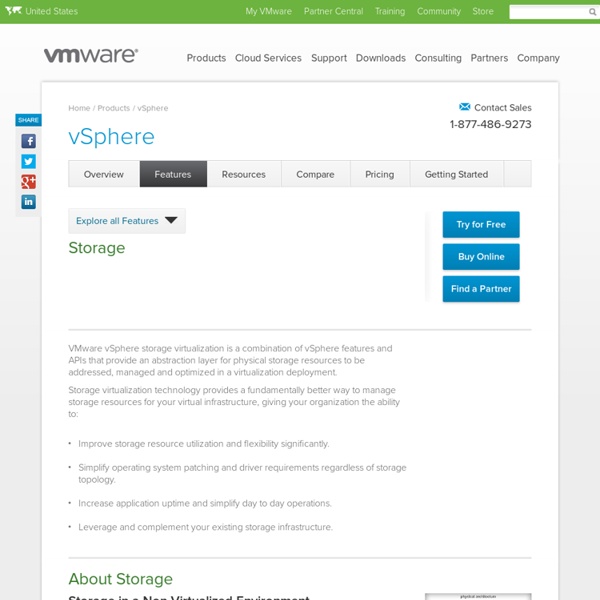
VMware vSphere Storage Appliance (VSA) for Shared Storage End of Availability VMware is announcing the End of Availability of all vSphere Storage Appliance versions, effective April 1, 2014. After this date you will no longer be able to purchase this product. All support and maintenance for vSphere Storage Appliance 5.5 will be unaffected and will continue to follow the Enterprise Infrastructure Support Policy. The End of General Support life date for customers with vSphere Storage Appliance 5.5 remains September 19, 2018. Customers interested in moving to a new VMware software-defined storage solution may elect to upgrade to VMware Virtual SAN.
www.vmware.com/files/pdf/products/vsphere/VMware-vSphere-Storage-Appliance-Datasheet.pdf VMware Storage and Software-defined Storage (SDS) Solutions Blog Posts Oregon State University, a public institution with more than 26,000 students and growing VDI workloads wanted a high performance storage tier for their VDI environment. However, they wanted the solution to be up and running before the school summer session began, along with being easy to operate and scale on an on-going basis, without requiring large upfront investments. Continue reading Welcome to the next installment of our vSphere PowerCLI 5.8 walkthrough series of the new cmdlets for vSphere Storage Policy Based Management. So far we have seen: Introduction to vSphere Storage Policies Creating vSphere Storage PoliciesAssociating vSphere Storage Policies In this article we will take the next step and illustrate how to leverage vSphere Storage Policies to enhance the provisioning of New VMs. PowerCLI cmdlets referenced in this blog article: New-VM Get-SpbmCompatibleStorage Get-SpbmEntityConfigurationSet-SpbmEntityConfiguration Using the vSphere Web ClientUsing PowerCLI Continue reading
Review: VMware Virtual SAN turns storage inside-out | InfoWorld Convergence of compute and storage is all the rage in the virtualization market these days. You see it in Microsoft's Windows Server 2012 R2 with Hyper-V and Storage Spaces. You see it in third-party platforms such as Nutanix. And you see it in VMware's vSphere flagship with the addition of Virtual SAN, a new capability built into the ESXi hypervisor that turns the direct-attached storage in vSphere cluster nodes into highly available, high-performance shared storage. The goals behind Virtual SAN, or VSAN, are both to lower overall storage costs and to eliminate the I/O latencies associated with networked storage. [ Virtualization showdown: Microsoft Hyper-V 2012 vs. VSAN requires a minimum of three vSphere nodes to form a clustered data store. VSAN, at least in its initial release, targets a short list of use cases. For this review, I was provided with hardware from Supermicro and Lenovo.
VMware storage: SAN configuration basics VMware storage entails more than simply mapping a logical unit number (LUN) to a physical server. VMware’s vSphere enables system administrators to create multiple virtual servers on a single physical server chassis. The underlying hypervisor, vSphere ESXi, can use both internal and external storage devices for guest virtual machines. In this article we will discuss the basics of using storage area network (SAN) storage on vSphere and the factors administrators should consider when planning a shared SAN storage deployment. VMware storage: SAN basics vSphere supports internally-connected disks that include JBODs, hardware RAID arrays, solid-state disks and PCIe SSD cards. SAN storage, however, provides a shared, highly available and resilient storage platform that can scale to a multi-server deployment. It is possible to use NAS and SAN-based storage products with vSphere, but in this article we will consider only SAN, or block-based devices. VMware file system and datastores
VMware vSphere Best Practices - VMwaremine - Mine of knowledge about virtualization VMware tools for nested ESXi If you have nested ESXi running on your homelab environment this is something which you should look at. VMware tools for nested ESXi – very cool flings by VMware labs it does work like on any other guest operating system (Linux, Windows). Heaving installed VMware tools on nested ESX server in your homelab environment gives you more info about nested ESXi hosts out of vSphere client or vSphere web client. You can check IP addresses, perform ESXi power cycle (Restart Guest, shut down guest – which are normally greyed out if vmware... read more OpenSSL heartbleed bug – VMware products Most probably you are aware about recent finding by The bug was independently discovered by security firm Codenomicon and a Google Security engineer. Sponsor News 04/2014 vCAC 6.0 most annoying installation error During my POC on vCAC I had to struggle with different type of issues but he most annoying one was during IaaS component installation. vCO workflow – change vCPU count
Converged Storage for VMware Imagine what you can achieve by combining the power of VMware vSphere with storage platforms designed to eliminate the challenges of server and client virtualization. HP’s next generation of Converged Storage solutions are designed to enhance the benefits of VMware vSphere, VMware View, and VMware vCloud Solutions. With HP storage supporting your VMware deployments, you are able to: Optimize VM density, availability and business continuity Simplify provisioning and management with less storage and vSphere complexity Save on storage by increasing capacity utilization and efficiency HP Converged Storage for VMware Environments HP 3PAR StoreServ Storage—delivers best-in-class, hardware-assisted integration with VMware vSphere along with guarantees to double your VM density and cut your capacity requirements in half. HP StoreOnce Backup—reduces backup data in vSphere environments by up to 20x by eliminating duplicated data. HP VirtualSystem Solution brief (PDF 274 KB) Increasing VM density
VMware Storage Integration & Top Storage Vendors Research done in collaboration with Stuart Miniman and Nick Allen Introduction In April 2011 Wikibon ran a survey looking at the area of storage and VMware. The results showed that EMC and NetApp had a clear lead in the number of respondents that selected them as the best VMware storage and as the primary VMware storage vendor. Wikibon has further analyzed the results of the survey, including a detailed analysis of the degree of integration. Figure 1 – Relative Positioning of VMware Storage Integration by VendorSource: Wikibon Survey April 2011, n=361, and detailed analysis of vendor implementations. Wikibon believes that practitioners can use the methodology in this report to help position the importance of integration features for their own VMware storage decisions and to help decide which vendors to include in RFPs. Vendors and Storage Assessed Wikibon looked at the major storage offerings from the six (6) largest storage vendors. Rating Importance of Integration Features Conclusions