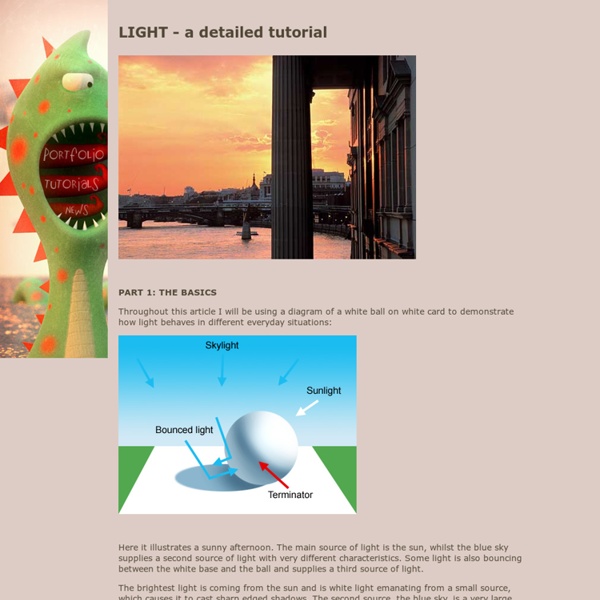Digital Painting & Concept Art with Photoshop
If you are completely new to Photoshop, you may want to go through these lessons, they provide a fantastic starting point for beginners: Photoshop Guide You must consider many things while painting: Layers, Exposure/Lighting, Shadows, Highlights, Surfaces, Materials, Textures, Translucency, Reflections, Composition, and Color Temperatures Article by Arne Niklas Jansson The onion (Thinking in layers) Before laying down a stroke, there's a number of things you need to think about. Feel volume and angle of the form. Note that this mainly goes for realistic styles. Light stuff There's really just one kind of light. Note that all surfaces have speculars, because speculars is just reflected light. Depending on where the eye/beholder is, it'll see different light and different specular spots on a curved surface such as this. Photo - Speculars do exist on cloth, diluted and subtle. When light hits a surface and bounces, it also change color. (Too orange to be some sort of skintone anyways.) Shadows
Explore more. Web pages, photos, and videos | StumbleUpon.com
Photoshop allows designers with unlimited possibilities when it comes to creative effects, including lighting effects. There are plenty of different ways to create lighting effects in Photoshop, and there are equally as many different possible uses for them. If you’re interested in learning more about how to create awesome lighting effects in your own work, here are 25 tutorials that can help. Looking for hosting?
How to Pick the Right Color Palette for Your Designs
Color is very important especially to designers. A design would certainly look dull without the element of colors. No doubt, colors are indeed very important. To help you with that, we will give you ten tips that can be your guide in creating your own color palettes. 1. Image: shutterstock This is the first thing you need to know so that the colors you will choose will be suitable for the project. 2. Image: shutterstock Before you start creating and choosing a palette, review the basics of colors. 3. Image: shutterstock When we say custom, you will do away with the usual, traditional schemes and make your own. 4. Image: shutterstock Even if we have mentioned to do away with the traditional color scheme, this does not include monochromatic. 5. Image: shutterstock Try colors that have the same chroma and saturation levels. 6. Image: shutterstock These three would add a different life to your color palette. 7. Image: shutterstock To have some balance, consider adding some neutral colors. 8. Ads
The Unique Banana Spilt
If you enjoy body art, you will probably like viewing this collection of hand paintings by Ray Massey. The image with pen and paper (within post) really tricked me! Photos © Ray Massey Link via Mighty Optical Illusions
Coloring in PSD-Orange is what you are
Photoshop is your friend. Certainly, you'll say, the camera doesn't see as we do, it alters colors, etc. That is besides the point. The color prejudices of the XIXth century have been substituted by the color prejudices of the more recent years. Note: on the picture I have also placed patches of maximum value at constant chroma and null-chroma patches.
The Psychology of Color for Interior Design
Colors aren’t randomly used when we talk about interior design colors. At first sight we may think that it’s very easy to choose colors for a living room for example or for our entire home because we choose what we love and what we would like to have. In many cases the results are very good, but in most of the cases if you don’t know anything about colors and what combinations would look great for your home style, the results might have nothing in common with a professional appearance. In most of the cases those who are interior designers have solid knowledge about colors, know very well which category belong certain color, what colors are suitable for combinations and most of all which are the psychological effects of one color or another and what fits better in order to obtain desired result. 3 tips to consider when choosing your color: 1. 2. 3. People perceive colors differently. Brown color With the brown color, you can induce a feeling of naturalness and comfort to your home.
Untitled Page
Guides and References to Drawing Animated Facial Expressions
digg Facial expressions are a form of nonverbal communication – according to Wikipedia. I couldn’t agree more. It is perhaps one of the most important aspects of creating/drawing your own character. I know that each character cracks a unique face for each emotion depending on his/her aura and attitude so here I’ve gathered the most helpful guides (in DeviantArt) to practicing drawing facial expressions in general: Fun With Facial Expressions by what-i-do-is-secret Ever wonder how emoticons would actually look on your character’s face? Emotions and Facial Expression by Cedarseed This tutorial explains each facial expression in great detail. Lackadaisy Expressions by tracyjb Not only very educational, this tutorial is also fun to read with tracyjb’s awesome drawing style (that is, with anthromorphic characters). Expression Tutorial by alexds1 It shows how different angles and perspectives of the face affect the emotion a character conveys as well as other minute details. About maca
Useful Photoshop Layer Styles Tips and Tricks
Layer Styles are special effects that can be applied to Layers in Photoshop, and change the appearance of whatever contents that layer has. You can use them to get awesome results easily and quickly. This tutorial will show you some really useful, and time saving, tips and tricks for dealing with Layer Styles. Tip 1: Adding and Modifying Effects You can double click the layer to open the “Layer Style” dialog box, then click whatever effects you want to add, and modify the settings. Alternatively, you can click the Add a layer style icon down the Layers panel (Window -> Layers) to go directly to the effect you want to apply. Once a Layer Style is applied, a small “fx” icon and an arrow will appear to the right side of the layer. To modify an effect, you can double click it from the expanded list, or click the Add a layer style icon then choose the effect you want to modify. Tip 2: Disable Auto-Expanding the Effects List Tip 3: Hiding and Showing Effects Tip 4: Removing an Effect