


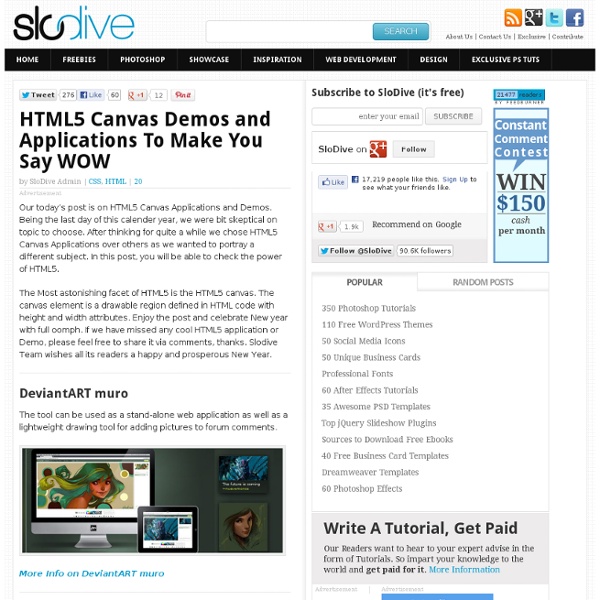
40 Beautiful Free HTML5 & CSS3 Templates Dec 01 2011 Over the last few years there has been great collections of quality free HTML & CSS templates published on Noupe such as 50 Free High-Quality and “New” (X)HTML/CSS Templates (2009) and 40+ Elegant Free CSS/(X)HTML Templates (2010). There have been some great free templates released over the last year so we thought it would be appropriate to share some of these great new designs with you all. In web development, it’s important to move with the times and embrace the latest changes. As such, all of the templates listed in this article were designed using HTML5 and CSS3; both of which will help future proof your website and make them more accessible. The Templates 1. A minimal looking grey and pink design that comes packaged with an Ajax powered PHP contact form. Info & Download | Demo A beautiful clean two column design that would be perfect for a blog. Info & Download 3. A grunge styled website that is suitable for a portfolio or a blog. Info & Download | Demo 4. Info & Download | Demo
HTML5 Security Cheatsheet The Edge of HTML5 The Edge of HTML5 Eric Bidelman · Legend: Not quite ready. Keep it on your radar. Relevant Chrome/WebKit bug. Bug has been fixed/resolved. Specification link ( Press 'n' for additional notes on some slides. Agenda CSS & Beyond JavaScript APIs for and Multimedia APIs Media Capture Web RTC Web Audio API ( the undocumented parts ) Multimedia Helpers For 2011: The Latest in HTML5 Stuff you probably missed: AppCache mimetype removed from HTML spec cancelRequestAnimationFrame renamed to cancelAnimationFrame. Typed Arrays Learn them! XHR2 xhr.responseType = 'arraybuffer' File APIs reader.readAsArrayBuffer(file) WebGL ( textures ) Binary Websockets ws.binaryType = 'arraybuffer' <canvas> ctx.getImageData().data == Uint8ClampedArray Transferable Objects webkitPostMessage() Media Source API video.webkitSourceAppend(new Uint8Array(...)) CSS & Beyond 2012 is the year for CSS! More: "Six CSS Layout Features To Look Forward To" Style elements mid-document, confined to immediate parent: Add one-off CSS styles.
HTML5 Tutorials and Techniques That Will Keep You Busy - Noupe Design Blog Feb 23 2011 Ever since the latest revision of HTML has launched, internet marketers have switched to HTML5 due to its several new features which facilitate Web development distinctly. It has opened new doors to designers and developers and as you may have already noticed, the use of Flash in Web and internet applications has significantly dropped. In today’s post, we’ve gathered some very useful tutorials that will help you achieve a good command of HTML5. Please feel free to share with us other useful tutorials that have kept you busy! HTML5 Tutorials and Techniques Designing a Blog With HTML5 HTML 5′s feature set involves JavaScript APIs that make it easier to develop interactive web pages; let’s look at how to mark up a blog: Code a Vibrant Professional Web Design with HTML5/CSS3 In this Web design tutorial, we will convert the vibrant and professional design with the help of HTML5 and CSS3: Implementing HTML5 Drag and Drop One of the new features in HTML5 is native drag and drop. (ik)
Popcorn.js | The HTML5 Video Framework 10 Tips for Decreasing Web Page Load Times Patience is a virtue, but for many, it is often a difficult concept to practice. That is especially true for web users visiting a website that takes a long time to load. Users are enamored with speedy websites, and when a site responds slowly, visitors lose their patience and are less likely to come back. Improving the speed of your website is important not only to users, but to search engine rankings as well. Last April, Google announced that they are now including website speed in their search ranking algorithms. While this inclusion doesn’t hold the same weight as many of Google’s other ranking signals, it is still something that should be considered when planning out your website’s SEO efforts. The following are some tips for decreasing your web page loading times. 1. The first thing you will want to do is to analyze your current page speed. There are many free tools out there for checking how long it takes to load your website. 2. 3. 4. 5. 6. 7. 8. 9. 10. Conclusion Related Content
Seven Tools To Start Your Hassle-Free HTML5 Project By AN Jay on February 17, 2011 Seven Tools To Start Your Hassle-Free HTML5 Project Don't Forget to participate in a contest where you can win an amazing e-Commerce template from TemplateMonster. There are many tools out there for designers and developers, but getting by free and good ones is not that easy. You are welcome if you want to share more html5 tools and resources that our readers/viewers may like. Don’t Forget To Check These OutEight Absolutely Interesting HTML5-based Apps10 Addictive Games That (ACTUALLY) Demonstrate The Power Of HTML5 Technology Initializr Initializr is an HTML5 templates generator to help you getting started with an HTML5 project. Modernizr Modernizr adds classes to the <html> element which allow you to target specific browser functionality in your stylesheet. HTML5 test The HTML5 test score is only an indication of how well your browser supports the upcoming HTML5 standard and related specifications. What’s my IP SproutCore SwitchToHTML5 When can I use
Yogur griego - HTML5: No es eso, no es eso Editado a las 12:13 del 2010-06-06 Desde que el W3C declaró oficialmente cerrada la gran guerra entre XHTML y la propuesta del WHATWG (los detalles los explica Mark Pilgrim aquí), HTML5 ha venido siendo la futura bala de plata que hará libres a los desarrolladores web. ¿Compatibilidad entre navegadores? Pero, al estilo de Ortega cuando contemplaba el panorama y veía adónde se encaminaba la II República hace 80 años, me parece que la promesa que representa HTML5 no sólo tiene que madurar bastante (por supuesto, se trata de un estándar muy reciente, y los navegadores web no se programan de un día para otro) sino que aún puede descarrilar y dar lugar a un escenario más sombrío del que pintan los defensores. ¿Cómo es esto posible? Que, a mi entender, se parece demasiado a esto otro que seguro que nos trae infaustos recuerdos: Con lo que Apple viene a decirnos algo parecido a «Lo sentimos por los estándares, pero cuando se trata de hacer virguerías, preferimos usar las nuestras».
IE and HTML5 testing In the 18 months I’ve really focussed on HTML5, I’ve seen approximately 238 different HTML5 “testing” sites appear. Most of them wildly pick and mix specs, checking for HTML5, related WHATWG-derived specifications such as Web Workers and then, drunk and giddy with buzzwords, throw in SVG, CORS, CSS Media Queries, and some Apple proprietary CSS extension before hyperventilating and going to bed for a lie down. (Added 4 June 2010: As a case in point, take Apple’s hilariously disingenous “HTML5″ showcases, of which only the video and audio demos have anything to do with HTML5, and which offer “browser upgrade” messages even to other WebKit browsers (screenshot courtesy of Peter Nelson). And don’t get me started on “Standards aren’t add-ons to the web. They are the web” coupled with browser-sniffing and proprietary vendor extensions.) As an analogy, imagine that HTML5 is the Starship Enterprise to HTML 4′s pogostick. 237 HTML5 testing sites check for Does it do most pogostick functions?
How Did We Get Here? You are here: Home Dive Into HTML5 Diving In Recently, I stumbled across a quote from a Mozilla developer about the tension inherent in creating standards: Implementations and specifications have to do a delicate dance together. Keep this quote in the back of your mind, and let me explain how HTML5 came to be. MIME types This book is about HTML5, not previous versions of HTML, and not any version of XHTML. Every time your web browser requests a page, the web server sends “headers” before it sends the actual page markup. Content-Type: text/html “text/html” is called the “content type” or “MIME type” of the page. Of course, reality is more complicated than that. Tuck that under your hat. A long digression into how standards are made Why do we have an <img> element? One of the great things about standards that are developed “out in the open” is that you can go back in time and answer these kinds of questions. (There are a number of typographical errors in the following quotes. Tony continued:
How Computers Boot Up - Serie cap 2 The previous post described [motherboards and the memory map] memory-map in Intel computers to set the scene for the initial phases of boot. Booting is an involved, hacky, multi-stage affair - fun stuff. Here’s an outline of the process: Things start rolling when you press the power button on the computer (no! do tell!). If all is well the CPU starts running. Most registers in the CPU have well-defined values after power up, including the instruction pointer (EIP) which holds the memory address for the instruction being executed by the CPU. The motherboard ensures that the instruction at the reset vector is a jump to the memory location mapped to the BIOS entry point. The CPU then starts executing BIOS code, which initializes some of the hardware in the machine. After the POST the BIOS wants to boot up an operating system, which must be found somewhere: hard drives, CD-ROM drives, floppy disks, etc. The BIOS now reads the first 512-byte sector (sector zero) of the hard disk.
Motherboard Chipsets and the Memory Map - Serie cap 1 I’m going to write a few posts about computer internals with the goal of explaining how modern kernels work. I hope to make them useful to enthusiasts and programmers who are interested in this stuff but don’t have experience with it. The focus is on Linux, Windows, and Intel processors. To start off let’s take a look at how an Intel computer is wired up nowadays. \ Diagram for modern motherboard. As you look at this, the crucial thing to keep in mind is that the CPU doesn’t really know anything about what it’s connected to. In a motherboard the CPU’s gateway to the world is the front-side bus connecting it to the northbridge. Now comes the rub. When the northbridge receives a physical memory request it decides where to route it: should it go to RAM? \ Memory layout for the first 4 gigabytes in an Intel system. Actual addresses and ranges depend on the specific motherboard and devices present in the computer, but most Core 2 systems are pretty close to the above. 112 Comments
JSP Tutorials,EJB Tutorial,JDBC Tutorials,Free Java Servlets Tutorials, WAP Tutorials, Spring Framework Tutorials, J2EE Tutorials, BioInformatics Tutorials, Java Server Faces Tutorials, Jboss Tutorials, Hibernate Tutorials, XML and MySQL Tutorials