


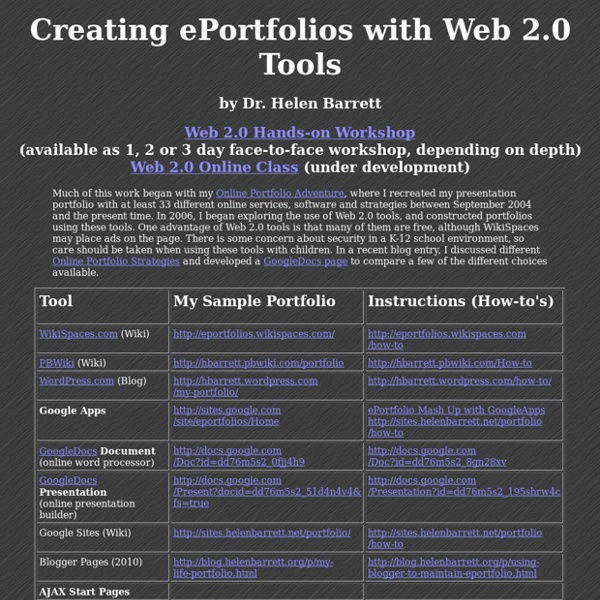
Crossing the threshold: moving e-portfolios into the mainstream 1 View or download this publication in accessible PDF format2 What the publication offers Despite pockets of good practice across the disciplines, wide-scale adoption of e-portfolios across further and higher education institutions has been less commonly achieved, and where large-scale implementation has occurred, little has been shared to inform the work of others. Now a JISC-funded e-Portfolio Implementation Toolkit and a series of institutional video case studies have brought together information and guidance from institutions with experience of e-portfolio implementation to assist universities, colleges and other organisations planning to mainstream their use of e-portfolios. Crossing the Threshold is a short publication which follows the stages of a typical implementation journey, synthesising insights and guidance from the toolkit and supporting case studies to form a summary of good practice at each stage of the process. Further information
20 Amazing iPad Apps for Educators When one looks at how technology has changed education over the past decade, one can’t help but be blown away by the sheer number of iPad apps for educators that have absolutely flooded the electronic marketplace. There are so many iPad apps for teachers released every month that even the most plugged-in educator would have a difficult time processing and utilizing them all. Luckily, when teachers are looking to learn how to use iPads in the classroom, they need to look no further than TeachHUB magazine and TeachHUB.com -- an educator’s primary go-to resource when researching iPad apps for teachers and iPads in the classroom. Read on to learn about TeachHUB magazine and TeachHUB.com’s updated list of the hottest iPad apps for teachers and iPad apps for education, destined to forever alter your curriculum landscape, organized here by subject. Scroll down for an index of many of TeachHUB's helpful iPads in the classroom app reviews and more of the best usage of iPads in the classroom. Trello
Home - FolioSpaces free ePortfolio - 2GB free storage - free institutional hosting - teachers - students - school - college - university 321 Free Tools for Teachers - Free Educational Technology Jacob Lund/Shutterstock.com Summary: Would you be interested in the ultimate list of free tools for teachers? At the following post you will find 324 Free Tools for Teachers separated in 18 educational technology categories. Enjoy! Free Educational Technology for Teachers Do you support Free Technology for Teachers? I am a great supporter of Free Educational Technology. 19 Free Tools To Create Infographics For Teachers amCharts Visual Editor This editor allows you to use amCharts as a web service. 19 Free Text To Speech Tools For Teachers AnnouncifyListen to your web. Listen Text-to-Speech Voices with the Right Authoring Tool Vendor Find, choose and compare the top eLearning Authoring Tool Companies featuring Text-to Speech Voices! 21 Free Digital Storytelling Tools For Teachers AnimotoUnlimited Videos For Educators. 15 Free Podcast Tools For Teachers 28 Free Survey, Polls, and Quizzes Tools For Teachers addpollThe easiest way to create polls, surveys and html forms... on the web.
Mahara Eportfolio Examples & Resources Google Sites Review When Google enters a new product category, they invariably launch something that is free and impressively engineered. We’ve seen this approach happen over and over again. For example, when Google originally entered the social network category, they launched Google Buzz: a very powerful but often overwhelming, free social network. When Google launched GMail, it redefined email clients by introducing search that worked and (basically) unlimited storage. And of course, it was 100% free. This same blend of free and engineering is seen in Google Sites. As I’ll show in this review, this makes Google Sites ideal for building communication tools, wiki’s and intranets but not recommended for much else (ie: a small business website). The best (free) intranet on the net? Google Sites has the unique advantage of being able to leverage almost all of Google’s products. There are also some unique page types in Google Sites that will help turn your website into a killer intranet. Recent Site Activity Lists
JISC Guide... Using digital media for your eportfolio e-Portfolios are an important part of many learners' academic life. This advice document introduces the concept of an e-Portfolio and explains how digital media can be used effectively. Introduction There are many definitions of what constitutes an e-Portfolio. This definition is further clarified by our sister service JISC infoNet, who have an in-depth infokit on the topic of e-Portfolios and define it as: ... an e-portfolio is a product created by learners, a collection of digital artefacts articulating learning (both formal and informal), experiences and achievements. Our advice document focuses on the use of digital media as a tool to support the processes element of an e-Portfolio. Key facts Stakeholders An e-Portfolio may be created with more than one type of audience in mind. Learner – mostly likely the creator who is responsible for maintaining and creating content. Format of an e-Portfolio Tools or systems Features of popular e-Portfolio tools Popular tools or systems include: Mahara