


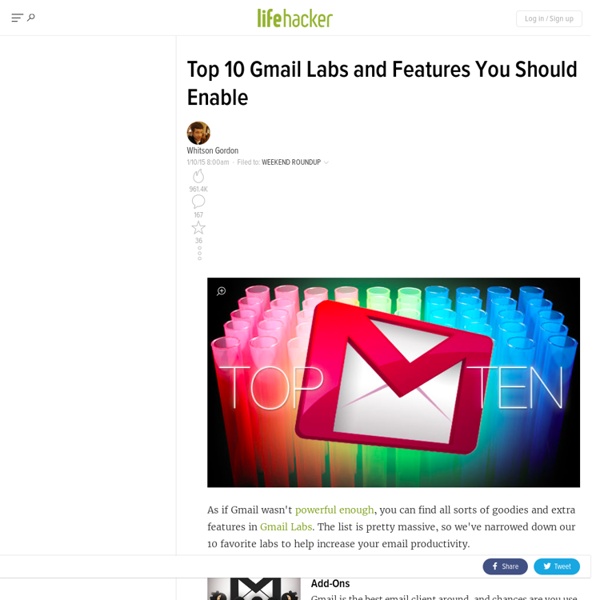
Google Tricks [via onlinecolleges.net] With classes, homework, and projects–not to mention your social life–time is truly at a premium for you, so why not latch onto the wide world that Google has to offer? From super-effective search tricks to Google hacks specifically for education to tricks and tips for using Gmail, Google Docs, and Google Calendar, these tricks will surely save you some precious time. Search Tricks These search tricks can save you time when researching online for your next project or just to find out what time it is across the world, so start using these right away. Convert units. Google Specifically for Education From Google Scholar that returns only results from scholarly literature to learning more about computer science, these Google items will help you at school. Google Scholar. Google Docs Google Docs is a great replacement for Word, Excel, and PowerPoint, so learn how to use this product even more efficiently. Use premade templates. Gmail Use the Tasks as a to-do list.
Create a Mail Merge with Gmail and Google Docs — www.labnol.org Learn how to create Mail Merge with Gmail and send personalized email messages in bulk. You may also add file attachments to the mass emails. Mail Merge for Gmail lets you send personalized email messages to multiple contacts in one go. Mail Merge in Gmail is for everyone. Here’s how you can do mail merge with Gmail: Install the Mail Merge for Gmail add-on. It is always a good idea to test your email campaign before sending a blast to multiple people. Gmail Mail Merge F.A.Q. Here are some answers to frequently asked questions around Mail Merge for Gmail and Google Apps: 1. 2. 3. 4. 5. 6. 7. 8. 9. 10. 11. 12. 13. 14. 15. 16. 17. 18. Mail Merge Support 19. 20. Google Scripts are powerful.
99 ways to make your computer blazingly fast Over the last several years working in IT for various companies as a Systems Administrator, a Network Administrator, and a Help Desk professional, I’ve written and learned about many ways to increase the performance of not only my PC, but also of the many PCs on my networks ranging from Windows 98 to Windows 10. In this article, I hope to compile a huge list of all the different methods and tricks that I’ve used to get the last bit of juice out of a slow PC. Whether you are using an old PC or the latest and greatest in hardware, you can still use some of these tips to make your PC run faster. Note that since I write two blogs, Help Desk Geek and Online Tech Tips, I have previously written about many performance tips already which I will link back to throughout. If I have not written about it, I’ve throw in a link to a relevant article from some of my other favorite sites. This list is in no particular order, just written in the order that I could think of them. 1. 2. 3. 4. 5. 6. 7. 8. 9.
70 Things Every Computer Geek Should Know The term ‘geek’, once used to label a circus freak, has morphed in meaning over the years. What was once an unusual profession transferred into a word indicating social awkwardness. As time has gone on, the word has yet again morphed to indicate a new type of individual: someone who is obsessive over one (or more) particular subjects, whether it be science, photography, electronics, computers, media, or any other field. A geek is one who isn’t satisfied knowing only the surface facts, but instead has a visceral desire to learn everything possible about a particular subject. A techie geek is usually one who knows a little about everything, and is thus the person family and friends turn to whenever they have a question. If you’re that type of person and are looking for a few extra skills to pick up, or if you’re a newbie aiming to get a handhold on the honor that is geekhood, read on to find out what skills you need to know. How to become a real computer Geek? 1. 2. 3. 4. 5. 6. 7. 8. 9.
FollowUpThen: Free, Fast and Simple Email Reminder 15 styles of Distorted Thinking 15 styles of Distorted Thinking Filtering: You take the negative details and magnify them while filtering out all positive aspects of a situation. Polarized Thinking: Things are black or white, good or bad. You have to be perfect or you're a failure. There is no middle ground. Checklist for Hidden Anger Procrastination in the completion of imposed tasks.
99 ways to make your computer blazingly fast Over the last several years working in IT for various companies as a Systems Administrator, Network Administrator, and Help Desk professional, I’ve written and learned about many ways to increase the performance of not only my PC, but also of the many PCs on my networks ranging from Windows 98 to Windows Vista. In this article, I hope to compile a complete list of all the different methods and tricks that I’ve used to get the last bit of juice out of a slow PC. Whether you are using an old PC or the latest and greatest in hardware, you can still use some of these to make your PC run faster. Note that since I write two blogs, Help Desk Geek and Online Tech Tips, I have previously written about many performance tips already which I will link back to throughout. There are probably a lot of great tweaks and performance hacks that I’ve missed here, so feel free to chime in with comments! 1. 2. 3. 4. 5. 6. 7. 8. 9. 10. 11. 12. 13. 14. 15. 16. 17. 18. 19. 20. 21. 22. 23. 24. 25. 26. 27. 28.
Coolsig - Great Email Signatures 20 Great Websites To Earn Part-time Money While Working In College | Get Degrees There are literally thousands of ways to make money online. They range from affiliate marketing, blogging, domain parking, web designing and many more. But most of them, like any other real world business require time and patience to bring in a decent amount of cash every month. Having said that, there are various ways which help you get started quickly and make a few bucks. The following list contains 20 such websites/methods which can help teens and college students generate some cash quickly. Sell Stuff 1.eBay Buying and selling on eBay is probably one of the most common methods to earn money online. College students can utilize eBay to sell old unused items and generate cash. 2.BuyMyTronics BuyMyTronics is a cool site which will buy all your gadgets including old and broken gadgets. Since most of the college students love gadgets and usually have a repository of old ipods, zunes, cellphones etc, they could quickly sell them off on this site and make money in the process. 3.Zazzle 12.