


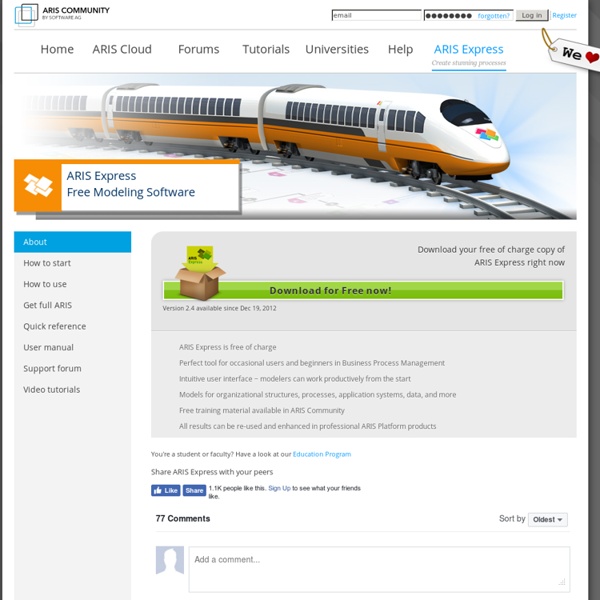
Activity Diagram - Activity Diagram Symbols, Examples, and More What is an Activity Diagram? An activity diagram visually presents a series of actions or flow of control in a system similar to a flowchart or a data flow diagram. Activity diagrams are often used in business process modeling. They can also describe the steps in a use case diagram. Activities modeled can be sequential and concurrent. In between there are ways to depict activities, flows, decisions, guards, merge and time events and more. Basic Activity Diagram Notations and Symbols Initial State or Start Point A small filled circle followed by an arrow represents the initial action state or the start point for any activity diagram. Activity or Action State An action state represents the non-interruptible action of objects. Action Flow Action flows, also called edges and paths, illustrate the transitions from one action state to another. Object Flow Object flow refers to the creation and modification of objects by activities. Decisions and Branching Guards Synchronization Time Event Merge Event
960 grid photoshop - Google Search Advertisement Creating a grid is typically one of the very first things you do when starting a design comp. After all, it provides the basic structure on which the rest of your design will lie. Method 1 The first method uses GuideGuide1 by Cameron McEfee2 to set up vertical columns. Set Up Your Grid in 5 Seconds Determine the margins, number of columns and gutter widths. An example of 12 columns with 20-pixel gutters and margins set to 120 pixels. You can also set a baseline grid this way, but you’d end up with a lot of guides. Method & Craft’s Extensible Baseline Grid Here is a brief summary of the steps for setting up an extensible baseline grid. Establish the grid’s baseline value, then create your pattern template. Adjust the opacity as desired. An example of method 1 with the columns and baseline grid together. Advantages You get an optional baseline grid, which you can use independent of the vertical column grid. Drawbacks Method 2 Modular Grid Pattern7 is an all-in-one grid solution. (al)
UML activity diagrams are UML behavior diagrams which show flow of control or object flow with emphasis on the sequence and conditions of the flow. Activity diagram is UML behavior diagram which shows flow of control or object flow with emphasis on the sequence and conditions of the flow. The actions coordinated by activity models can be initiated because other actions finish executing, because objects and data become available, or because some events external to the flow occur. The following nodes and edges are typically drawn on UML activity diagrams: activity, partition, action, object, control, activity edge. You can find some activity diagram examples here: Activity Activity is a parameterized behavior represented as coordinated flow of actions. The flow of execution is modeled as activity nodes connected by activity edges. Activity contains activity nodes which could be: Activities may contain actions of various kinds: There are actions that invoke activities - either directly using call behavior action or indirectly with call operation action. Online Shopping activity. Activity Partition Hierarchical partitioning with subpartitions
Building fluid grid layouts in Adobe Dreamweaver CS6 | Adobe Inspire Magazine With the ever-increasing use of mobile devices, it has become necessary to design online content that appears on multiple screen sizes and a myriad of desktops, laptops, tablets, and smartphones. The challenge involves designing sites that adapt to fit a variety of different resolutions and use the available screen real estate effectively. Previously, these goals have proven to be time-consuming. Hand-coded media queries and complex mathematical calculations were often required to deliver online presentations with fluid layouts to reach the widest audiences. Adobe Dreamweaver CS6 introduces the Fluid Grid Layout feature to help make designing for multiple screens easier. Fluid grid-based layouts display content in containers that have widths set to percentages, which react proportionately to changes in screen sizes. If you don't already have Dreamweaver CS6 installed, you can download and install the free, 30-day trial software.
UML Component Diagram, Design Elements TEN RELATED HOW TO's: Business Process Elements: SwimlanesConceptDraw has 142 vector stencils in the 8 libraries that helps you to start using software for designing own Business Process Diagrams. Use Swimlanes library with 20 objects from BPMN. Read more Picture: Business Process Elements: SwimlanesRelated Solution: Business Process Diagram UML Composite Structure DiagramUML Composite Structure Diagram shows the internal structure of a class and the possible interactions at this structure. Picture: UML Composite Structure Diagram UML Sequence Diagram. Picture: UML Sequence Diagram. UML Class Diagram. Picture: UML Class Diagram. UML Composite Structure Diagram. Picture: UML Composite Structure Diagram. UML Activity Diagram. Picture: UML Activity Diagram. UML Deployment Diagram. Picture: UML Deployment Diagram. UML Tool & UML Diagram ExamplesYou can use many tools to create a representation of a system behavior or a scheme of objects relationships.
Fluid 960 Grid System | 16-column Grid Article Heading Subheading Lorem ipsum dolor sit amet, consectetuer adipiscing elit, sed diam nonummy nibh euismod tincidunt ut laoreet dolore magna aliquam erat volutpat. Ut wisi enim ad minim veniam, quis nostrud exerci tation ullamcorper suscipit lobortis nisl ut aliquip ex ea commodo consequat. Visit site. Heading 3 Heading 4 Heading 5 Duis autem vel eum iriure dolor in hendrerit in vulputate velit esse molestie consequat, vel illum dolore eu feugiat nulla facilisis at vero eros et accumsan et iusto odio dignissim qui blandit praesent luptatum zzril delenit augue duis dolore te feugait nulla facilisi. Heading 6 Epsum factorial non deposit quid pro quo hic escorol.
Homepage - Free UML Tool New in UMLet 14.2 stand-alone and UMLet 14.2 Eclipse plugin - Fixed pixel displacements on exports - Improved relations - New option to embed pdf font - Many additional fixes; see the github issue tracker New in UMLet 14.1.1 stand-alone and UMLet 14.1 Eclipse plugin - New custom elements - New sequence all-in-one - OS-specific config dir handling New in UMLet 13.3 stand-alone and UMLet 13.3 Eclipse plugin - Opaque elements (command: transparency=) - Line color handling improved New in UMLet 13.2 stand-alone and UMLet 13.2 Eclipse plugin - Improved relations - Various zoom issues fixed New in UMLet 13.1 stand-alone and UMLet 13.1 Eclipse plugin - Roles in relations work again - Bugfixes New in UMLet 13.0 stand-alone and UMLet 13.0 Eclipse plugin - Context-sensitive help with Ctrl+Space - Simplified syntax - Internal re-factoring New in UMLet 11.5.1 stand-alone and UMLet 11.5.1 Eclipse plugin - Z-order bug fix - Improved open vs. export file path handling
Grid design basics: Grids for Web page layouts By CraigGrannell Introduction Since tables were co-opted for layout purposes, columns have become key to many Web design layouts, and this thinking continued when CSS took over from tables (at least in the minds of savvy designers) for Web-page presentation. Thinking modular Grids are a template, a framework within which creativity can flourish. Instead of arbitrarily picking column sizes, grids enable you to create a common visual language throughout an entire Web site, rather than deciding things on a page-by-page basis. Creating a layout grid Unlike in print, there’s no set canvas size for a Web page. With the majority of users now having monitors capable of a resolution of 1024 x 768 or higher, the tendency for layouts is towards a width of about 950. That said, too many columns can result in excessive complexity, so when working on initial grid designs, stick to about a dozen columns. Taking grids to the Web The basic page structure can therefore be marked up as follows: Summary
Process View of Work In his book The Agenda (New York: Crown Business, 2001), Michael Hammer defines process as “an organized group of related activities that work together to transform one or more kinds of input into outputs that are of value to the customer.” Hammer’s definition communicates several key ideas: A process is a group of activities, not just one.The activities that make up a process are not random or ad hoc; they are related and organized.All the activities in a process must work together toward a common goal.Processes exist to create results your customers — whether they’re internal (within your organization, such as a department) or external (outside your organization, such as paying customers) — care about. A process also can be viewed as a “value chain,” in which each activity or step contributes to the end result. All activities consume enterprise resources, however. A Simple Process Model Figure 1 - Click to Enlarge Types of processes Management processes. Support processes.
Gui Prototyping Tools Here is an alphabetical list of tools helping with drawing screen mock-ups. 10screens create and share clickable rich prototypes online, Now free as of July 2012 Allows multi-level drill-down of workflows to screens. Use VB for the demo. I think MS has some "crippled" versions for free. VB may suck in many ways, but for throwing a GUI up quick, it is hard to beat. - Try to populate tables with data in VB. I've been doing simple prototyping in html before, to get a view of the application structure. Kudos to the WikiGnome that sortificated the list! Thank you, thank you, thank you! I've used Qt Designer (part of the LGPL Qt SDK) for prototyping desktop apps before. The following is a large spreadsheet comparing all the UX / IXD tools I could find - Everything from Wireframing to Prototyping, on the Mac, PC, and Web. RealBasic works. We just launched into Open beta.
Fundamentals of BPM Sample Workflows — Kepler Kepler comes with a number of demo workflows that can be found in your KeplerData/workflows/module/outreach/demos directory. Highlighted here are two workflows from the demos/getting-started directory. Lotka-Volterra Workflow Author: Rich Williams, NCEAS The Lotka-Volterra workflow solves the classic Lotka-Volterra predator prey dynamics model, which describes the relative populations of a predator and its prey over time using two coupled differential equations: one that describes how predator population changes (dn2/dt = -d*n2 + b*n1*n2); and one that describes how prey population changes (dn1/dt = r*n1 - a*n1*n2). The workflow is displayed above in the Kepler interface, and the major components of the workflow (actors, ports, parameters, etc) are identified with callouts. To run this workflow in Kepler, open the application, select File > Open File from the menu, and then select the 02-LotkaVolterraPredatorPrey.xml workflow from the demos/getting-started directory. Web Services Workflow
Taverna - open source and domain independent Workflow Management System The Power of Wireframes and Mockups by anthony on 08/17/10 at 8:16 pm In user experience design, there are a variety of deliverables that a typical UX designer generates. They can include personas, process flows, site maps, concept maps, heuristic evaluations, user scenarios, content inventories, and etc. While these deliverables are fashionable in their own way, there is one set of deliverables that outshine the rest. They are WIREFRAMES & MOCKUPS. These deliverables are the most important deliverables of all deliverables for the following reasons: They are easy for clients to understand.They realistically communicate vision and expectations.They directly relate to actual design.They are the most actionable.They create the most change & impact.They allow for easy discussion & collaborationThey track the progress being made. I’m always baffled when people spend so much time and effort focusing on the other deliverables that make little to no impact. Wireframes are like blueprints in architecture.