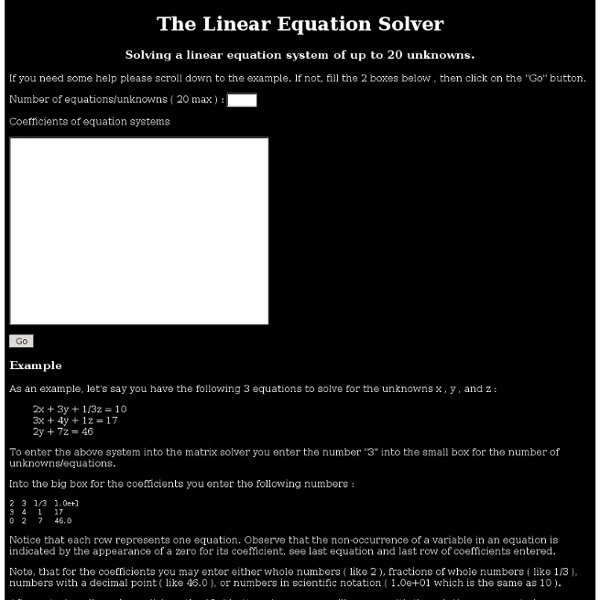Relplot: equation plotter
Relplot constructs high-resolution PostScript or PDF plots of the solutions to equations on two variables. Unlike most other plotters, it can handle general equations and inequations, not just functions, and it can plot multiple equations at once. What can you plot? Multiple equations/formulas separated by commas: ,Logical operators for combining formulas: && & ||Relational operators: = < <= > >=Binary arithmetic ops: + * - / ^ modUnary arithmetic ops: |x| sqrt floor exp ln sin cos tan asin acos atan atan2 sinh cosh tanhBuilt-in variables: x y r thConstants: pi e 2 -.5 1.4e5 .7e01 πUser-defined function applications: f(e1,..., en)User-defined variables: a-z x^3 + y^3 = 3xy, r^2 = 9/2 Some interesting equations to try: Got feedback? Relplot was written by Andrew Myers at Cornell University.
МАТЕМАТИКА за ВСЕКИ
19 Awesome Open source games for Linux
This is a nice collection of 19 open source games for Linux that contains most addictive, fun and refined games. For some of these games, also installation steps are included. Enjoy 1-Astromenace: AstroMenace is my favorite one, it is a modern 3D scrolling space shooter with ship upgrade possibilities. AstroMenace is graphically unique. I tried this game and i found it a real addictive game. Please enter the url to a YouTube video. For installation check our previous post. 2- Red Eclipse (The Successor Of Blood Frontier) Red Eclipse is a Free and Open Source game, using SDL and OpenGL which allows it to be ported to many platforms; grab a development copy from our Subversion repository and live on the bleeding edge. The game is a single-player and multi-player first-person ego-shooter, built as a total conversion of Cube Engine 2, which lends itself toward a balanced gameplay, completely at the control of map makers, while maintaining a general theme of agility in a variety of environments.
Linear format equations and Math AutoCorrect in Word 2010
To insert an equation using the keyboard, press ALT+=, and then type the equation. You can insert equation symbols outside a math region by using Math AutoCorrect. For more information, see Use Math AutoCorrect rules outside of math regions check box. In this article Type equations in linear format You can type most equations quickly by using Math AutoCorrect codes. \eqarray(x+1&=2@1+2+3+y&=z@3/x&=6)<space> which resolves to this: Here are some other examples: Note When an example is followed by two consecutive spaces, the first space resolves the typed text into the equation, and the second space builds it up. Microsoft Office uses the linear format described in Unicode Technical Note 28 to build up and display mathematical expressions. Math AutoCorrect symbols Type one of the following codes followed by a delimiting term. Important The codes are case-sensitive. Note For information on inserting a symbol that is not in the chart above, see Insert a symbol or special character.
Solar System Scope
Vanishing Point: How to disappear in America without a trace
Where there's water, life is possible. True, it may be very difficult and very hard to live, depending, but anyone who's driven, hiked, or camped in the American South West will have noticed that cities and ranches crop up where there's surface water or where there's been a well dug. Within the state of California, Nevada, Arizona, Utah, New Mexico, and Colorado, there are deserts, mesas, mountains, and forests where normally people never or rarely visit; not-so-secret places where there's water, access to a road within a day's hike, and where a fairly rugged individual may hide while remaining basically healthy, marginally well fed, and reasonably sane. In this section I'll look at two such environments, neither of which I would recommend, but one of which I'd suggest is a reasonable way to live in basic health while either on the run, hiding out from the law, old girl friends, the draft for an illegal war, putative wives and such. Where exactly? How I Would Do It Some Other Areas
Physics Flash Animations
We have been increasingly using Flash animations for illustrating Physics content. This page provides access to those animations which may be of general interest. The animations will appear in a separate window. The animations are sorted by category, and the file size of each animation is included in the listing. Also included is the minimum version of the Flash player that is required; the player is available free from In addition, I have prepared a small tutorial in using Flash to do Physics animations. LInks to versions of these animations in other languages, other links, and license information appear towards the bottom of this page. The Animations There are 99 animations listed below. Other Languages and Links These animations have been translated into Catalan, Spanish and Basque: En aquest enllaç podeu trobar la versió al català de les animacions Flash de Física. These animations were written by David M.
HTML Tutorial
www.phoenix-fly.com from phoenix-fly.com
64 Things Every Geek Should Know & Caintech.co.uk
If you consider yourself a geek, or aspire to the honor of geekhood, here’s an essential checklist of must-have geek skills. The term ‘geek’, once used to label a circus freak, has morphed in meaning over the years. What was once an unusual profession transferred into a word indicating social awkwardness. As time has gone on, the word has yet again morphed to indicate a new type of individual: someone who is obsessive over one (or more) particular subjects, whether it be science, photography, electronics, computers, media, or any other field. A techie geek is usually one who knows a little about everything, and is thus the person family and friends turn to whenever they have a question. USB – Universal Serial BusGPU – Graphics Processing UnitCPU – Central Processing UnitSATA – Serial ATAHTML – Hyper-text Markup LanguageHTTP – Hypertext Transfer ProtocolFTP – File Transfer ProtocolP2P – Peer-to-peer sharing (See 2. 1. 3. Here’s what one looks like: 4. 5.