


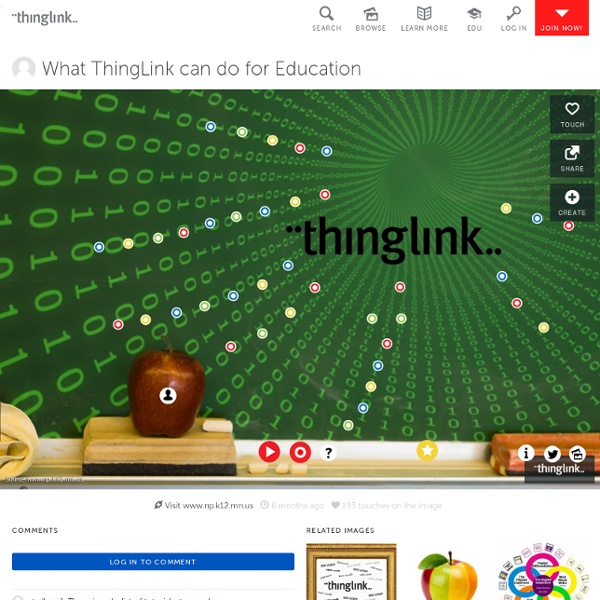
Teachers Guide to Creating Rich Interactive Visuals Using ThingLink July 22, 2014ThingLink is an excellent web tool that allows you to create interactive images online. The images you create can come alive by adding to them text, video, music, and links. ThingLink has also recently rolled out a new feature, which is still in beta, that allows you to add interactive pinmarks to YouTube videos. These pin marks can be links to other videos or websites. The ability to enrich images with different media content makes ThingLink an ideal tool to incorporate in your instruction. The process to create your first interactive image is pretty basic. 1- First register with ThingLink. 2- There are four ways to upload an image to your ThingLink account: you can upload one from your hard-drive, import it from Facebook, use a public Flickr image, or use one hosted online. 3- When your image is uploaded click on " click to add a tag" to start adding content to your image. 2- The content you can add to your image can be links to websites, videos, music, photos and text.
ThingLink Blog | One thing leads to another! Creare immagini interattive con ThingLink L’immagine che vedete alla fine di quest’articolo è molto diversa dalle altre che si trovano su Internet, perché si tratta di un’immagine interattiva. Per molto tempo siamo stati convinti che questo tipo di foto fossero appannaggio di web designers, programmatori, etc. Invece, questa è la dimostrazione che ormai tutti possono creare delle immagini nelle quali inserire, link a pagine web, video, audio o addirittura altre immagini. Si tratta infatti di una mia creazione grazie ad un sito molto utile che si chiama ThingLink. L’iscrizione è gratuita (come sempre basta solo la vostra email) ed in pochi minuti potrete creare qualcosa di simile. ThingLink vi lascia caricare le vostre foto (da computer, da Facebook o anche direttamente da un link) ed in pochi semplicissimi passaggi vi permette di aggiungere i tag, ovvero quei cerchietti bianchi, ai quali potete collegare qualsiasi cosa troviate in Rete.
Four Ways to Think About Using ThingLink - Rethinking ThingLink This is a guest post from Shawn McCusker of EdTechTeacher.org, an advertiser on this site. While there are some very creative web tools out there, ThingLink is one of my favorites. It has earned this status by passing several of my key benchmark-tests for the classroom: It is dependable and accessible.Students need not fear that their work will be lost as it automatically saves.It is relatively easy to learn and use.Rarely does a lesson become more about “ThingLink” than the topic about which students are trying to express their knowledge. For new users, ThingLink allows you to upload a picture and active links to a variety of media, essentially making an image touchable as illustrated below. Thinglink is a powerful tool, and some new uses are making it even more compelling. Use ThingLink to organize class projects with multiple online components. Image Credit: Shawn McCusker Thinglink can make sharing a class’ work with the rest of the school and community easier.
Thinglink IL MIO PRIMO WEBINAR tenuto il 24 Ottobre, giorno del matrimonio dei miei nonni! Proprio un bel giorno perché il mio nonno nel 1971 mi disse quando sarai grande potrai chiamare tua mamma al telefono e vederla dall'altra parte. Oggi ho alzato gli occhi al cielo e ho detto al mio nonno: " Ma tu Nonno, ti immaginavi anche, che io da grande avrei tenuta una lezione davanti un computer, (che nel 1971 erano grandi quanto uno stanza) e 259 docenti di tutto l'Italia, mi avrebbero non solo sentiti ma anche visti?" Ora continuo a sognare e spero che fra non tanto tempo, si possa interagire ancora di più virtualmente. NOTA: I primi dieci minuti illustrano le prime sei dispositive che per motivi tecnici non erano visibili in quel momento. "_blank">Lorena Preite THINGLINK CHANNEL ovvero SLIDESHOW Su Speciale Richiesta da parte di Grazia Paladini in miei Thinglink VR360°. Iniziate a sognare un apprendimento un in ambiente virtuale. Il Parco Laghetti di Martellago, a due passi da casa mia.