


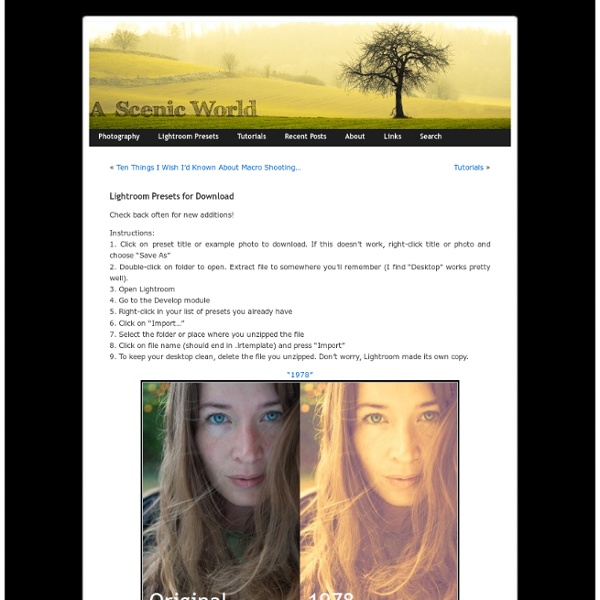
Most Creative Foam of Art Photo Manipulation June 6th, 2011 Linda There are many kind of art we have seen in this world, This incredible art of Photo manipulation just surprise us with how it is indeed possible to change the time and space. How simple can we see what is not theoretically be just cannot. Though just a theory, it is possible, and only a creative artist can make this possible, artist can change the theory of life with his creativity and art. You can leave a response, or trackback from your own site.
What is the CoffeeShop Blog All About? Hi! My name is Rita and I am the blogger behind CoffeeShop and a stay-at-home, homeschooling Mom to two naughty but adorable boys (Duke is 9 and Imp is 5) and passionate about all things photography. If you are visiting for the first time, welcome! My blog is all about photography, photo-editing (Photoshop, Photoshop Elements, and LightRoom), digital design, and my adventures as a stay-at-home, homeschooling mom. Pretty much everything you find here is created by me and completely free. My main "claim to fame" is all of the free actions I have designed. CoffeeShop has plenty of other free goodies. Grab a drink (we prefer coffee in my house), pull up a chair, and browse the CoffeeShop.
80+ Photoshop Actions for Giving Your Pictures a Vintage Look Photoshop actions are great. With just a click of a button you can apply a complicated effect to a photo instantly. One of the most popular type of actions is the vintage or retro style. Instagram Filters (13 actions) Lomocam (10 actions) Lomo Action Hard Lomo Action Holgarizer Vintage Light Leak Action Vintage Heaven Action Vintage Dream Action Retro Cross Action Vintage Matte Action Faded Film Action Old Film Action Retro Style Actions (10 actions) Instant Hipster (10 actions) Prestalgia (10 actions) Vintage Gold Action Aged Black & White Action Glory Days Vintage Actions (7 actions) Muted Colors Vintage Action Old Tones (6 actions) Vintage-Inspired Actions (4 actions) Minty Tint Vintage Action
Creating an Impactful Disco Party Poster Create a new document of size 595x840 pixels. On the Background layer, make a vertical gradient with top color #1E0A3B and bottom color #000000. Create a new layer and rename it as "Floor". Make a rectangle selection to half of the document height and fill the same gradient again as shown below. Create a new layer and rename it as "Spotlights". Create a new layer and rename it as "Color Overlays". With the same method, make a green overlay at the top right corner. Create a new layer and rename it as "Circles". Select the "Circles" layer and go to Filter > Blur > Lens Blur. Download the beautiful DJ girl from Shutterstock. Crop the DJ girl out from her background using the Layer Mask method. Create a layer below the girl and rename it as "White Glow". Using the Smudge tool with size 20px, pull and drag the border irregularly so it looks like white smokes. Repeat the same processes with other contrasting colors to live up the image. Create a new layer and rename it as "Inner Glow".
What's New in Lightroom 3 beta Share this Episode Autoplay End of Video Show End Screen Default Quality Adjust your embed size below, then copy and paste the embed code above. Community Translation Your transcript request has been submitted. Adobe TV does its best to accommodate transcript requests. Join the Community Translation Project Thanks for your interest in translating this episode! Please Confirm Your Interest Thanks for your interest in adding translations to this episode! An error occurred while processing your request. Another translator has already started to translate this episode. Thanks for Participating! This episode has been assigned to you and you can expect an e-mail shortly containing all the information you need to get started. About This Episode In this fourth episode in the What's New in Lightroom 3 Beta series, you'll learn about the new features that are part of the Lightroom 3 beta 2 - the second beta release of Lightroom 3. Presented By Runtime : 00:11:14 Added : 03/22/2010 About this show
Julieanne Kost's Blog I’m excited to announce that Lightroom mobile now includes the ability to capture raw, high dynamic range (HDR) images! In the Lightroom mobile app, tap the camera icon and then choose HDR from the drop down at the bottom of the screen. Lightroom mobile automatically analyzes the scene to determine the appropriate spread of exposure values over three shots (most other apps only average two exposures). Then, Lightroom automatically aligns, de-ghosts, and tone maps the image, creating a 16-bit floating point DNG file which can then be edited as desired. The resulting DNG file offers a much larger dynamic range than a singe raw file while maintaining all other advantages of a raw file such as higher bit-depth per color, lack of JPEG compression, and the ability to address white balance after capture with no loss of information! Note: for iOS users, the HDR mode requires a device that can capture in DNG such as an iPhone 6, 6s Plus, 7, 7 Plus, iPhone SE, or iPad Pro 9.7″.
Katie Evans Photography How To Learn Photoshop In 24 Hrs Quite a bold statement, Learn Photoshop in 24 hours. Its simple and you can. Stepping into Photoshop at first can be quite daunting, were do you start? With these 20 tutorials we have given you some direction, you will start of with some very basic techniques and build towards the more advanced. Tutorial 1:Combining Two Photos for New Effect – Basic Tutorial running time : 10 minutes. We’ll start with something basic. Tutorial 2:Grass Texture – Basic Tutorial running time : 15 minutes. In this tutorial, you will learn how to create a nice-looking grass texture. Tutorial 3:Underwater Effect – Basic In this tutorial, you will learn how to create an underwater scene from scratch, using Gradients, Transform and Filters. Tutorial 4:2d Mirror Effect – Basic In this tutorial you will learn how to Duplicate, Flip Horizontally/Vertically, Feathering and Blending. Tutorial 5:Sony Ericsson Logo – Basic Tutorial running time : 20 minutes. This is your first tricky tut. Tutorial running time : 30 minutes.
Living and Raw Foods: The largest community on the internet for living and raw food information The Amazing Marketing Power of Scott Kelby NOTE: Images with an icon next to them have been artificially shrunk to better fit your screen; click the icon to restore them, in place, to their regular size. If you're not really into digital photography, you may have never heard of Scott Kelby, but he's quite the media dynamo in the on-line digital-photography world. He founded a Photoshop user's club some years ago, and seemingly has never rested since. Scott's charisma, knowledge, and boundless energy has led him to become a well-followed go-to source of information for many in the digital-photography world. Yesterday, Scott published a post titled “Breaking News: Imagine having Layers in Lightroom. If you're not familiar with the subject, the technology he's suggesting has just been made possible would be a huge leap for photo editing workflow, and would overcome one of the major drawbacks of how programs like Adobe Lightroom and Apple Aperture allow you to work with your photos. The only problem is that it's not true.
41 Nicest Photoshop Photo Effects [Photoshop Tutorials] Looking at how powerful Photoshop can be in terms of photo editing, it’s probably not important if you suck at taking photographs or being labeled an amateur photographer. As long as you picked up a couple of Photoshop photo editing skills, it will still impress those who sees it. So the next time you want to publish some photos online, consider editing them so they look more impressive. Here’s a compilation of 41 Nicest Photoshop Photo Effects you can take into reference. Full content after jump. Mental Wave Explosion EffectHow to create a crazy explosion, like a mix of Magneto’s ability with Peter Petrelli’s power.
Photoshop Light Effect Tutorials | @designshard - StumbleUpon I’ve selected various Photoshop tutorials that I’m liking at the moment for light effects, some have quite cool techniques on how to achieve the end result that can be applied to a million different designs (try and experiment with them), check them out below. You might also enjoy: Design a Vista Styled Wallpaper Windows Vista Aurora Effect Design a Vibrant Blackberry Inspired Ad NoPattern “Jumper” Effect Mysterious Lighting Effect How to Create Brilliant Light Streaks Creating a Mac-Type Background Luminescent Lines Create a Glowing Light Painting Effect Abstract Dust And Spray Effect Make a dreamy abstract background Digital Bokeh effect Abstract Lines Background Abstract Light Rays Drawing an Abstract Lightbulb How to create 3D abstract circles Comments Do you have any favourite tutorials that you have seen for light effects?
MathNook Math Games