


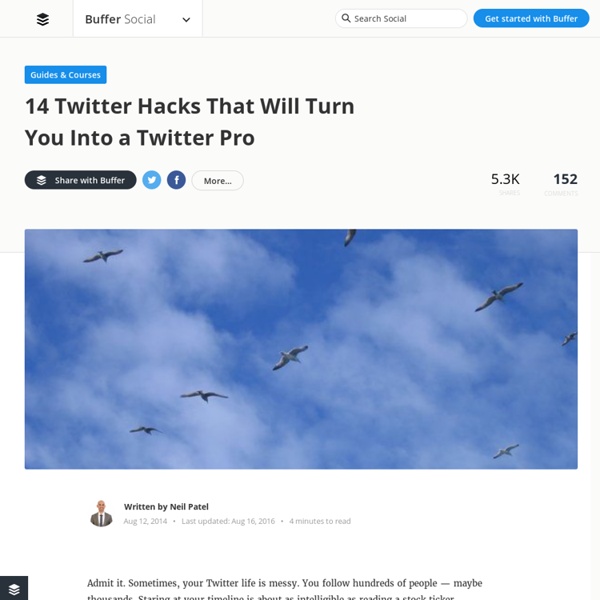
20 of the Best WordPress Plugins For a More Powerful Blog 78 Flares Filament.io 78 Flares × There’s a saying you’ll often hear around Buffer’s content team: “There’s probably a plugin for that!” We’re often chasing new ways to work smarter, faster, and more productively—and the same is true of our Buffer blog. We’re quick to grab any and all WordPress plugins that can give the blog an extra edge or can wire up a feature we’d love to test. Whenever we dream something up to try on the blog, the first place we turn is WordPress plugins. As we’ve tried and tested new plugins on the blog, you’ve likely noticed new pieces and parts popping up on our pages—slideups, social share buttons, CTAs, and more. Below is the list of plugins that power the Buffer blog, along with a handful of others that are on our to-try list. The 10 WordPress plugins we use to supercharge the Buffer blog (A note about WordPress plugins: They’re super great, which makes it easy to add a whole bunch without thinking of the ramifications. 1. Price: Free 2. 3. 4. 5. 6. 7. 8. 9. 10.
A Dr. Seuss-Inspired Guide to Twitter Dr. Seuss, the writer and illustrator behind children’s classics The Cat in the Hat, How the Grinch Stole Christmas! and The Lorax, would have turned 110 on March 2nd. Can you think of a Seuss-inspired social media rhyme? A Seuss Twitter: Although it might feel, like a mountain to climb Twitter really is simple, if you put in the time. Doug Bowman (@stop) February 28, 2014 A Seuss Twitter: “Horton will Trumpet, The Grinch will Howl. It’s a Seussian day for all friends of the rhymer, at one-hundred and ten he’d be an old-timer. @hootsuite Do you like Tweets that are spam? The best flow is on the go! And if no one follows back, don’t be offended In due time they will see that you’re so splendid. Original artwork by @designowls Here’s a slideshare version of the illustration for easy sharing. And the poem, in text: One Tweet, Two Tweets, Old Tweets, New Tweets, Short Tweets, Long Tweets, Right Tweets, Wrong Tweets; Tweets about content, content about Tweets.
23 Seldom-Used Ideas for Utilizing Twitter Lists 366 Flares Filament.io 366 Flares × If you’ve read any lists on Twitter tips, whether for beginners or for experts, you’ve likely come across the common advice to use Twitter lists. Twitter lists are useful, helpful, and effective for managing and optimizing your Twitter experience. There’s also a number of unique ways to go about them. I researched the topic and found 23 popular and outside-the-box ideas for what to do with your Twitter list. See what I learned in the post below, and add your favorite uses in the comments. 23 Ways to Use a Twitter List 1. Find all your employees who are on Twitter, and collect them into a list. Doing so could be good motivation for some late adopters on your team to start accounts, and it could be good incentive for others to keep sharing. Example: We’ve put together a twitter list with the 25 people on the Buffer team. 2. Hashtags are another great way to collect tweets around an event. Example: 3. 4. Here are a few examples that Mark came up with: 5. 6. 7.
The Costly Business of Photo Book Publishing By Kris Wilton The challenges of photography book publishing are well known. Print runs are low, production costs are high, and bookstores and online retailers are pressing for discounts. The rule of thumb in the book industry is that the cost of producing the book equals 20 percent of the retail price. Depending on the number of images to be reproduced, paper stock and size, type of binding, and other factors that raise the cost of production, the publisher can either charge a prohibitively high price for the book, or find another way to defray its costs. “With the disappearance of so many independent local booksellers and the downward pressure exerted by large chains and Amazon.com, publishers can no longer afford to take chances on a new artist,” wrote photographer David Lykes Keenan on his Kickstarter page. “That’s where Kickstarter and you come in.” Photographers using crowdfunding to raise money for creative projects isn’t new. Albertini explains, “He’s unknown.
25 Ways to Get the Most Out of Twitter Imagine being able to connect with one hundred million people anytime you want. With that many people on Twitter each day (and that’s not counting the additional 184 million users who are on Twitter at least once each month), a great deal of knowledge, perspective, and news is accessible to you, just by clicking a few buttons. It’s no wonder educators are harnessing the power of Twitter to bring cutting edge ideas, trends, research, and best practices to use in their schools and classrooms. But just as Twitter can be a treasure trove of information, it can be overwhelming for new users to figure out how to use it effectively. We’ve compiled this list of the best ways to make Twitter a social media tool that works for you. Image from Flickr via mkh marketing Get Started 1. 2. Find People 3. 4. 5. 6. 7. Find Conversations 8. 9. 10.
How to Use Twitter to Build Intelligence intelligence: n. the capacity to acquire and apply knowledge (this post is a group Twitter experiment – link to similar articles at bottom & share your own experience on Twitter with hashtag #MonTwit) I’ve been thinking a lot about how we can leverage the potential of social networks in order to learn, facilitate innovation and solve problems. I’ve been experimenting with Twitter heavily for the past few months, and would like to share a few basic insights into what I’m discovering. I started to tackle this a few weeks ago via a comment I posted on @briansolis‘s blog, so I’ll just expand on the main questions I laid out there: What is Twitter? Let me just start by saying I understand that Twitter is a communication channel that can be used in a variety of ways. 1. Getting started on Twitter is like walking into a crowded room blindfolded: you know there’s somebody out there, but you’re not quite sure who they are, where they are, or why you should care. This is the potential of Twitter. 2.
The Spamhaus Project - Frequently Asked Questions (FAQ) Here are step-by-step instructions for ISP PBL Accounts. There is also inline help on each ISP PBL Account page. ISP Accounts have a new user interface as of 19 May 2009, with improved web page layout, faster and easier control of your IP ranges and more features. This FAQ has been updated to reflect those changes, but the basic design of PBL has not changed. 1. 2. 3. 4. The confirmation messsage will have these headers: Subject: Spamhaus PBL Account Verification Code From: Spamhaus PBL Verification <spamhaus_pbl_verify@spamhaus.org> Important: Be sure you understand the difference between Master Range and PBL Zone before you enter your IP range(s) in this next step. 5. 6. 7. 8.
Twitter is a Teacher Superpower! “We all know that education budgets are getting cut more and more, and that meaningful professional development opportunities have unfortunately become a bit of an oxymoron in education. Not only can being a “connected educator” help change that, but it can also provide you with ongoing inspiration and support. I’d even go as far to argue that being connected will be the most impactful thing you can do in your career.” Elana Leoni, blogger for Edutopia. I will even go far enough to say that becoming a connected educator is a Teacher Superpower! While I can come up with pretty new and innovative ideas while planning inside my classroom, I can gain so much more from sharing my ideas, collecting ideas on Twitter (known jokingly as #ideabandits), and connecting with other educators to collaborate about even more inspiring ideas. Here is how: Get yourself logged onto Twitter and sign up for an account using your computer, iPad, or smartphone. Next step is to add an image of yourself.
6 Easy Ways To Reward Your Twitter Followers Businesses can turn Twitter followers into brand ambassadors by making them feel special and appreciated. Here's how. June 02, 2011 Consumers follow their favorite businesses on Twitter to get an inside look at the business, to find out about new products, earn discounts and be a part of a community. Businesses have the potential to turn these fans into brand ambassadors by making their followers feel special and appreciated. Here are six ways to reward your Twitter followers. 1. The best price in the world is free, and many businesses have taken to Twitter to offer some goodies to those who follow them. 2. Brooklyn Boulders, a rock-climbing facility in Brooklyn, New York, routinely does Twitter contests for free day passes and climbing lessons. This is something that food trucks have also taken to—they let the fans determine where they'll park. 3. Everyone loves some attention and being thanked—Twitter provides an environment in which that can be done (for free). 4. 5. 6.
Three ways to take a screenshot on a Mac As a tech blogger, I take a lot of screenshots on my MacBook Pro. I use the Command-Shift-4 method frequently to take a screenshot of a selection of my desktop, but there is a better way if you want to take a screenshot of an open window. I'm getting ahead of myself. Let's review the three keyboard shortcuts for taking screenshots on a Mac: 1. 2. 3. T is for teaching Tweet about me ... Aitken Creek Primary School student Campbell Walsh raised the above question about his NAPLAN results with the Prime Minister via Twitter. Photo: Jason South CAMPBELL Walsh was sick of waiting for his NAPLAN test results. ''I wanted to know how I'd done. In another era, Campbell might have been told to sit down and be quiet. Twitter, which has been described as the ''SMS of the internet'', enables users to send messages of 140 characters or less. Spink then sent it on her iPad using the class Twitter account @acps456. Advertisement Welcome to the social media revolution. According to the American author and international speaker on digital media, Erik Qualman, social media has become the number one activity on the web. On his website socialnomics.net, which tracks global trends in digital media, Qualman says generation Y and Z consider email passe. Despite this, Spink's use of social media in the classroom is still unusual. ''This is all happening via Facebook.
10 étapes pour trouver un job sur Twitter 1 - Renseignez précisément et correctement votre profil Ex : Développeur PHP – Paris – En recherche d’un poste 2 - Indiquez une URL de votre site si vous en avez un : www.prenom-nom.com Sinon n’hésitez pas à vous en créez un et pour cela nous vous recommandons d’utiliser WordPress, par exemple avec des thèmes payants comme : ou des thèmes gratuits pour WordPress. Si vous n’en possédez pas, créez en un tout de suite ! en plus l’utilisation basique du service qui offre tout de même de très bonnes fonctionnalités est gratuite ! 4 - Mettez en valeur vos compétences : en donnant des conseils, en aidant d’autres utilisateurs, en partageant des articles sur le sujet et en étant actif sur les réseaux sociaux (réagissez sur les sujets qui vous interpellent). 5 - Pensez à retwitter ( RT ) des articles que vou jugerez intéressant. Par ailleurs, ne cherchez pas à follower un maximum de comptes soyez plus qualitatif que quantitatif.