


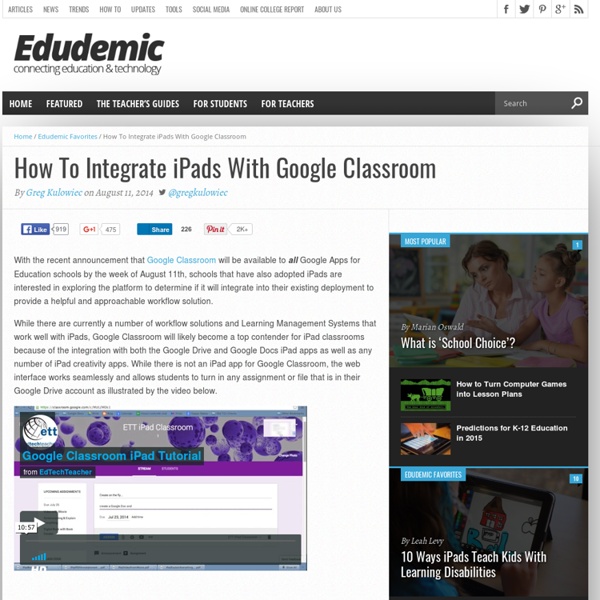
Trust, Equity, and Student-Centered Learning With Fourth-Graders Tom Woodward/Flickr School administrators are looking to Bring Your Own Device (BYOD) policies as a way to bring technology resources in the community to bear in the classroom when there is little funding for classroom devices. We will examine how three different teachers in three completely different communities — urban, rural, and immigrant — are dealing with BYOD issues, including trust, equity, and what happens when teachers try to put student-centered learning in the hands of students who’ve never experienced it. The advantage of BYOD has always been flexibility — educators don’t have to wait until a school board approves funds for mobile technology, rolls out a policy and implements a training program. Instead, teachers began experimenting with technology to engage learners and allow them to have more ownership over their learning. Using student-owned devices has the added benefit of helping students to see their phones as learning tools that can be used for research at home.
Google Doc Tip: Find Revision History If you are using Google Docs, Sheets, Slides or Draw you will notice next to the menu options is a message letting you know that your document is saved in Google Drive. This message is a hyperlink that will launch revision history. Revision history lets you see who made what changes when. It also allows you to revert back to an old version if you are not liking the current changes. Like this: Like Loading... But that also caused problems in Chicago and another district when Google went looking for teachers to try a new app — effectively bypassing district administrators. In both cases, Google found itself reined in. Unlike Apple or Microsoft, which make money primarily by selling devices or software services, Google derives most of its revenue from online advertising — much of it targeted through sophisticated use of people’s data. Questions about how Google might use data gleaned from students’ online activities have dogged the company for years. “Unless we know what is collected, why it is collected, how it is used and a review of it is possible, we can never understand with certainty how this information could be used to help or hurt a kid,” said Bill Fitzgerald of Common Sense Media, a children’s advocacy group, who vets the security and privacy of classroom apps. Google declined to provide a breakdown of the exact details the company collects from student use of its services. Mr. Mr.
Mac Setup: The Mac Mini Workstation of a Music Composer | OSXDaily It’s time for another featured Mac setup! This week we’re sharing the workstation of James C., a professional music composer who uses a Mac Mini with an iPad to produce tracks and music scores for everything from commercials to video games. Let’s learn a bit more: Tell us a bit about what you do, and why did you go with this particular Mac setup? I am a composer of library music, and the owner of Fuzzy Beard Productions. I use my Mac setup most days, using the iPad for other more simple tasks such as web browsing or online shopping. What hardware is included in your Mac setup? My setup hardware is as follows: What apps do you use most often? The software I constantly use consists of the following: Dropbox and OneDrive are my primary backup resources for my Logic templates and saved projects, with the external hard drive also being setup as my Time Machine backup. Logic Remote for iPad is another app I couldn’t live without. Do you have a sweet Mac setup?
An Excellent New Feature for Google Docs July 1, 2014 A few days ago Google released a few interesting updates to its Drive applications. One important update that I want to share with you today is called "Suggested Edits". This new feature is great for collaborative work on Google Docs. Before, when you share a Google document with your collaborators and grant them the editing rights they can edit anything in it. But with "Suggested Edits" you, as the owner of the document, can control this editing process by allowing collaborators to make only suggestions which you can either accept or reject. Here is how you can enable "Suggested Edits" in your Google Docs : 1- Open the document. 2- In the top-right corner, make sure you are in Suggesting mode 3-To suggest an edit to existing text, highlight the text you want to change and type the suggested edit. Owners of the documents will receive an email with your suggestions and be able to accept or reject them. Accept or reject suggested edit in your document
Google Tips and Tricks Every Student Should Know What on earth is blended learning? Learning Published on July 24th, 2014 | by Mark Anderson 5inShare I was asked recently, ‘what on earth is blended learning’? Blended learning is when learning takes place in a number of different ways, normally with a mix of face to face interaction between teacher and student and elements which the student undertakes independently, usually through electronic means. access the modules of work in electronic document formatreceive formative feedback on assessment through digital meanshave opportunities to learn from each other collaborativelycan submit summative assessments electronically There are numerous ways in which the learner can participate in a blended learning environment. This post will go through some of the ways in which you can do this and whilst clearly not exhaustive, these ideas may help to give ideas for other ways you can develop blended learning in to your curriculum. Accessing modules of work electronically There are lots of ways you can do this: Further reading:
A Comprehensive Guide for Effective Use of iPad in Teaching iPad, this mystic gadget that has been making the news since its launch a few years ago, has now secured a strong foothold inside different educational settings. Its sharp design, practical portability, and the sublime sense of mobile gadgetry it bestows upon its users and, above all, its widespread among learners , all of these factors combined made this tablet an indispensable tool in the learning toolkit of students. With this huge presence inside our schools, several school districts have finally adopted it as a teaching and learning tool to be used inside the classroom. App developers, on their part, have also noticed this increasing potential of iPad in education and therefore started creating and developing apps targeting the educational audience. In this context, several teachers are planning to incorporate iPad for the first time in their classroom instruction. Click here to enlarge it.