


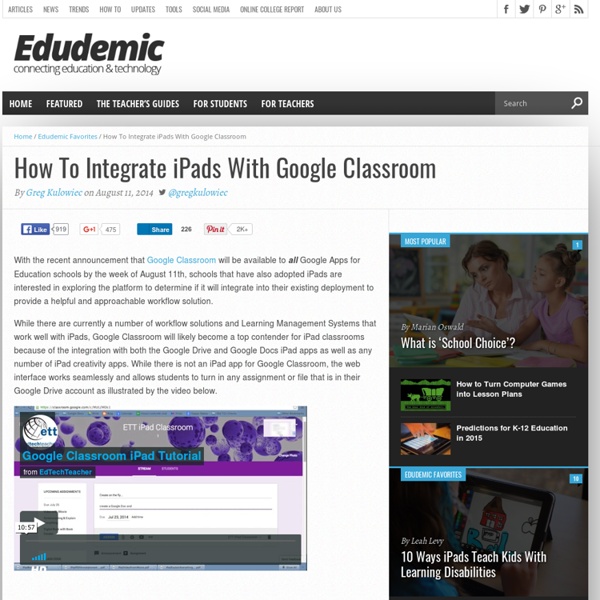
But that also caused problems in Chicago and another district when Google went looking for teachers to try a new app — effectively bypassing district administrators. In both cases, Google found itself reined in. Unlike Apple or Microsoft, which make money primarily by selling devices or software services, Google derives most of its revenue from online advertising — much of it targeted through sophisticated use of people’s data. Questions about how Google might use data gleaned from students’ online activities have dogged the company for years. “Unless we know what is collected, why it is collected, how it is used and a review of it is possible, we can never understand with certainty how this information could be used to help or hurt a kid,” said Bill Fitzgerald of Common Sense Media, a children’s advocacy group, who vets the security and privacy of classroom apps. Google declined to provide a breakdown of the exact details the company collects from student use of its services. Mr. Mr.
Google Tips and Tricks Every Student Should Know 60 Smarter Ways To Use Google Classroom 60 Smarter Ways To Use Google Classroom by Terry Heick Google Classroom is quietly becoming the most powerful tool in education technology. It may lack the visual appeal of iPads or the student credibility of a BYOD program. It may not be as forward-thinking as we’d like here at TeachThought, but Google Classroom excels in providing solutions for a broad swath of teachers who have a variety of expertise and comfort levels with education technology. It also uses Google’s familiar template that many teachers have used for years. So below are (at least) 60 things you can do with Google Classroom. 60 Smarter Ways To Use Google Classroom Welcome to Pocket. You’re about to embark on a journey, one where the vast swaths of information you discover online become knowledge. Everywhere you go with Pocket, the words, sounds, and stories that delight, enlighten, and even shape you will be at your fingertips. And you’ll be able to consume and organize it all in whatever way works best for you. Modern life moves pretty fast, and information is abundant. Here are three tips to help you make the most of your journey. Pocket is available everywhere you need it, across devices and browsers. Your Pocket list is always up-to-date in the apps, or at getpocket.com, ready for you to read, listen to, or watch. Whenever you have a minute, the best content you’ve collected is waiting there for you, even offline. The listen feature can read your saved articles to you. Set Pocket to dark or sepia mode and read without over-stimulating your eyes before you go to sleep.
How would you like to be a part of a classroom hub where you could communicate with your learners, provide them with constructive feedback whenever they needed it, and streamline the sharing of classroom documents and assignments? Google Classroom does exactly that; it is Google’s ambitious addition to online education as well to the Learning Management System industry, and it aims to make classrooms all over the world not only paperless, but also more effective. Google Classroom is available through Google Apps for Education, as at the moment it is aimed at academic institutions only, and not corporate training. In this article, I'll share a Google Classroom review by mentioning 8 advantages and 8 disadvantages, in order to help you decide whether Google Classroom is suitable for your eLearning courses. What's the Best Learning Management System? Are you looking for the most popular LMS to train your learners? 8 Google Classroom Advantages Easy to use and accessible from all devices.