


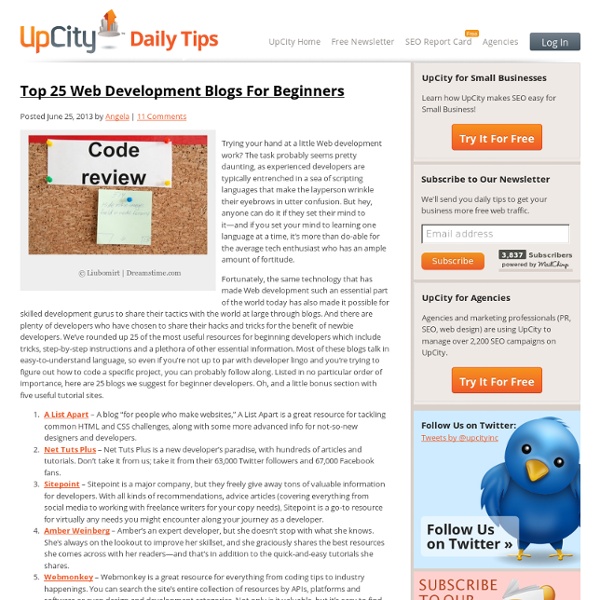
10 Web Development Blogs Everyone Should Be Reading 36creative A creative web development strategy for your website will improve your online presence and increase the amount of quality content your website provides. Your website should be easy to navigate, fully functional, and interesting to those who visit it. There are many blogs about web development and design on the Internet to give you tips and ideas on how to create a dynamic website but there are some blogs that stand out from the rest. UX Booth The UX stands for user experience and this blog is created by and for experienced web designers. Web Designer Wall This site is run by and experienced web designer and illustrator who uses this blog to teach others about web design. Line25 Line25 is a combination of tutorials, articles, and examples of well-designed websites that visitors can view and be motivated by. Smashing Magazine There is an excellent collection of blogs on Smashing Magazine that covers topics like coding, design, and graphics. Blogfreakz LogoFury Designerfix Nettuts+ Treehouse
A Fresh Cup - Home How to Become a Coder in 6 Months: a Step-by-Step Action Plan So you want to become a coder. In short, the fastest and easiest way to become a coder today is to focus on web development. In fact, you can become a well-rounded web coder in just 6 months, and this article outlines a month-by-month plan for how to do that. It’s a loose guide and the aim is to give you a general idea of what coding languages you might want to learn, and in what order. If you only read one page on this website, make it this one. Month 1: Make a Simple Website (HTML and CSS) Spend your first month learning HTML and CSS, the codes used to write websites. Designing and building your own simple website is the best way to learn HTML and CSS. It should take about a month to get a good, solid HTML and CSS foundation. Months 2 and 3: Front-End Development (JavaScript) JavaScript is a coding language that makes websites interactive. it requires no installationyou can use it to build upon your HTML and CSS website. Months 4 and 5: Back-End Development (PHP or Rails)
Become a Web Designer, Start Here Beginner A Beginner’s Guide on How to Become a Better Graphic Designer I am always doing that which I cannot do, in order that I may learn how to do it.- Pablo Picasso (click to tweet) To be a great web designer you need to learn the basics of graphic design, which entails learning Adobe Photoshop (highly recommended) to a masterful degree. Design a Custom Twitter Header in 8 Simple Steps This tutorial is for people with basic Photoshop skills and want to learn more techniques. More articles worth reading: Intermediate Quick and Easy Stylish Design Agency Landing Page In Adobe Photoshop Hard work beats all the tonics and vitamins in the world.- Colonel Sanders (click to tweet) This tutorial is for graphic designers, web design students, and hobbyists who have intermediate knowledge of how Photoshop works, including basic understanding of color theory. The tutorial itself is basically spoon feeding, so even beginners can follow. Learn How to Quickly Create Tasty Social Icons using Photoshop
Quick and Easy Stylish Design Agency Landing Page In Adobe Photoshop Hey Guys! Were you ever asked to design a Design Agency website and you’d run out of ideas? Well, this tutorial is just for you. I will show you how to create a stylish looking landing page using Adobe Photoshop. Here is what we will be making, click on the image for full preview: PSD Download Other parts of this tutorial: Resources for this tutorial Step 1: Setting up the Document Start by creating a 1400px x 1820px document in Photoshop. Ruler Tool is very useful for this tutorial make sure that rulers and guides is turned on. Rulers: Ctrl + RGuides: Ctrl + ; Also one thing important in using Ruler Tool is the Info(Information) Panel. The total width of this site will be 960px. Step 2: Working on Header Our header will contain a logo, call to action, navigation, search. Step 2.1 Using Rectangle Tool(U) with a fill color of #4d9543, create a 100px by 10px shape and place it on the very top of the canvas. Step 2.2 This is a personal logo that I’ll be using in this tutorial. Step 2.3 Step 2.4 Step 2.5
Online Courses for Web Designers and Developers Web designing and developing are becoming very popular careers among the new generation. With new techniques coming almost every day, it becomes very confusing for designers and developers to understand all the techniques. But thanks to the Internet, there are plenty of online courses where you can get all the information you need regarding designing and development. Some of them are paid while others are free but, they all come very handy when you want to learn the proper techniques of designing and developing. 1. 1WD.tv 1WD.tv is a place where you can learn to get clients and make money online. You will learn about: WordPressFreelancingCSS,BootCamp and Responsive designing 2. This is a course offered by Udemy. 3. Another one of Udemy’s courses is CSS & HTML For Beginners. HTML Tables & ListsHTML iFrames & CSS Simulated iFramesCreating External Style SheetsExploring Class & IDsBuilding Your Webpage’s Layout in CSS The course is available in US$27. 4. This course is offered by Udacity. 5.
New to Web Design? Start Here. Welcome to Webdesigntuts+, an online resource dedicated to teaching and encouraging web designers of all skill levels and experience. Whether this is your first time here, you've found yourself dipping into our content in the past, or you're a regular visitor, this post will help you find the best of our content. Contents Here's a quick breakdown of what you'll find on this page.. Designing Your First Website Getting to grips with designing a website is about understanding what you're aiming to achieve and how you can solve problems through design. Beyond creativity comes the actual designing. And if you're a developer, coming to web design from a coding background? Coding Your First Website Planning, sketching, wireframing and mocking-up visuals are all important aspects of web design, but what about actually realising those designs for the browser? With a fundamental understanding of HTML and CSS you can now start to translate your static visuals into living, breathing web pages. Emmet
PHP 101: PHP For the Absolute Beginner [box] For a complete list of Zend Training Courses – PLEASE CLICK HERE ! [/box] This area is intended for everyone new to PHP. It opens with a series of informal, entertaining tutorials written by Vikram Vaswani, founder and CEO of Melonfire. These tutorials build on a previously-published 5-part series which has now been updated and extended to embrace PHP 5, making parts of it suitable for those of you who already have worked with PHP 4 in the past. If you came here to learn about elementary PHP 4 or basic PHP 5, this is for you. PHP 101 (part 1): “Down the Rabbit Hole” An introduction to PHP’s variables and operators.PHP 101 (part 2): “Calling All Operators” The rest of the PHP operators (there are many), and simple form processing.PHP 101 (part 3): Looping The Loop Basic control structures explained.PHP 101 (part 4): The Food Factor Arrays, PHP array functions, and what it all means.
CSS Tutorial So you want to be a web developer? | Christopher Pound I originally wrote this document as a personal email to friends and used it subsequently as a training manual for students employed by Web Services at Rice University. Your mileage may vary. To address several questions and needs I’m aware of at the moment, I’m going to describe one good path to acquiring all necessary technical skills for becoming a professional web developer at no cost, up until you actually try to turn your work loose on the world. I. Get Google Chrome and install these plugins: Web Developer, Eye Dropper, and ModHeader. II. Let’s assume you know nothing about the web. III. Web developers often don’t do graphic design. At this point, it’s worth wondering whether you want to proceed further and become a web developer.
25 Photoshop Web Design Tutorials Photoshop never stops to enchant us with its various helpful and resourceful features. Its more of a magic wand in the hands of web designers. Every kind of business whether its retail, construction or even online merchandizing; every one needs a website to showcase their potential and capabilities to the world. Photoshop gives you the freedom to make great looking websites through it. Our today’s collection of tutorials highlights the use of Photoshop to make websites. If you like this article you might be interested in some of our older articles on PSD To HTML Tutorials, Cutting Edge PSD to HTML Tutorials, Lighting Effects Tutorials, Text Tutorials, and Photoshop CS5 Tutorials. Advertisement How To Create A Vintage Photoshop File In this tutorial author will show you how to create a vintage website layout. Tutorial Link For How To Create A Vintage Photoshop File Creating Hosting Template Technologies Sharks Author will show you how to create template for a hosting company. Full Forum Skin
Test Your HTML, CSS, and Web Design Knowledge Online 4. WizIQ HTML Tests I don't recommend this quiz site. WizIQ provides tests on many different topics. The first test that I took on this list is almost an exact duplicate of the W3Schools quiz, including most of the errors I listed above about the W3Schools quiz. I didn't see any contributors to the HTML tests that I recognized as being particularly knowledgeable in HTML or web design.
Best Free Photoshop Brushes | Syntaxxx Our online creative community has a long history of sharing resources such as Photoshop brushes. Prior to writing this piece, I scanned my massive PS brushes folder. My oldest brushes date back to 2001. All of them were free downloads from generous creatives wanting to share with other users. Best is a buzzword and highly subjective. Before I list my Best Free Photoshop Brush websites, I’ll tell you my selection criteria: The brushes must be free for personal and – ideally – commercial use.High resolution (2500 × 2500 pixels) brushes should be free.Screen shots should be large enough to discern brush samples.There must be a one-click download, and it should be in plain sight.You shouldn’t have to register for this or that before you’re able to complete the download.Brushes must be open source, or released under a Creative Commons license. Over the years I’ve bookmarked a few websites that offer quality free resources and I go to them first when I need a certain something for a project.
Focal Point: Intelligent Cropping of Responsive Images The practice of implementing responsive images is still in its infancy. We’ve seen a lot of ideas and suggestions for how it should be done and we’re bound to see a lot more. Today we’re going to look at a fascinating little framework that allows you to not only automatically resize your images when the viewport changes, but also crop the images with a specific important focal point in mind. Meet Focal Point Focal Point is a GitHub project and CSS framework created by Adam Bradley. The problem with this idea of course is that if you arbitrarily crop an image, you could be cutting out the most important part of the image! Fortunately, Focal Point allows you to specify a targeted area of the image to retain (the focal point). How Does It Work? Implementing Focal Point is a pretty unique process, but it’s quite easy. When you insert an image into your web page using Focal Point, that image will automatically be split up into an invisible 12×12 grid. The Code Translate Grid Units to Classes