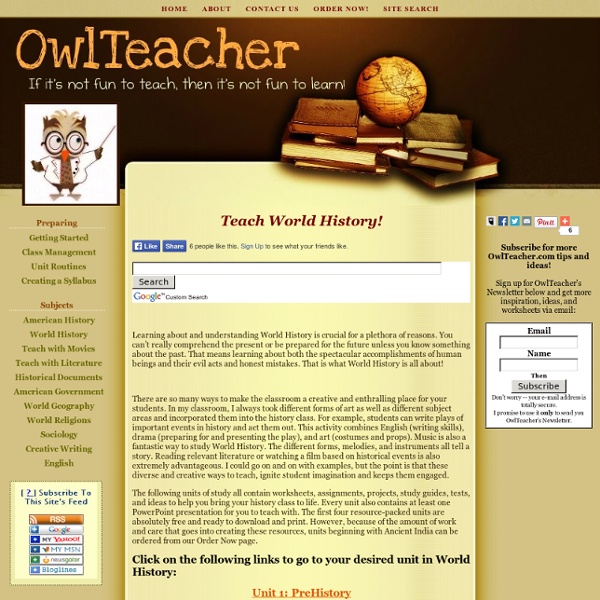Teach with Movies!
It's a fact: when you teach with movies, you offer your class a welcome break to traditional teaching methods. Not only is it a break for the teachers, but for the students as well. Students can sit back and enjoy learning history through the entertaining medium of cinema. The benefits of using movies in the classroom are numerous. Teachers who use movies excessively are not really teaching their students. So, what are the benefits? Well, for one, movies offer a history lesson in an entertaining format. So which movies do you use and how do you teach with them? First, you must take into consideration which movies you will use. You must also keep in mind that students will get caught up in the story and disregard the details that relate to the history or the lesson. Another important point is that using movies in the classroom is not an opportunity for either the students or the teacher to goof off. Movies are a great addition to any unit and can be beneficial in the classroom!
The 35 Best Web 2.0 Classroom Tools Chosen By You
100 Web 2.0 Tools Every Teacher Should Know About 44.24K Views 0 Likes We're always trying to figure out the best tools for teachers, trends in the education technology industry, and generally doing our darnedest to bring you new and exciting ways to enhance the classroom. 20 Free and Fun Ways To Curate Web Content 23.98K Views 0 Likes What's the best way to organize it all into at least some reasonable manner? It’s Time To Crowdsource Your School’s Social Media Policy 12.53K Views 0 Likes Every school has a different policy when it comes to social media.
5 Must Have Resources for History Teachers
August 15, 2014 Below is a set of excellent websites ideal for history teachers. These websites, curated by Graphite, provide a treasure trove of primary source materials that you can draw on in your history classes. The materials included are diverse ( textual documents, audio, images, manuscripts,maps..etc) and span a plethora of topics. 1- Library of Congress Library of Congress is one of the largest libraries in the world that provides a wide variety of primary source materials including millions of books, recordings, photographs, maps and manuscripts. 2- National Archives National Archives is a repository of legal and historical documents and records as provided by the federal government of the United States." 3- Digital Public Library of America 4- Docs Teach Docs Teach provides thousands of primary source documents that span the course of American history. to bring the past to life as classroom teaching tools from the billions preserved at the National Archives. 5- Hisorypin
Classroom 2.0
Cornell Notes
You can use the Cornell Notes note-taking method to take better notes in any class. In the “Notes” column of the page, take notes as you normally would in class or while studying material. In the “Cue” column, pull out key words or questions that will remind you of the information. In the “Summary” column, write a concise summary of your notes. Record: Write notes in the Notes column. This quick and dirty little form will allow you, the student, to create custom note-taking sheets for any or all of your classes.
9 tools for creating great animations | Animation
Creating animations has always been considered as one of the most complex aspects of graphic design that requires specific software and technological expertise. It is a time-intensive activity that requires heavy software and high speed computers. However, over the past few years, the emergence of different online presentation and animation tools have simplified the process of creating animations. Read all our animation-related posts here 01. The EWC Presenter is not just an animation and multimedia presentation tool. You can start off with a blank slide and design it from the scratch or choose from a wide range of templates tailor-made for different industries and users. The EWC Presenter is an HTML5 based application that runs smoothly on all major mobile and desktop platforms, so you don't have to worry about any device compatibility issues for your animations. 02. 03. Combine HD images, sound clips and videos to create stunningly beautiful presentations and animations through Vcasmo.
Educational Resources - World Savvy
"[World Savvy] helped me locate resources, develop curriculum, and create interesting student projects. They really care about student learning". Educator, San Francisco Welcome to World Savvy’s Resource Community! Here you’ll find a comprehensive range of FREE global education resources accessible to educators across disciplines. In this section, you will find: The Monitor is a free online current affairs service for educators, providing background information –a ‘primer’ on complex global issues–and a Classroom Companion which demonstrates how to bring that knowledge into the classroom. Editions: Search our online database of teaching resources –curricula, lessons and units, multimedia resources and books, publications and movies –for classroom use; find recommended and featured resources and links to ‘best in class’ associations and nonprofits working in global education. Search the Resource Library View the 2012-12 World Savvy Challenge Participating Schools Program Resources: Work Samples
101 Web 2.0 Teaching Tools
Online tools and resources have made it easier for teachers to instruct students, and for students to collaborate with those teachers and with other students and parents. These “Web 2.0” teaching tools aren’t magical, but they may seem to defy definition at times since they save time, help you to stay organized, and often take up little space on a computer. Some of these applications are Web-based, which means that they can be accessed from any computer. The following list is filled with tools that will make a teacher’s, or those enrolled in the best online education programs, life easier. Aggregators The following list includes free tools that you can use to stay on top of current events, including headlines and blogs. Aggie: Aggie is an open source news aggregator that’s also a desktop application. Bookmark Managers Classroom Tools You need tools to help assess class progress. Animoto: This web tool completely simplifies the creation and sharing of videos. Collaboration Course Management