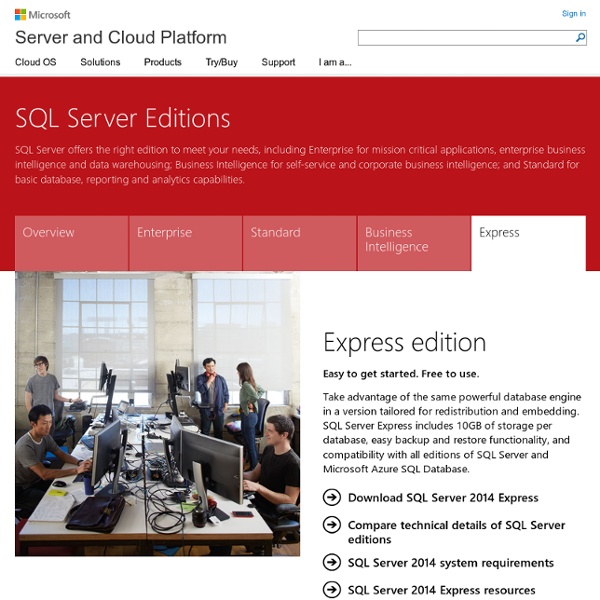SQL Server Express Edition
Things you can do Build web and mobile applications for multiple data types Support structured and unstructured data while storing business data with native support for relational data, XML, and spatial data. Add geographical information to business applications and build location-aware applications. Easily manage SQL Server instances Manage SQL Server Express databases with SQL Server Management Studio Express. Basic reporting services Visualize data through basic Reporting Services (available with SQL Server Express with Advanced Services) and create readable reports that answer complex user questions. Simplify and speed development with rich developer tools Take advantage of existing Transact-SQL skills, and incorporate technologies like Microsoft ADO.NET Entity Framework and LINQ. Embed lightweight database into basic desktop applications SQL Server Express LocalDB is a lightweight deployment option for SQL Server Express with fewer prerequisites.
ARMA_Int'l_Educational_Foundation
Mandriva
Debian -- The Universal Operating System
www.bsd.org
The GNU Operating System
BI Homepage | Microsoft BI
Capabilities Self-service Excel provides new self-service capabilities and empowers users with data discovery, analysis, and visual exploration. Uncover hidden insights and facilitate ease of collaboration and access from anywhere through HTML5 and mobile applications. Dashboards SharePoint Server provides a full set of rich dashboard and scorecard capabilities including advanced filtering, guided navigation, interactive analytics, and visualizations. Reporting SQL Server Reporting Services is a comprehensive, highly scalable solution providing operational reporting for pixel-perfect printing and browser-based viewing, as well as ad-hoc data exploration and visualization. Analysis SQL Server Analysis Services empowers you to build comprehensive, enterprise-scale analytic solutions that leverage in-memory technology and provide interactive exploration of aggregated data. Predictive analytics
Cerner | Cerner Corporation
Nat Wynne Photography: The Manx Triangle
Due to its central position between Ireland, Scotland and Wales, the Isle of Man has always been associated with the mythical and still has relatively strong links to fairy lore. One legend has it that the sea lord Mannanan draws his cloak over the Island (a thick shroud of mist) to hide it from intruders... another that he made pea-shells and sticks appear like a strong fleet warning enemy ships not to approach! The sea and the fishing industry have been an imperial part of Manx life. Herring were fished in the summer and shell fish in the winter, whilst the women stayed ashore to process the catch. Nowadays dwindling resources and factory-like ships have dramatically decreased the number of working fishermen. The lives of men working at sea are dangerous as well as endangered through economical and ecological changes.
Related:
Related: