


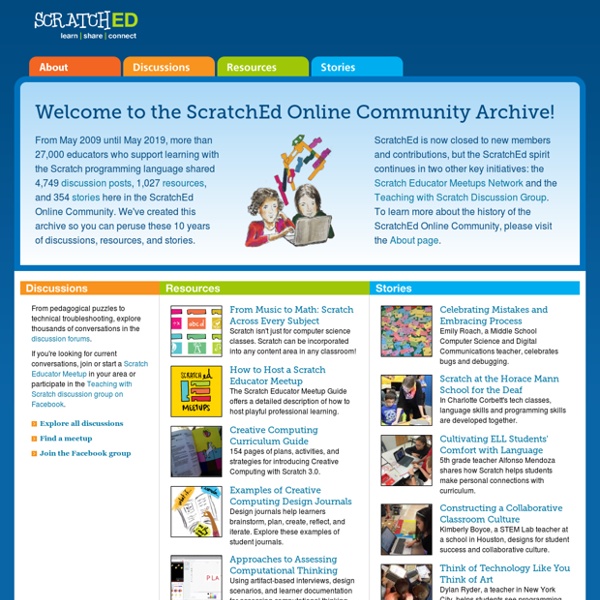
Scratch Lessons Scratch is developed by the Lifelong Kindergarten group at the MIT Media Lab. Here is how Scratch website describe Scratch. "Scratch is a new programming language that makes it easy to create your own interactive stories, animations, games, music, and art -- and share your creations on the web." I started to use Scratch about one and half year ago and am amazed at how well it's designed. I've been a professional programmer for more than 8 years and started to use Scratch to teach my 9-year-old boy and his classmates to program. Search edshelf Filter by Price Age Subject: Computers Platform Category Quizlet Flashcards Khan Academy Video Content iTunes U Online Courses instaGrok Educational Search TeacherTube Video Content Discovery Education Document Library SchoolTube Video Content Google Books Book Search Scratch Computer Programming WatchKnowLearn Video Content Common Sense Media News Codecademy Computer Programming Make Use Of How-To Guides LessonPlans.com Lesson Plans Instructables Video Content Kahoot! Make: Projects How-To Guides BetterLesson Lesson Plans Hopscotch Computer Programming Coursera MOOC WolframAlpha Study Aids Wikipedia Educational Search Knowmia Video Creators Udemy Online Courses eduFire Online Courses PowerMyLearning Lesson Plans Educade Lesson Plans Udacity MOOC Tynker Computer Programming Daisy the Dinosaur Computer Programming Alice Computer Programming MIT App Inventor Computer Programming Cargo-Bot Game-Based Learning Move the Turtle: Programming for kids Game-Based Learning A to Z Teacher Stuff Lesson Plans
Little Bookmark Box - Collect and organize your Bookmarks | Free Trial Version Please click here to download the extension. Once the download has completed, double click on the extension named "LittleBookmarkBox.safariextz" found in your Download folder and confirm that you want to install. Your extension will now be installed and is ready for your use. You can confirm this in the extensions section of your Safari preferences. Please note: The Safari Extension requires Safari 5.1.1 or later. 1. 2. 3. 4. Then you can click on the "Add to Inbox" bookmarklet to quickly save a URL in your Inbox or "Modify and Add" if you want to select a certain Box, add a note or tags before adding the bookmark to your Little Bookmarks Box. If you are using Safari, you can also bookmark a page with a keyboard shortcut (CMD-<position of bookmarklet in bookmarks bar>), for example CMD-1 if the bookmarklet is at the leftmost position, as displayed above.
Gamestar Mechanic JellyCam - Stop Motion Scratch in Pre-algebra Class I have been using Scratch for a couple years in an elementary school in St. Paul. For math, I teach 7th grade pre-algebra to a gifted/talented class of 6th graders. The curriculum at this level in our district (Holt Level 3 Math) tends to directly teach concepts without much open-ended problem solving. I posted my beginning list of integration ideas on the resources tab. Fotos Hopper — Save links, text, images, and files in moments. Apply Silicon Valley May 3rd, 4th, and 17th, 9am-4pm What do Instagram, Snapchat and Twitter have in common? They were all created by people who knew how to code. Programming is a skill that gives you the ability to create and innovate. That’s what CodeNow is for! We introduce you to programming in a fun and interactive way. Our workshops take place in San Francisco and New York City on the weekends at local tech companies, and are led by top software engineers. We’re currently accepting applications which are due on April 22nd. Still have questions? Trouble viewing the application? <iframe height="500" allowTransparency="true" frameborder="0" scrolling="no" style="width:100%;border:none;"src=" href=" rel="nofollow">Fill out my Wufoo form!
Scratch: Making a simple game. « Digital Art For All This is done as a multiple step process and will be done over several classes. A five lesson plan is shown below. Each student will create their own version of this game with their own character and background, and their own rules for movement/food/enemy. There are enough variations to keep the game interesting and different from any other game in the class. Lesson 1. 1. Click on stage and Backgrounds tab and either import one of the Scratch backgrounds provided or paint your own. Delete the cat (use scissors) on the top and either create your own character or import one of the Scratch characters or import a character designed elsewhere (e.g. cute character designed as part of Inkscape lesson). Once a character has been imported, it can be further modified. 2. Lesson 2 1. In this example a small yellow circle (a simple gold coin) is created and named ‘food’. Set position of character and food, have food disappear when eaten, have character indicate it ate the food. 2. Lesson 3 Lesson 4
The Complete List of iPad Tips, Tricks, and Tutorials The Apple iPad is an amazing tablet, and to help you get the most out of it, we’ve put together a comprehensive list of every tip, trick, and tutorial for you. Read on for more. Note: This article was originally published earlier this year, but we’ve updated it with a real lot more content since then, so we’re republishing it for you. We’ll be keeping this page updated as we find more great articles, so you should bookmark this page for future reference. How to Maximize Your iPad’s Battery Life So you got yourself a shiny new Apple device, but you’re so addicted that the battery is running out way too soon—what you need is a couple of tips to keep your battery running for as long as possible, and we’ve got them here. How to Maximize Battery Life on Your iPad, iPhone, or iPod Touch How to Lock the Screen on Your iPad with iOS 4.x How to Lock the Screen Orientation on Your iPad (with iOS 4.2) How to Pause an iPad App Install How to Force Reboot and Quit Apps Multitasking on the iPad iPadPeek
Dropmark - Drag & Drop Files From Desktop Or Browser. Organize, collaborate, and share Teaching with Python by John M. Zelle, Ph.D. I have written an introductory CS textbook using Python. It is published by Franklin, Beedle & Associates. If you are interested in reviewing or adopting this textbook, contact Jim Leisy at FBA. Intructor resources including problem solutions and exam questions are available from the publisher. Simple Graphics Library: graphics.py I have developed an easy-to-use graphics library to introduce object-oriented concepts. Why Python for CS1? At Wartburg College we have been using Python extensively in our curriculum since 1998. Python as a First Language Paper presented at 13th Annual Midwest Computer Conference, March 1999. Teaching Computer Science with Python HTML version of a workshop I presented at SIGCSE 2004. sigcse-slides.pdf is a PDF file of the slides, and sigcse-handout.pdf is a handout with 4 slides per page. Simple not Simplistic: Squeezing the most from CS1 with Python Related Links:
créer partager des animations jeux vidéos... by pratiquesfoad Sep 2