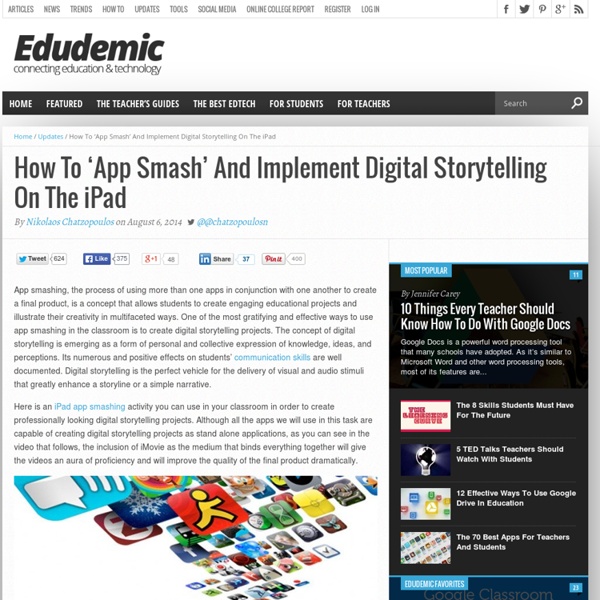Playdough Recipe
7.9K Flares4.0K643.8K120--×7.9K Flares I love doing fun things with my kids, but I don’t do stuff as often as I’d like because of time and the mess. The Lord knows I have enough messes to clean up as it is without purposefully adding to it! I look on Pinterest and see all those cute craft projects and ideas for kids. I pin that glitter project that’s momentarily caught my eye and for a fleeting moment, I contemplate actually attempting it. How many of you do the same? If that’s you – or even if you are an amazing crafty mom (my hat’s off to you!) This is such an easy recipe for making homemade playdough. Click here for: Easy Homemade Playdough FAQ *Note: I get so many comments and questions that I can’t answer all of them. scroll to the bottom for the printable recipe What you’ll need: 1 cup flour 1 cup water 2 teaspoons cream of tartar 1/3 cup salt 1 tablespoon vegetable oil food coloring This recipe makes a large amount, probably equal to 2-3 containers from the store. Stir that color in!
Reading Without Tears: Use the iPad to Encourage Reluctant Readers
By Emily | October 18, 2012 | 2 comments If your child has a meltdown when it’s time to “drop everything and read,” consider using the iPad to build good reading habits and to help your child find content that interest him. Of course parents can tell a child that “there’s no iPad until you’ve done your reading.” And, there are many, many high-quality kids book appsavailable that encourage children to read, for some kids reading remains a chore. Look for apps which, while they aren’t books, still require reading. Make reading more like a game. Work more reading into a child’s play time. Track a child’s progress. Do you have a reluctant reader at home? Photo courtesy of Flickr user Creative Donkey.
Do Your Students Know How To Search?
The Connected Student Series: There is a new digital divide on the horizon. It is not based around who has devices and who does not, but instead the new digital divide will be based around students who know how to effectively find and curate information and those who do not. Helene Blowers has come up with seven ideas about the new digital divide – four of them, the ones I felt related to searching, are listed below. The New Digital Divide: In an age of information abundance learning to effectively search is one of the most important skills most teachers are NOT teaching. Teachers – especially in the elementary grades -need to develop a shared vocabulary around the skill of searching. Here are some of the searching skills and vocabulary we should be teaching students : Quotation Marks: Students should always use quotes to search for an exact word or set of words. Example: “The Great Chicago Fire” Dashes (or minus sign): Example: Great Chicago Fire -soccer Two Periods: Site Search:
my StoryMaker® at Carnegie Library of Pittsburgh
my Storymaker® was named one of the Best Websites for Teaching and Learning by the American Association of School Librarians, a division of the American Library Association. People worldwide enjoy my StoryMaker®. Find out what all the fun is about! You have the power to decide -- choosing characters, taking them on adventures and creating your very own story along the way. my StoryMaker® lets you control characters and objects -- and it creates sentences for you! Or, you can enter your own words. > Play my StoryMaker® Click here for HELP writing, printing and sharing stories.
7 Excellent Tools to Publish Students Work
There is nothing much rewarding for students than to see their accomplished work being published and celebrated with others. This is very much motivating and is a strong impetus for them to achieve more and work harder. There are several online tools that you as a teacher can use to host your students work and share them with the whole class and as well as parents .Below are some tools that can help you do that. Check them out : 1- Flipsnack Fipsnack is an online flipping book software that allows you to convert PDF documents into Flash page flip digital publications ideal for publishing students work. 2- Issuu This is another popular website where you can upload and share your students work very easily and for free. 3- Tikatok Tikatok lets you easily create an unlimited books online . 4- Mixbook Mixbook lets you make completely customizable photo books, yearbooks, cards, and calendars and many more. 5- ePub Bud 6- Lulu Lulu is a website that lets you publish print books and ebooks for free.
LIST OF PUBLISHERS
Beall’s List: Potential, possible, or probable predatory scholarly open-access publishers This is a list of questionable, scholarly open-access publishers. We recommend that scholars read the available reviews, assessments and descriptions provided here, and then decide for themselves whether they want to submit articles, serve as editors or on editorial boards. We hope that tenure and promotion committees can also decide for themselves how importantly or not to rate articles published in these journals in the context of their own institutional standards and/or geocultural locus. Last updated December 28, 2015 Appeals: If you are a publisher and would like to appeal your firm’s inclusion on this list, please go here. Like this: Like Loading...
Comic Master
iPads in schools! They just play games! | IPAD 4 SCHOOLS
20th Century pedagogy + iPads = Gaming So, you’re in your classroom and annoyed that the kids are playing games on the iPads. You have devised a strategy and at random intervals, you ask them to double-click the ‘Home’ button to see the last apps used. Great! Well done on controlling the situation so they can get on with: writing their notes;Reading their e-textbook;completing their essay or‘Researching’ on the Internet. The only step forward you’ve really seen is the ability to use that Shakespeare app or Dissecting Frog app. The parents too, have complained that all they seem to see is game playing and maybe your school is considering limiting the apps allowed on the devices. Well done on introducing iPads. Now you have introduced a radically new and powerful learning device, you need to update your pedagogy to match it. Why are these issues the most important? Like the iPad, learning is personal This is not what the iPad was designed for. Like this: Like Loading... Related In "21C Learning"
13 Things to Remember When Life Gets Rough |
By: LifeHack We’ve all gone through hard times. And we all get through them. 1. Buddha’s famous saying tells us: “It is your resistance to ‘what is’ that causes your suffering.” 2. Many times, we are our own worst enemy. 3. Your outer world is a reflection of your inner world. 4. You should just wipe the word “failure” right out of your vocabulary. 5. That’s hard to believe sometimes, I know. 6. This moment will never come again. 7. Most people live with “attached mind.” 8. Fear can be a great teacher. 9. Believe it or not, I know way too many people who don’t allow themselves to have fun. 10. But if you do compare yourself, compare yourself with people who have it worse than you. 11. You need to get out of your own way. 12. “And this too shall pass” is one of my favorite sayings. 13. Miracles happen every day. Last featured on Expanded Consciousness