


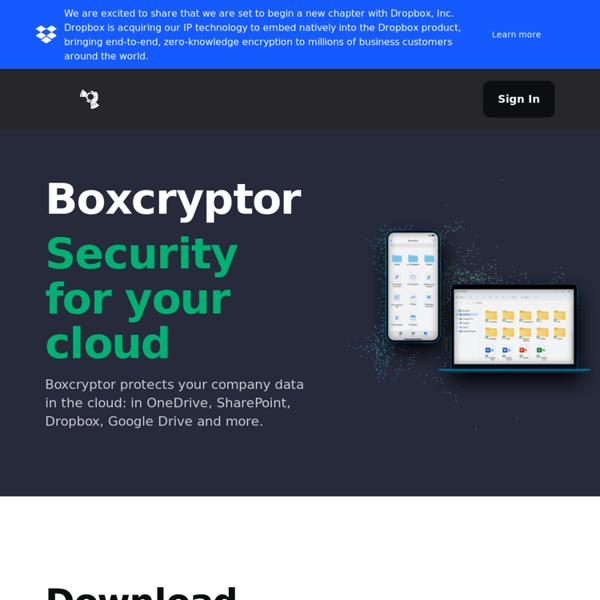
ZeroPC | Cloud Content Manager Allez, jusqu’à 728Mo de plus sur Dropbox ! Salut, juste une pette news rapide en coup de vent comme ça pour vous dire que vous pouvez encore augmenter votre espace Dropbox (jusqu’à 728Mo de plus) en vous rendant sur cette page : En connectant Dropbox à Facebook, Twitter, en postant un message sur ces mêmes canaux, en disant ce que vous aimez chez eux, et en suivant Dropbox sur Twitter, vous récoltez pour chacune de ces actions 128Mo (6×128 = 728). Voilà, rien de plus simple. Connecter Dropbox à votre compter TwitterSuivre le compte Twitter de DropboxConnecter Dropbox à votre compte FacebookDire ce que vous pensez de DropboxPoster ce message sur TwitterPoster ce message sur Facebook Au final, vous gagnez chaque fos 128Mo. trop facile et voilà, profitez-en ! Auteur : Mathieu Passionné et professionnel du web depuis 10 ans, je rédige Le Geek Pauvre depuis 2007.
FolderSync - Applications sur l'Android Market FolderSync es una aplicación que permite sincronización sencilla de almacenamiento en la nube. Apoyar una amplia gama de proveedores diferentes nubes y protocolos de archivos y soporte para las plataformas más se agregan continuamente. Acceso a archivos raíz también compatible con dispositivos arraigados.Sincronice sus archivos sin esfuerzo. Copia de seguridad de su música, fotos y otros archivos importantes desde el teléfono a su almacenamiento en la nube o al revés, nunca ha sido tan fácil. Nunca ha sido más fácil.
Clearly Evernote - Lecture Distraction-free reading Create the perfect online reading experience by clearing away everything but the content. Make it your own Choose from several pre-set themes or build one to suit your needs. Save it for later If you don’t have time to finish reading, tap on the Evernote icon to finish reading later. Compare SkyDrive, Google Drive and Dropbox We compare the features of Windows SkyDrive, Google Drive and Dropbox to help you pick the best file storage and sync service for your specific requirements. You have your files, photos and documents on your home computer that you would like to access from other locations on different devices. Dropbox has been the de-facto choice for long but that could potentially change as Microsoft and Google have just entered the arena with the launch of Windows Live SkyDrive and Google Drive respectively. The three services are very similar – you get online storage (you can access your files anywhere) and file synchronization – edit a document on one computer and the changes are propagated to all your other computers almost instantly. Let’s see how these online drives stack up against each other: Supported Platforms Dropbox is available for Windows, Mac, Linux, iOS, BlackBerry and Android devices. Storage Limits Storage Plans See detailed comparison of pricing plans. Built-in File Viewers File History
How do I share folders with other people? - Dropbox « Back to Help Center Dropbox offers easy ways to share files or folders. Shared folders are ideal for groups of people who work on the same files together. When you create a shared folder and add other people to it, its files will appear in their Dropbox just as they do in yours. Any member of the folder can add, delete, or edit files within that folder. Share a folder from the Dropbox website Sign in to the Dropbox website. Click Shared folder options to invite more people Enter the email addresses of the people you want to invite. You can also invite people to folders from the Sharing page. Sign in to the Dropbox website. Click Shared folder options to invite more people Enter the email addresses of the people you want to invite. Sign in to the Dropbox website. Click Shared folder options to invite more people Enter the email addresses of the people you want to invite. Sign in to the Dropbox website. Share a folder on Windows Open your Dropbox folder. Share a folder on Mac OS X Yes
What is Pack-Rat? - « Back to Help Center Packrat is a feature that gives you unlimited deletion recovery and version history. By default, Dropbox saves a history of all deleted and earlier versions of files for 30 days for all Dropbox accounts. If you purchase the Packrat add-on for your account, Dropbox will save your files for as long as you have the feature, so you won't have to worry about losing a deleted folder or file. Packrat is available to all Dropbox Pro accounts for $3.99 per month or $39.00 per year, depending on your billing cycle. It is included without any additional cost for all Dropbox for Business accounts. Upgrading to Packrat If you have a Dropbox Free account, you'll have the option to add the Packrat feature (in your account settings) after you upgrade to Dropbox Pro. Video tutorial See a short video on how Packrat, our indefinite deletion recovery and version history feature, can work for you. For our advanced users Packrat is not retroactive. Category: Basics Was this article helpful? Yes
Dropbox portable pour votre clé USB Si pour une raison ou pour une autre, vous ne pouvez pas installer ce formidable logiciel qu'est Dropbox, sachez qu'il n'existe pas de version officielle qui soit portable. Pas cool, surtout si votre administrateur réseau se prend pour le grand Vizir et a tout bloqué ! Mais pas grave puisque des petits malins l'ont fait ! Dropbox Portable AHK peut être copié sur une clé USB et permet d'accéder à votre compte Dropbox sur n'importe quel ordinateur Windows, sans laisser de traces et sans avoir besoin d'un compte administrateur. A vous de choisir le répertoire qui contient vos fichiers à synchroniser, de choisir si vous voulez un lancement autorun, et vous pouvez gérer plusieurs comptes Dropbox. Cette version portable télécharge systématiquement la dernière version de Dropbox pour que vous soyez toujours à jour et c'est bien sûr 100% gratos. Si Dropbox Portable AHK vous intéresse, vous trouverez tout ce qu'il faut sur ce site. [Source] Suivez KorbenUn jour ça vous sauvera la vie..