


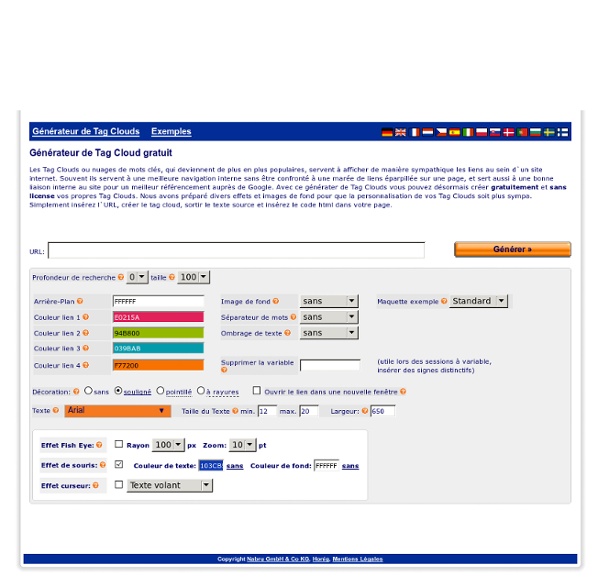
Papillon - Divers Papillon est un outil en ligne de sondage interactif. Il facilite, entre autres, la prise de décision et l’organisation de réunions. Cet outil se veut le plus simple possible pour que sa prise en main ne gêne en aucun cas l’utilisation. Le principe est simple, à l’instar des autres logiciels en ligne du même acabit, comme Doodle : vous créez un sondage, un sondage pondéré (chaque partie du sondage peut être affirmée ou infirmée), ou un sondage à choix unique parmi les réponses, on ne peut en choisir qu’une). Une fois le sondage créé (qui vient à la fête de samedi ? Le plus grand avantage de ce logiciel par rapport à ses homologues propriétaires est à mon sens le suivant : contrairement aux logiciels serveurs propriétaires, celui-ci permet de décentraliser le service. Mis à part ces quelques remarques, Papillon est un logiciel dont on a du mal à se passer une fois essayé, c’est tellement simple et pratique !
Comment faire un nuage de mot(s) dans un mot J’ai eu une petite commande récemment qui consistait à insérer une nuage de mots dans un mot. J’ai choisi le mot AMOUR (1) pour l’exercice. 1) aller sur le site gzaas.com. Dans l’exercice il faut choisir, une police convenable (chewy ((2), des lettres en noir (3) et un fond blanc (4) Il faudra ensuite faire une copie d’écran. Ensuite, je lance le logiciel photoscape (liste de sites pour télécharger photoscape) et rogner la copie d’écran, puis appuyer sur Enregistrer (en bas à droite). Et voilà le résultat de l’image récupérée. Pour faire un nuage de mots plutôt sophistiqué, il faut aller sur le site htagxedo.com. Vous allez déjà avoir un beau résultat avec la forme par défaut, mais il faut maintenant créer le nuage de mot dans l’image avec le mot « AMOUR ». Ajuster si nécessaire les paramètres comme blur (1) qui permet de grossir les caractères, puis appuyer sur Accept (2). En travaillant les différents paramétres, vous arriverez un résultat convenable comme D’autres essais!
Free Online OCR service - convert PDF documents to Word, JPG to Word Co-Ment - Éditeurs de Texte Co-Ment est un éditeur de texte en ligne, permettant à plusieurs personnes de travailler à l’élaboration d’un texte. Sous la forme d’un service web, ce logiciel propose un environnement de rédaction de type wiki (supportant plusieurs formats [1]), permettant une mise en page fine (plus qu’Etherpad), qui inclut par exemple la gestion des tableaux et images. De plus, en partageant l’adresse du document web, d’autres utilisateurs peuvent contribuer à la rédaction, ou commenter un passage sélectionné dans le texte. De cette manière, plusieurs avis peuvent être émis sur un passage à modifier et le texte se construit sur la base de débats outillés. Des fonctionnalités de navigation permettent en effet de suivre les différents avis et commentaires, de parcourir une discussion et de comparer les différentes versions du texte. Co-Ment est développé par Sopinspace, une petite société française spécialisée dans les espaces publics d’information et l’animation de débats citoyens sur Internet.
Word Clouds for Kids! ABCya is the leader in free educational computer games and mobile apps for kids. The innovation of a grade school teacher, ABCya is an award-winning destination for elementary students that offers hundreds of fun, engaging learning activities. Millions of kids, parents, and teachers visit ABCya.com each month, playing over 1 billion games last year. Apple, The New York Times, USA Today, Parents Magazine and Scholastic, to name just a few, have featured ABCya’s popular educational games. ABCya’s award-winning Preschool computer games and apps are conceived and realized under the direction of a certified technology education teacher, and have been trusted by parents and teachers for ten years. Our educational games are easy to use and classroom friendly, with a focus on the alphabet, numbers, shapes, storybooks, art, music, holidays and much more!
Adam - Advanced Dynamic Application for creating Multimedia content - Create an Account home | log in | create account | blog| forum Watch the Tour View Samples Let me Try Adam Create an Adam Account Name Email Login Id Password Verify Password Workspace I have read and agree to the terms of service Enter your name here, Firstname Lastname style. Turn tips 'ON' or 'OFF' Turning tips 'ON' or 'OFF' will trigger a window to pop up giving you instructions on how to use Adam. tour • contact • privacy policy • terms of service Copyright © 2008 Hosting Nation Data Inc.
PLUME | Promouvoir les Logiciels Utiles, Maitrisés et Economiques Welcome to Crypo.com Seavus DropMind | Powerful, highly-interactive and unique online mind mapping tool Des outils web pour exploiter et gérer des documents PDF sans logiciel Adobe doit se frotter les mains depuis plusieurs années…son format de document PDF (Portable Document Format) est véritablement devenu une référence ! Mais dans bien des cas, il faut trouver les bons logiciels pour bien exploiter ce format de documents ou simplement pour convertir des fichiers… Je vous propose un panel d’outils en ligne gratuits qui permettent d’exploiter, d’éditer ou de convertir des documents dans ce format PDF… Editer et assembler des documents PDF en ligne ? PDF Hammer / PDFescape / PDFVue / PDFfiller / Google Docs / Zoho Docs / O!PDF Extraire le texte et les médias d’un fichier PDF ? Consulter des documents PDF sans installer Acrobat Reader ? Convertir un document PDF en fichier Word ? Convertir presque tout fichier en document PDF ? Publier gratuitement un document PDF sur Internet ? Statistiques détaillées de consultation de documents PDF : Docmetrics Créer des planches de Business Cards en PDF à imprimer ?