


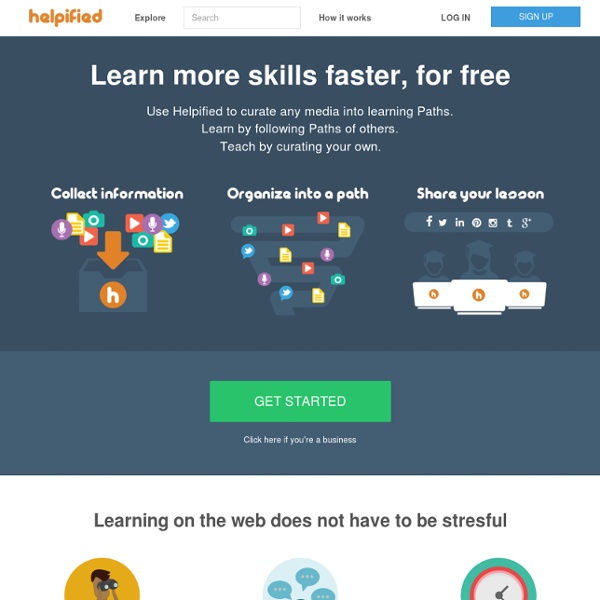
Free Bookmark Manager | Fav-Links Skloog.com - Visual Bookmarking Made Easy Spicynodes Tutorials Tagging tools bring images to life # Upload, tag, share and manage your interactive images across different platforms In addition to normal links, you can tag your images and videos with these rich media contents Engage with interactive video# Tag and share videos from YouTube or Brightcove Copy & paste video URL and start tagging You can tag your images and videos with these rich media contentsAccess directly from your ThingLink profile Only available for teacher and not added students Flexible student login options # Students can have an individual account without requiring email Students can login with their Google accounts Teachers can add students to their own classrooms by generating a set of usernames and passwords Safe and secure browsing environment# Organize your classrooms with groups# Tablet and mobile functionality # Icons designed for your classroom # Tell deeper stories with custom icons# Create rich text tags# Add power to your tags with bold, italic and heading styles Plan details#
Mind iT - Intelligent Bookmarking Introduction This short tutorial will guide you through the process of importing your exiting bookmarks into MindiT. Currently, only local bookmarks are supported, i.e. bookmarks from your browser, as opposed to online bookmak managers such Delicious or Diigo. Please note that the import functionality is very much work in progress, so some glitches here and there may be expected. Submitting an HTML bookmark export file The first step is to create an HTML export of our bookmarks, this feature is supported by virtually all modern browsers, below are some examples on how to do this in Chrome and Firefox: Exporting bookmarks from Firefox Exporting bookmarks from Chrome Once you have your file ready, you will need to upload it to our server for processing here. When uploading the server, also specify the target linkmap name, or use the default value. Creating Linkmaps from your bookmarks Once the bookmark file has been uploaded, you will be transfered to the linkmap creation page.
gathering Search Results » memonic Dan, a student who was passionate about Legos back in the days of his childhood, uses Memonic for his everyday tasks and gathering research at school. However, since learning is a life-long activity, he plans to use it far beyond that. Please read on to get to know Dan and the way he integrated Memonic into his life! You’re a Memonic user. While I may use Memonic as a student for now, I’m confident that I will be able to use it to synthesize all that I’ve gathered and want to learn about throughout my life. What do you dislike about Memonic and yet you keep using the service? How does Memonic compare with Legos?
SEO Keyword Graph Visualization | SEO Browser Use this free Java application to explore the connections between related websites. Try it now! Enter keywords or a URL, and click 'Graph it!' Getting Started Make sure you have the latest version of java, at least Java 1.5 Type in your search keywords or a URL, and press "Graph It!" Sample Searches: Why Symbaloo is an excellent iGoogle alternative. Were you using iGoogle mainly to keep track of the latest headlines? Then you are going to LOVE Symbaloo as iGoogle alternative! Symbaloo is a visual way for you to link to your favorite online news sources and sites and therefore the best iGoogle alternative. You can save any link along with an image, to a tile on Symbaloo so that you can easily find it later. With Symbaloo it is easy to create your own personal Internet "webmix". iGoogle has been commonly used by many as a way to keep track of the latest headlines. RSS-Overview – All your news on one webmix. One option for keeping track of your news sources on Symbaloo is by creating an RSS webmix. A second option is to mix it up. Your Symbaloo preferences are stored in the Cloud. • Is completely free to use • Will never stop service • Free of advertising • Available on any desktop, laptop, smartphone and tablet. "Symbaloo makes managing bookmarks easier - across all your devices" The Next Web There are thousands of gadgets on iGoogle. Tasks
Official Blog » memonic curated.by 7 reasons you have to try out BagTheWeb now Tag your bags for future reference and easy searching Hashtags are created for bags when they’re used in a bag’s description, comments or recommendations. Hashtags help you and others when categorizing, searching, and discovering bags. Blog - Mohiomap There has been a lot happening at Mohio lately. We have moved to a new office, hired 2 more talented people, and have been diligently working on the next version of Mohiomap. Continue reading For power networker Frank Bastone, building connections and nurturing relationships is everything. Every single week he makes a point to attend at least 2-3 networking events, in order to expand his horizons and help his business grow. Continue reading Here at Mohio we are constantly on the hunt for easier ways to manage your documents, and are continually looking to push the boundaries on how our users interact with their Evernote, Dropbox, Google Drive, and Box content. We’ve been listening to all the feedback that we’ve received from you, and are quietly working on a new experience for our Mohiomap users (including some exciting things for teams!) Continue reading You may have heard about how Mohiomap can increase productivity, but do you know how? Continue reading Hi! My name is Jun.
givealink /FAQ What is GiveALink? GiveALink is a social annotation, organization, recommendation, and navigation system for the Web. It is also a research project by the Networks and Agents Network in the Center for Complex Networks and Systems Research of the Indiana University School of Informatics. How is GiveALink different from Delicious? There are several great social tagging and social bookmarking systems and Web sites that provide many useful services such as sharing, tagging, syncing, searching, and recommendation. Why share bookmarks? We collect information about what objects (Web sites, media, etc.) people bookmark and how they annotate and organize these objects because we want to mine socio-semantic links (relationships) between them. OK, what can GiveALink do? Some functionality is already available on the GiveALink site. What are you working on next? We are developing a number of exciting new applications using the annotation data we gather from your shared links. Great, how can I help?