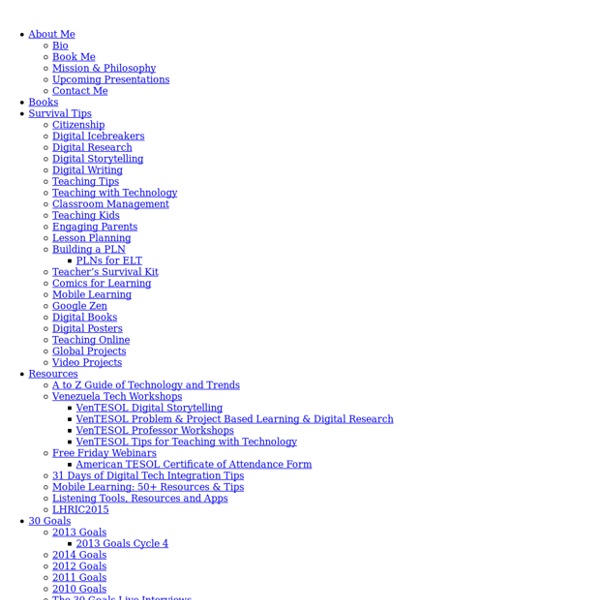Install Bookmarklets / Extensions of Your Favorite Tools
Posted by Shelly Terrell on Sunday, December 8th 2013 Included in the Digital Tips Advent Calendar and part of the Effective Technology Integration category The tools I choose to use habitually or recommend to teachers, usually meet most of these requirements, they provide: a free web versiona free mobile app (a plus if it works on multiple platforms)a bookmarklet or extension for your web browsera way to embed your work on your blog or platform There are many tools I think are beautifully designed, but I refuse to use them because without these features they take too much of my time. These tiny icons, usually at the top of your browser, do magical things when clicked. Luckily, many of your favorite tools have an extension/ bookmarklet. To install, open your browser (Firefox, Chrome, etc.) and usually under Window you’ll see extensions listed. Challenge: Install extensions and bookmarklets of your favorite tools.
Some Cool Keyboard Tricks That Few People Know About
Advertisement We have become so addicted to the mouse, that we do not realize how much it disrupts our workflow. Every time you reach out for it, you’re losing a tiny bit of focus and time. And have you ever accidentally knocked something over while trying to get hold of your mouse? The keyboard on the other hand is far more powerful than we know. Here is a list of the most handy Windows, Office, Chrome, and Firefox keyboard shortcuts. Windows These keyboard shortcuts are specific to Windows. High Contrast: SHIFT + ALT + PRINT In its default setting, this shortcut opens a warning window before applying any changes. This will enlarge the font on all open windows and change colors to high contrast. Rotate Screen: CTRL + ALT + UP/DOWN/LEFT/RIGHT Arrow This won’t work on every machine as it depends on your graphics card and video drivers. You can make this change permanent through display settings. Switch Between Open Windows: ALT + TAB Delete Without Confirmation: SHIFT + DEL Microsoft Office
Avoid Burn-Out
Posted by Shelly Terrell on Saturday, June 29th 2013 Goal 2: Avoid Burn-Out of The 30 Goals Challenge for Educators. Click the link to find out more about the 30 Goals Challenge for Educators. “Courage doesn’t always roar. This year with the 30 Goals Challenge for Educators, our 30 Goals Facebook community is voting on what some of the goals will be. My Take on the Goal Each year as a teacher I struggle with burn-out. Another important way I avoid burn-out is through taking time for myself everyday. For more ideas about this goal, check out the video I did in 2011. Goal Short-term-Take at least one hour for yourself where you don’t dwell on your role as an educator but instead give your time to relax and have some fun. We are pinning ideas on ways to avoid burn-out here. Long-term- Begin to schedule weekly even daily times where you leave your work as an educator behind and aim for balance. Educational Leadership Goal New Teacher Goal Take an hour for yourself each day for a week.
Keep it simple stupid
ELT burnout revisited
A little more than two years ago, I talked about burnout, particularly the path towards it that I and probably you were on. My ELT:Other ratio stared glaringly in my face, mocking my attempts at having a life outside of language teaching. It’s then that I realised I was definitely on the road to burnout. Now with Shelly Sanchez Terrell’s cycle 4 of the 30 Goals for Educators, and an upcoming Google Hangout I’ll be doing with her about them, it seems like an opportune time to revisit my path and see if things have changed. The gist of the ELT:Other ratio is looking at how you spend your time in language teaching areas vs all of your other interests. If your #2 & #3 shows over 50% of your time on ELT, you might be heading down that fiery path. One caveat that came out in discussion, however, was the blurry grey (or in this case red) overlap between social media and ELT. What’s there to be done about burnout? If you don’t feel like you’re burning out, go with that. Like this: Like Loading...
math learn websites
Not waving but drowning
Coping with social media, professional development and information overload Meet Olga. Olga teaches English several hours a day. Apart from preparing her classes, teaching, and marking assignments, in the course of a normal week she also does the following things: She accesses the online staffroom of her school to download material to use in some of her classes.She reads daily digests of e-mails from the five online professional development discussion groups belongs to. Sometimes she contributes a posting to the group on a topic she is interested in or knows something about.She notes down the date of a free webinar in her calendar, which she plans to attend next week.She checks her RSS reader and catches up with postings on two or three blogs written by other teachers around the world.She posts to her own professional blog about a new podcasting project that she has started with her elementary class. How many of the above things do you do? And worst of all, I worry that it’s just me.
math learn websites
Tips and Tools to Manage Your Twitter Time!
Posted by Shelly Terrell on Saturday, July 10th 2010 Part of the Cool Sites series Photo from Brad Fitzpatrick a great flash animator and cartoonist! Do your friends or partner accuse you of being a Twitterholic? Define your purpose! Use a Browser! Tweetdeck- I love the several options to save you time in the free browser, Tweetdeck! Helpful Tools & Resources! Twitterfeed- I have several blogs that I read daily that provide me with some of the best resources consistently. Challenge:
Chrome Extensions for Educators