


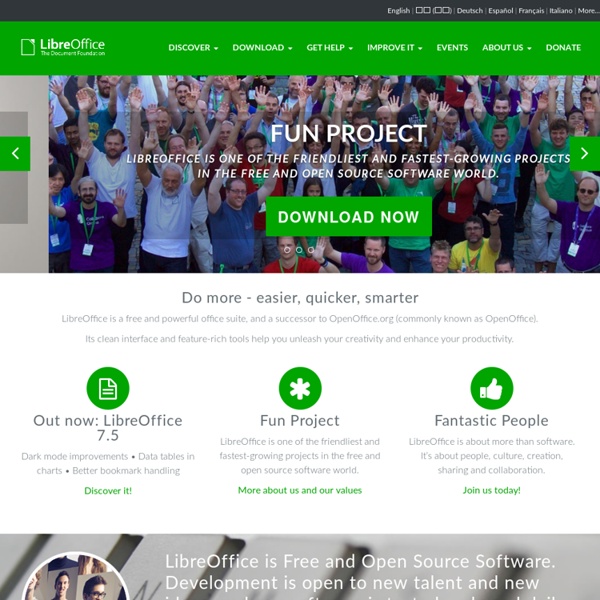
5 Free Software to Watch TV on Computer Free Here are 5 Free Software to watch TV shows on PC. These free software let you watch TV on PC for free. These free TV PC software offer lot of channels, that makes it easy to watch free TV on PC. 1) Boxee Sponsored Links Boxee is my favorite PC TV software. Apart from watching TV shows on computer, Boxee also lets you stream content from sources like Youtube. Read our detailed review of Boxee, or download Boxee here. 2) Zinc.TV Zinc.TV is another free software to watch TV on PC. Zinc.TV has internet content from other popular channels like National Geographic, Cartoon Network, ABC Family, and Nickelodeon as well. Read our review of Zinc.TV, or download Zinc.TV here. 3) LiveStation LiveStation primarily lets you watch TV online, but it also comes with a free desktop player that you can download to watch tv on pc for free. Here are some of the news channels supported by LiveStation: BBC World, Frontline, NASA TV, UN TV, Samaa TV, Al Jazeera, and more. 4) Solway’s Internet TV and Radio Player
Etherpad Foundation - Live Document Collaboration Remove Time Limit From Trial Software With Time Stopper So you downloaded a trial software and loved it, now what? The next step would be to use this software forever, but how would you do so? Time Stopper(Update: New version link added, now it comes without ads) is a free tool for Windows that can stop any trial software’s time for you. For example you downloaded a software that comes with 15-days trial, you used for 3 days which means 12 more days are left before it expires. Just run Time Stopper, choose the program, set the date between the trial limit, and it would handle the rest by stopping the time for you. Below is the complete guide on how to stop a time of a trial software. Note: When this tool will stop the time for a trial software, it will not change or stop your system time. First click Browse and select the executable(.exe) file of the software whose trial limit you want to remove. On the right side of the screen you will be shown a system calendar so that you can know what date is today. Advertisement
WebODF Free File Downloads and Software Discussion Tech Data Cloud Security and privacy - Google Apps Help Parmi les types de questions que nous recevons au sujet de Google en général et de Google Apps en particulier, les deux plus fréquents concernent la sécurité et la confidentialité. Nous attachons une grande importance à ces sujets et sommes convaincus que nos offres sont fiables sur ces deux plans. Toute notre activité repose sur la confiance que nos utilisateurs nous accordent, qu'il s'agisse de la sécurité de leurs données, ou de la confidentialité des informations qu'ils placent sur nos systèmes. Ces données ne sont pas communiquées à des tiers et sont utilisées de manière appropriée. Afin de répondre à certaines des nombreuses questions qui nous sont posées et de dissiper certaines idées fausses, nous avons créé cette FAQ et un site sur la sécurité de Google Apps. Si vous avez besoin de nous signaler un cas d'utilisation abusive, merci de consulter cette page d'informations pour en savoir plus. Confidentialité Pour faire court, Google n'est pas propriétaire de vos données. Sécurité
Gmail to Unveil New Interface to Help Fight Information Overload Google's excellent webmail app Gmail appears set to relaunch with a new interface, according to a video caught on the company's YouTube channel by long-time watchdog Alex Chitu this morning. The new version of Gmail looks a lot like the recent refresh of Google Docs, but adds big avatar photos of your contacts to your inbox display and surfaces advanced search functionality through a simple interface, among other changes. The new email reply interface looks like comment posting on Facebook. The YouTube video has now been closed to the public, but Chitu grabbed screenshots that we've reposted below. The introduction of contact avatars is something that the Gmail mobile Web client began several months ago but will be much more meaningful in a full size Web app. The new interface for replying to emails looks much more lightweight as well. The advanced search interface is very nice as well. Contacts and tasks links are no longer displayed on the very top of the interface.