


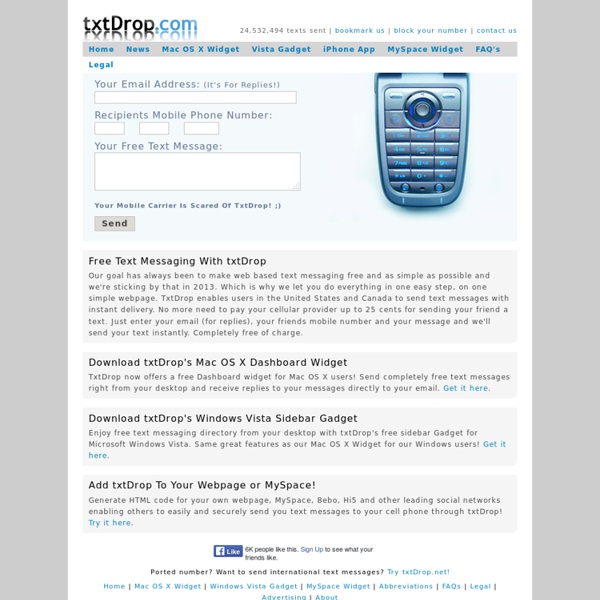
23min of Ska Podcasts and Archive Listings Buy this domain. methings.com Related Searches Ads Real Estate for Sale, Rent and Share @ Domain.com.au Real estate @ Domain.com.au. www.domain.com.au domain - definition of domain by the Free Online Dictionary ... do·main (d-m n) n. 1. www.thefreedictionary.com/domain Domain Name Registration and Web Hosting | Domain.com Register a domain name and transfer domains. www.domain.com Rental Properties @ Domain.com.au - Real Estate for Sale, Rent and ... Rental Properties @ Domain.com.au. www.domain.com.au/? Domain | Define Domain at Dictionary.com noun 1. a field of action, thought, influence, etc.: the domain of science. 2. the territory governed by a single ruler or government; realm. 3. a realm or range of ... dictionary.reference.com/browse/domain Domain Name Registration and Domain Search | Domain.com Small business web hosting offering additional business services such as: domain name registrations, email accounts, web services, FrontPage help, online community ... www.domain.com/domains
VideoLAN - VLC: Official site - Free multimedia solutions for all OS! Technology: More than a tool, a new skill by corykrug I’m dumping another technology phrase that I think its time has passed by. A few years ago I stopped using the phrase 21st Century blah, blah, blah. You name it we were calling everything 21st Century. I haven’t missed that phrase in my vocabulary as I believe it is just the way things should be now that we’re 11 years into it. Technology is just a tool I have heard this said way too often-to the point, I believe, that some educators are using it to hide behind when it comes to using technology in their classrooms. Is Technology a tool? Is it JUST a tool? Technology is a Skill The more I’ve been rolling this notion over in my head the past couple of days the more sense this makes to me. The problem is you need to have the skills to use a tool before you can use it propertly and have it effect your life in positive ways. A car is a tool, it gets us from point A to point B. A pencil is just a tool, but until you learn the skill to hold it correctly it doesn’t do you much good.
Uhh Yeah Dude :: Show Notes April 10th 2014 Episode 415 Lil' Compton, National Volunteer Month, Battlefield 4 User Names, frustrating video games, Easter 420, preparing for Earth Day, jumping on the wagon, USA Today Snapshots, Country Music's Best New Artist of the Year, Las Vegas gets all your money, $10 on 18, making eye contact with your cereal box, define your divine feminine, what did the Quaids do to Seth?, UYD's Junk Food of the Week, Josh Elliot: Intolerant Hate-monger, David Strathairn and Michael Strahan, throwing away school lunches, rogue volunteers, The Breakfast Burrito Byway, The John Hancock Tilting Observatory, Dr. March 27th 2014 Episode 414 March 23rd 2014 Episode 413 March 8th 2014 Episode 412 UYD: Humans and dolls. March 7th 2014 Episode 411 March 6th 2014 Episode 410 February 27th 2014 Episode 409 February 20th 2014 Episode 408 February 13th 2014 Episode 407 Palpable energy, "I fucking murdered Havasu!" February 6th 2014 Episode 406 January 31st 2014 Episode 405 January 23rd 2014 Episode 404 January 17th 2014
MEDIAPORTAL - a HTPC Media Center for free! - MEDIAPORTAL A few simple tools I want edu-startups to build Outside of taking courses in XML, programming logic, and Python, I am not a programmer. I understand the importance of being able to program. I can get by with HTML and CSS. There are few things more irritating, however, than having ideas that one is not capable of activating in a meaningful way. Here are a few tools that I would like someone, somewhere to build (startups, research labs, competent coders): 1. 2. 3. gRSShopper.
Uhh Yeah Dude Terms of Service; Didn't Read Digital textbooks open a new chapter South Korea, one of the world's highest-rated education systems, aims to consolidate its position by digitising its entire curriculum. By 2015, it wants to be able to deliver all its curriculum materials in a digital form through computers. The information that would once have been in paper textbooks will be delivered on screen. South Korea's Minister of Education, Science and Technology, Ju-Ho Lee, said that his department was preparing a promotion strategy for "Smart Education", focusing on customised learning and teaching. The project, launched during the summer, will involve wireless networks in all schools to allow students to learn "whenever and wherever", as well as an education information system that can run in a variety of devices including PCs, laptops, tablets and internet-connected TVs. He said the government would support an open content market containing a variety of learning materials, aimed at keeping up quality while keeping down costs. Tech-friendly teenagers Teaching gap
The 32 Totally Essential (and Free) Apps for Every New PC You have to admit, Windows is a pretty barebones operating system, feature-wise. After a fresh install of XP or Vista (perhaps following a Clean Start), you're faced with a barren Start Menu and an empty desktop that's beaming with limitless potential. The problem is that it's up to you to hunt and download those applications that you really need in your day-to-day computing experience. And chances are, it's often difficult to find good software that's also free. That's where this guide comes in. We've put together a list of what we think are the most essential PC apps for every Maximum PC reader. And at the end of the feature, we'll even show you how to install these apps in one fell swoop with a special configuration file we've created. WinDirStat Have you ever sorted a folder by file size, hoping to track down a hard disk hog, only to be frustrated by the fact that Windows doesn’t let you see the size of nested folders’ contents? AnyDVD Foxit PDF Reader VMWare Server Steam Dropbox