


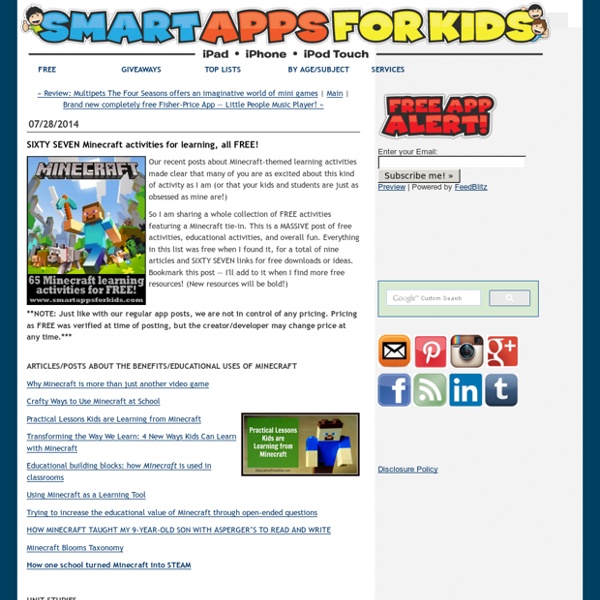
abcteach: Printable Worksheets, Common Core Activities, Smart Board Interactive Games for Learning English, Vocabulary, Grammar Games, Activities, ESL Make your own word search puzzle You can use this page to create your own word search puzzle with your own list of words. These puzzles are popular with different groups of people, especially teachers and students. Please enter a set of words. When you are done, hit the "Make Puzzle" button to generate a word search puzzle. Once the puzzle is displayed, you can use the "Printable HTML" or "Printable PDF" buttons to get a clean page suitable for printing with your web browser. The puzzle that is generated will remain on this server for about two months. Some users list their puzzles for all to see. If you want help with international characters, you can call up an Alphabet chart to use for cutting and pasting letters that are hard to type. Some people find this word list form too small, or want to have hidden words. Over the years, I've received many messages from students, teachers, and parents who have used the program for school work as well as a way to give a pleasant diversion from the normal grind.
WEB2.0-Zauberschule | Seite 2 wie ütellstory/ www.utellstory.com und meograph / www.meograph.com hat Johanna Chardaloupa aus Griechenland uns präsentiert und die wunderbaren Beispiele ihrer SchülerInnen vorgeführt. Sie hat uns beigebracht, wie man ein Projekt, eine Hausarbeit, usw. attraktiver gestalten und präsentieren kann. Video, Fotos, Graphik, Ton, Text kann man bei diesen Anwendungen kombinieren. Echt beeindruckende WEB2.0-Anwendungen! Und wir haben” unsere tüchtigen SchülerInnen” aus Griechenland, Südafrika, Estland, Schweden, Russland, Frankreich, Bosnien-Herzegowina, Kroatien, Deutschland, Finnland und aus den USA gehabt. Gemeinsam haben wir uns noch diskutiert, wie und zu welchen Themen wir diese tollen e-Werkzeuge in unserem Deutschunterricht einsetzen könnten. Wie immer haben wir unsere wertvollen Erfahrungen ausgetauscht! Vielen herzlichen Dank allen, die sich beteilgt haben! Vielen herzlichen Dank an Alet, für die nette Moderation!