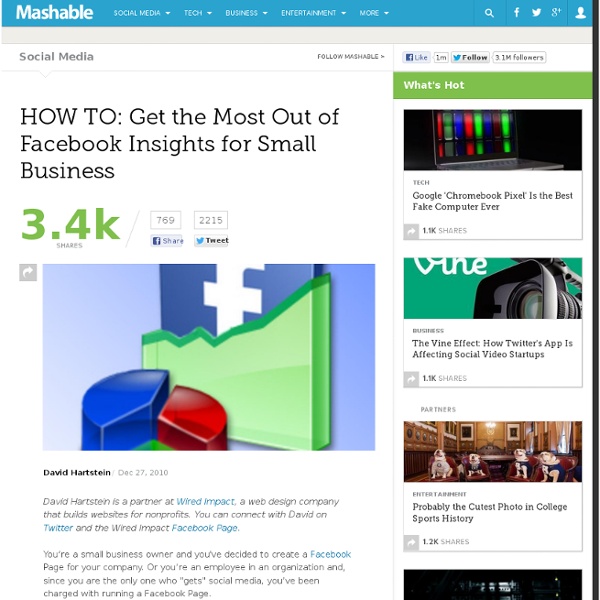44% of Online Sharing Occurs Through Facebook [INFOGRAPHIC]
Sharing widget AddThis, which is installed on more than 7 million domains and reaches more than one billion users per month, released an infographic Wednesday with some interesting statistics about about our sharing habits. Impressively, 44% of shares occurred through Facebook in 2010, up 33% from last year. That number does not include shares done via Facebook's "Like" button, which means the actual, universal percentage of shares through Facebook is likely higher. What platforms do you use most often to share content online?
10 Tips for Posting on Your Brand's Facebook Page
Ekaterina Walter is a social media strategist at Intel. She is a part of Intel’s Social Media Center of Excellence and is responsible for company-wide social media enablement and corporate social networking strategy. Once your brand is on Facebook, the question becomes: How you engage those fans and sustain a meaningful online dialogue with your customers. Facebook fans will only want to engage with us if we serve up relevant content and truly participate. Let’s explore ways we can create updates that are optimized for the News Feed and engagement. 1. Don’t automatically feed your blog posts or your Twitter updates into your Page. Don’t share the exact same content across all networks (Facebook, Twitter, YouTube, etc.) in exactly the same format. 2. Thank your fans for their replies and for sharing their opinions with you. If you make a mistake — admit it. Don’t be afraid of negative comments or people posting on sensitive topics. 3. 4. Not afraid to crowdsource? 5. 6. 7. 8. 9. 10.
2010: The Year Facebook Dethroned Google as King of the Web [STATS]
Facebook was not only the most searched item of the year, but it passed Google as America's most-visited website in 2010, according to a new report from Experian Hitwise. For the second year in a row, "facebook" was the top search term among U.S. Internet users. The search term accounted for 2.11% of all searches, according to Hitwise. Even more impressive is the fact that three other variations of Facebook made it into the top 10: "facebook login" at #2, "facebook.com" at #6 and "www.facebook.com" at #9. Rounding out the list of top search terms were YouTube, Craigslist, MySpace, eBay, Yahoo and Mapquest. More interesting though is Facebook's ascension to number one on Hitwise's list of most-visited websites.
Using Facebook as Your Page: A New Tool for Page Admins
Pages, they are a-changin’ By now you should be familiar with Facebook’s new Page layout (see Tim’s recent article on the Social Media Examiner if you still have questions). Besides the new layout and Admin features, there is one little easy-to-miss option that could potentially have a big impact for the way you use Facebook. Page Admins may have noticed the new link on their Pages that gives them the option to use Facebook as their Page. When you click “Use Facebook as (Your Page)” you leave your Profile-self behind and enter a new Facebook entirely. When you post on another Page Wall, you represent your Page, not yourself. The best part: You can do this for each of the Pages you administer, individually! There are some other significant features, which I will outline below. How to Use Facebook As Your Page* *and still follow the social media rules of engagement… BEWARE: Don’t forget to switch back when you want to be yourself again!
Mapping Facebook's Global Takeover [GRAPHIC]
The Biggest Brands on Facebook [INFOGRAPHIC]
Facebook started out as a way for friends to connect and interact online. Yet, as the startup grew from a few thousand users at New England colleges to hundreds of millions around the world, it quickly became a place where businesses could interact more intimately with their customers. In the past few years, big brands have started taking social media seriously, and Facebook marketing is a big part of the plan for many companies. However, even big brands struggled to amass a Facebook following or extract value in the beginning. Coca-Cola, one of the world's most recognizable brands, for example, had 800 Facebook fans in November 2007.
The Biggest Brands on Facebook [INFOGRAPHIC]
Facebook started out as a way for friends to connect and interact online. Yet, as the startup grew from a few thousand users at New England colleges to hundreds of millions around the world, it quickly became a place where businesses could interact more intimately with their customers. In the past few years, big brands have started taking social media seriously, and Facebook marketing is a big part of the plan for many companies. However, even big brands struggled to amass a Facebook following or extract value in the beginning. Coca-Cola, one of the world's most recognizable brands, for example, had 800 Facebook fans in November 2007. It has 16.5 million now.
Better Facebook Fan Page: Essential Tips, Apps and Examples
Facebook has changed all of our lives. Whether you’ve ever had an account or even visited the website, it’s difficult to ignore the hundreds of Facebook’s “Like” and “Share” badges seen all around the modern web. The blogosphere is constantly buzzing with comments and shares over Facebook. Knowing the popularity of Facebook, it’s commonplace to create a fan page for any community or website launch. In this particular post, I’ll be going into a few useful tips to put together an amazing fan page. Shortcut to: Benefits of a Fan Page Before we go into creating a Facebook fan page, first we should explain what exactly a fan page comprises. Users are able to see your photos, updates, and latest notes published even without a Facebook account. And the most obvious benefit? With fan page, you’re also able to upload photos and video content and store these contents remotely on Facebook’s server while sharing out directly to your fans. Creating a Fan Page Customizing Basic Points Adding In-Page Apps
HOW TO: Design & Program a Facebook Landing Page for Your Business
Jonathan Goldford is a partner at Wired Impact, a web design company that builds websites for nonprofits. You can connect with Jonathan on Twitter and on the Wired Impact Facebook page. Right now Facebook Pages and custom landing pages are bigger than bottled water was on December 31, 1999. While there are an enormous number of articles that talk vaguely about how to create a custom landing page, very few discuss the nuances of actually designing and programming one. Designing Your Company’s Facebook Page Actually designing a Facebook Page is very similar to designing any website, except for a few considerations: Design for a 520px Width — Facebook Pages must fit within a width of 520px. To take into account the 520px width and the distance for your Like button, you may want to take a screenshot. Programming Your Company’s Facebook Page Now that we have a design we’ll walk through how to program our landing page to use on Facebook. Begin Programming Outside of Facebook facebook.html