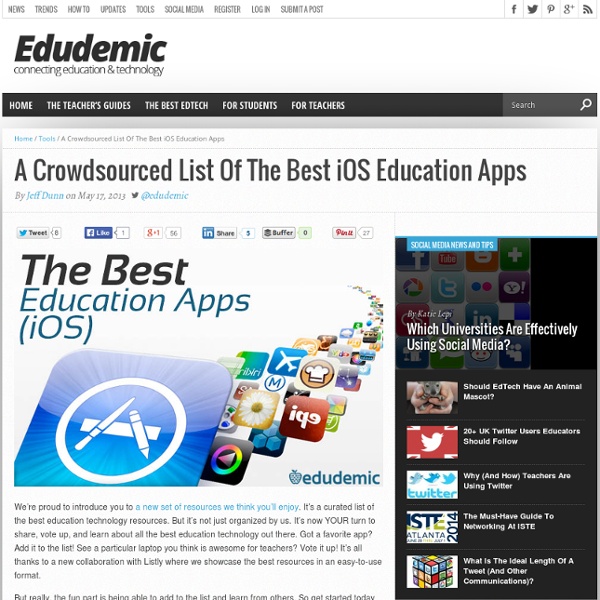A Crowdsourced List Of The Best iOS Education Apps
We’re proud to introduce you to a new set of resources we think you’ll enjoy. It’s a curated list of the best education technology resources. But it’s not just organized by us. It’s now YOUR turn to share, vote up, and learn about all the best education technology out there. But really, the fun part is being able to add to the list and learn from others. So this list is hopefully going to become a go-to resource for all your iOS education app needs.
36 Entertaining Apps That Are Actually Educational
There are lots of education apps out there. Many are made specifically with one subject or topic in mind, and others can be useful in a broad range of subjects. We’ve looked at tons of different apps in a number of these categories in the past, but recently I stumbled across this list of ‘surprisingly educational apps’ and thought it was worth sharing. Some of these apps are aimed at being both fun and educational, others are geared specifically at teachers, and many just happen to have classroom applicability even though that wasn’t necessarily their design. Surprisingly Educational Apps
iPad as the Teacher's Pet
Update: iPad as the Teacher's Pet was updated to Version 2.0 Click to see the new version! Hey, teacher! Got an iPad? Then you've got a toolbox that you can fill to help you be an even better teacher! Spend some time with this infographic to discover how your iPad can be your handy assistant. It's filled with apps and services that you'll wonder how you ever lived without. It's all about verbs, that is, the things teachers can do with an iPad. So take a peek to see how iPad can help you capture learning artifacts, plan lessons, poll students, visualize concepts, share demonstrations, and much more.
15 iPad Skills Every Teacher and Student should Have
Check the learning goals below and share with us your feedback. Enjoy 1- My students should be able to create presentations . Here are the apps to help you achieve this goal : Sliderocket Idea Flight3- Slideshark5- SlideGrabber6- Prezi Viewer4- Xavier Presentation 2- My students should be able to create digital stories. 1-StoryKit2- Talking Tom & Ben News3- I Tell a Story4- Scholastic Storia5- Talking Tom Cat6- Toontastic7- Our Story8- Bunsella Bedtimes Story 3- My students should be able to create eBooks . 1- Book Creator for iPad2- eBook Magic3- Demibooks Composer4- Story Patch5- Creative Book Builder 4- My students should be able to print their docs right from their iPad. 1- Epson iPrint2- Print Magic3- ACT Printer4- Doc Printer5- Air Sharing 5- My students should be able to create videos . 1- Animoto Video2- Videolicious3- Vidify app4- ReelDirector5- Magisto6- Super 87- Vintagio8- iMovie 6- I want to Improve my students reading skills. 11- My students should be able to screen share .
Related:
Related: