


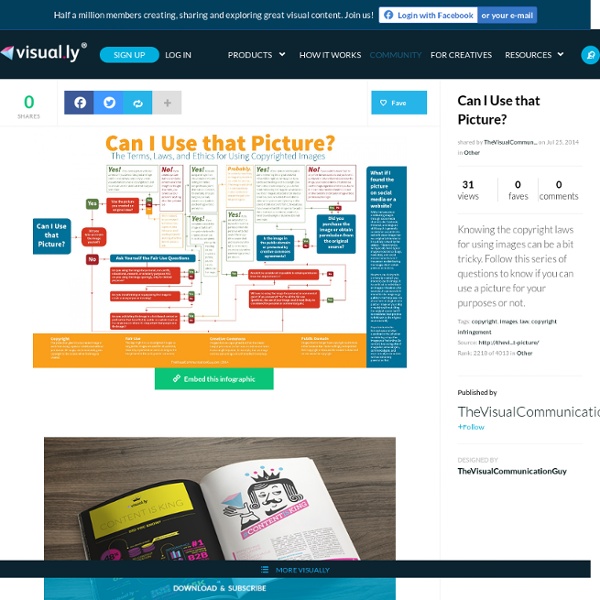
The Inverse Square Law of Light Explained in Simple Terms for Photographers If the term “inverse square law of light” immediately sets you to hyperventilating as flashbacks of college physics begin playing in your mind’s eye, take a few breaths into that paper bag, calm down, and click play on the video above. In 6 minutes, Karl Taylor will explain this law and how it affects you specifically as a photographer without overwhelming you in the process. In simple terms, and with a straightforward example, Taylor shows you how moving a light further away from a group of people makes it possible to properly expose everybody (both the ones closest to and ones farthest away from the light), and why we have the inverse square law of light to thank for it. It wouldn’t do to bog down such a simple explanation with a complicated summary, and so we’ll let the video do the talking from here out. Check it out at the top and drop you feedback down below. (via Photography Bay)
In-Depth Presentation Demystifies the Gray Areas of Copyright Law for Photographers This hour and fifteen minute-long presentation is one of the most detailed and useful videos on copyright law for photographers that we’ve run across. Put together by B&H in New York, they asked the The Copyright Zone guys, photographer Jack Reznicki and lawyer Ed Greenberg, to tell viewers and attendees “everything you wanted to know about copyright but were afraid to ask.” A mark in the pros column for this video, and one of the reasons you should bookmark it if you can’t view it right away, is that they’re not going over the absolute basics. The point of the presentation is to address the “boatload bad information, myths, factoids, and half-truths” about copyright that are floating around. At an hour and fifteen minutes, it’s not a short watch by any stretch of the imagination, but the duo’s fun and funny style makes for an engaging presentation that isn’t at all difficult to sit through. (via The-Digital-Picture)
Learn How To Remove Anything From A Photo Using Photoshop Pin It How many times have you taken a photo and not noticed something unwanted in the frame? Maybe a tree branch that appears as if it’s coming from someone’s head, or someone stepped into the frame who wasn’t meant to be there, or perhaps a set piece out of place, we’ve been there. Sometimes it’s due to negligence, sometimes you have no control over the matter, and other times everything else in the shot couldn’t be more right and you just have to get rid of that item. Well, Phlearn and Aaron Nace have put together a tutorial which illustrates methods anyone with Photoshop can employ to remove any unwanted thing from a picture. [REWIND: A Sneak Peak Of A New Photoshop CC Feature] In this particular instance, the objects in question are a rather obvious garbage can sitting too close to the model, and a light post. Pin It Pin It Thoughts One of the best things about Aaron is the manner in which he brings across the material; unassuming, and not in the least bit patronizing.
Noise Reduction By Image Averaging Image noise can compromise the level of detail in your digital or film photos, and so reducing this noise can greatly enhance your final image or print. The problem is that most techniques to reduce or remove noise always end up softening the image as well. Some softening may be acceptable for images consisting primarily of smooth water or skies, but foliage in landscapes can suffer with even conservative attempts to reduce noise. This section compares a couple common methods for noise reduction, and also introduces an alternative technique: averaging multiple exposures to reduce noise. Image averaging works on the assumption that the noise in your image is truly random. The above plot represents brightness fluctuations along thin blue and red strips of pixels in the top and bottom images, respectively. Even though the average of the two still fluctuates above and below the mean, the maximum deviation is greatly reduced.
"The Ultimate Guide To Neutral Density Filters" by Peter Hill COPYRIGHT WARNINGThis Journal is subject to copyright. You do not have permission to copy it, in part or whole, and re-publish it. It is for information purposes only. Currency Statement: Last updated on 12 November 2012. Introduction This Guide explains and demonstrate the use of extreme neutral density filters, with particular focus (groan) on the Hoya 9-stop ND x400 Filter, the Lee “Big Stopper” 10-stop ND Filter, and the 10-stop B+W #110 ND Filter, with some discussion of neutral density filters in general. There has been a world-wide shortage of those particular filters as they’ve gained popularity with DSLR users, with Hoya, Lee and B+W being caught out by the sudden upsurge in demand. I have included at the end of this Guide a Resource List, including a rough price guide. I want to be upfront and say I am not recommending one over the other of anything. Contents Terms used in this GuideWhat is a Neutral Density Filter? Terms used Rather dark, isn’t it?! What is a Neutral Density Filter?
Flash Photography with Canon EOS Cameras - Part I. Flash Photography with Canon EOS Cameras - Part I. Copyright © 2001-2013 NK Guy Version 1.8. 12 December, 2010. The invention and subsequent automation and miniaturization of electronic flash revolutionized photography. If you’re a photographer you’re no longer tied to available light. Table of Contents Part I - Flash Photography with Canon EOS Cameras . 1 - My camera already has a built-in flash. Flash metering systems used by Canon EOS . Controlling flash exposure . EOS system compatible flash units . Internal flash . Part II - EOS flash photography modes . Subject and Background in flash photography . EOS flash photography confusion . Program (P) mode flash . Flash terminology . Strobe and flash . Part III - Common EOS flash features . Bounce flash - swivel and tilt . Accessories . Extension cords . Flash tips . Quality of light . Links to other useful documents . Existing documentation. Top Ten Frequently Asked EOS Flash Questions. Maybe.
Why I Hate Flow Posing for Weddings... [Editor's Note: Today's guest contributor is Mike Allebach. Hailed by a Rock n Roll Bride as “the Original Tattooed Bride Photographer” Mike has crafted one of the most distinct niches in photography. His photos and videos have been featured in over 100 blogs, newspapers & magazines.] Pin It Throughout my wedding photography career, I felt like I struggled with “posing.” Flow posing involves quick direction and touching clients to place their heads in the correct orientation. During the flow posing workshop, I was taught that I must keep talking in order to maintain control of my clients. While flow posing is efficient, the results I saw weren’t pleasing to the eye. [RELATED: Natural Light Couples Photography Workshop DVD] Over the past few years I discovered my lack of “posing skill” actually was an asset. Pin It After eight years as a wedding photographer I finally feel really good about how I “pose” clients. 1. At the core posing is the ability to read body language. Pin It 2. Pin It 3.
izitru Trusted Photos 9 Weird Photography Tricks That Actually Work! - Sometimes I feel like I spend so much time reading photography tricks and tips online that I never see anything new anymore. So, I set out to make this useful collection of some weird and cool photography tricks that aren’t your usual run-of-the-mill variety. I hope you find some joy and learn a new tip or two. When you’re done, comment below with what cool photography hacks you’ve learned! Tripod in a pinch! 1. Want to take a group photo but don’t have a place to set the camera? The thread size of the bolt on a lamp shade is exactly the same size as the filter thread used on tripods, so your camera will easily attach. Not only will your party and indoor pictures look better, but you’ll look like MacGyver in front of the group. Gets attention of the kids and you can give them a treat for looking at the camera! 2. Shooting photos of kids can be quite the feat. The perfect solution is to buy a simple PEZ dispenser on the hotshoe of your camera! 3. Turn your flash to FULL power! 4. 5. 6. 7. 8.
What Would the World Look Like If the Air Were Truly Transparent? For the purposes of this question, I’m going to assume that “truly transparent” means that air and its constituents are no longer able to absorb and re-radiate incident radiation, which in visible light seems to be our definition of transparency. To make things much more fun, let’s make this true over all wavelengths. In this situation most phenomena associated with incident light and other forms of radiation’s interactions with the atmosphere cease. Speaking of light incident from the sun, a lack of an atmosphere also means a lack of refraction. The overall effect, visually, is the same as if we were looking out from a place where there is no atmosphere. The composition of the Earth’s atmosphere and the distribution of elements would be different. More significantly for life, since the Earth would no longer have the protection of the ozone layer the amount of incident UV radiation as a proportion of total radiation would be drastically higher. So, what might the world look like?
Color Management for Digital Photographers | White Balance and Camera Profiles — X-Rite Photo Blog by Brenda K. Hipsher – February 24th, 2014 This is the third in our five part series called Color Management for Digital Photographers. It’s important to come to terms with the reality that camera profiles are not usable if you’re in a .jpg workflow. The next point that must be dealt with is that any adjustment to a processed file results in data loss. X-Rite ColorChecker Passport includes a White Balance target ideal for performing an in camera white balance. Custom camera profiles are made using the ColorChecker Classic. There are two videos available detailing how to use any ColorChecker Classic target to produce custom camera profiles when using either Adobe Lightroom or Adobe Photoshop to process your raw images. You can also click on either Lightroom or Photoshop videos to view them. Check out parts one and two in this series using the links below: Color Management for Digital Photographers | An Introduction