


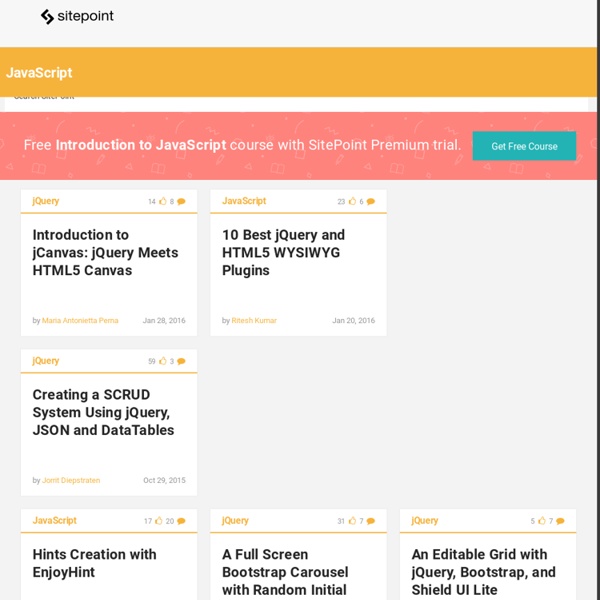
The Best Way to Learn JavaScript Learning something new is scary. For me, the biggest issue with picking up a new skill is that I don’t know what I don’t know. Given that, it’s often useful to find a plan for learning whatever you’re interested in. That’s what this post is: your blueprint, your roadmap, your plan of action for learning JavaScript! You don’t have to worry about finding the best resources, sorting out the bad ones, and figuring out what to learn next. It’s all here. JavaScript is the language of the browser. Before you actually begin learning JavaScript, take a minute to understand what it is and does. JavaScript is not jQuery, Flash, or Java. JavaScript is the language of the browser (not exclusively these days, though). One more note: you’ve heard about jQuery, which is probably the most widely-used JavaScript library. You might even have heard someone say that you should start with jQuery (or another library) and learn JavaScript after. A handful of good introductions, if I may: So, what can you build?
QUnit jQuery UI Code Snippets - Snipplr Social Snippet Repository How to Make a Smooth Animated Menu with jQuery Ever seen some excellent jQuery navigation that left you wanting to make one of your own? Today we’ll aim to do just that by building a menu and animate it with some smooth effects. The Goal – One Smooth Menu Here’s a demo of what we’ll end up with by the end. Introduction – An explanation of easing The menu has such a smooth animation because of a thing called “easing”. “The term easing refers to gradual acceleration or deceleration during an animation, which helps your animations appear more realistic. Thanks to the magic of the jQuery Easing plugin, we can now use easing outside of Flash and Actionscript environments. Step 1 – Set up the Structure Before starting with any jQuery, we’ve got to build a quick menu structure with XHTML and load in the required project files. Nothing out of the ordinary here. Then copy in this menu structure into the body: Menu items have a class assigned to it that will designate the color of the block. Step 3 – Style with CSS Step 4 – Animate with jQuery
Canvas Tutorial - Introduction Welcome! In this tutorial, we're going to create a breakout clone that you can play in your browser, using javascript and the In order to use this tutorial, you'll need a browser that supports the <canvas> element. Before you read any further, click on the "run code" button on the left to play the game that we'll end up creating. On every page, you'll be able to click the "run code" button to run the code we've developed so far. In order to make our lives easier, I've included the jQuery framework in every page, which extends javascript in your browser with some useful methods. If you have any comments or questions, feel free to leave a comment on the "comments" tab. next
jQuery: The Write Less, Do More, JavaScript Library jQuery Fundamentals :: A guide to the basics of jQuery Cheat Sheets & Quick Reference Cards for Developers | DevCheatSheet.com Quick Tip: Prevent Animation Queue Buildup You've probably stumbled upon a navigation powered by some jQuery effects during your web adventures. Of course you then ran your mouse back and forth over the navigation really fast to watch the animation repeat itself over and over and over again. The natural queuing of animations/effects by jQuery makes the typical animation super easy to code and move on to more important tasks. However, sometimes the animation queue just gets in the way. Here is an example of a navigation that has some effects applied to it via jQuery. Here is the JavaScript that does the effect for the menu: JavaScript: Now let's look at how we can prevent this undesirable behavior. $(document).ready(function(){ $('ul.anim_queue_example2 a') }, function() { });}); Here is the navigation again, using the above JavaScript. As you can see, the animation is no longer queued up by moving your mouse back and forth over the menu items. For more information about the .stop() method, visit the jQuery documentation page.
Custom HTML Buttons with CSS « Web Age Dev Zone Posted by Bibhas Bhattacharya in AJAX & Web 2.0 on January 27, 2012 The default <button> and <input type="submit"> tags work great but look super drab. Sometimes, you want jazz things up by adding images and stylized text. This can be easily done by converting a simple <span> into a button replacement. First, we will define a class called "button". Note the DOCTYPE declaration. The key is to use the :active pseudo CSS selector. Then, all we have to do is use the styles from <span> elements. This entry was posted on January 27, 2012, 1:45 pm and is filed under AJAX & Web 2.0.
jQuery Mobile jQuery Fundamentals :: JavaScript Basics jQuery is built on top of JavaScript, a rich and expressive language in its own right. This section covers the basic concepts of JavaScript, as well as some frequent pitfalls for people who have not used JavaScript before. While it will be of particular value to people with no programming experience, even people who have used other programming languages may benefit from learning about some of the peculiarities of JavaScript. Here's a simple JavaScript program that adds a message to the page: In the above example, we use a function called log. This is a helper function that is defined by the JavaScript that powers this site — it is not a built-in JavaScript function. You can try running this program by clicking the and it will copy the code to the built-in editor automatically. It's OK if you don't understand everything that's going on in this program; in the rest of this section, we'll talk about variables, functions, and several other building blocks of JavaScript. Variables Functions