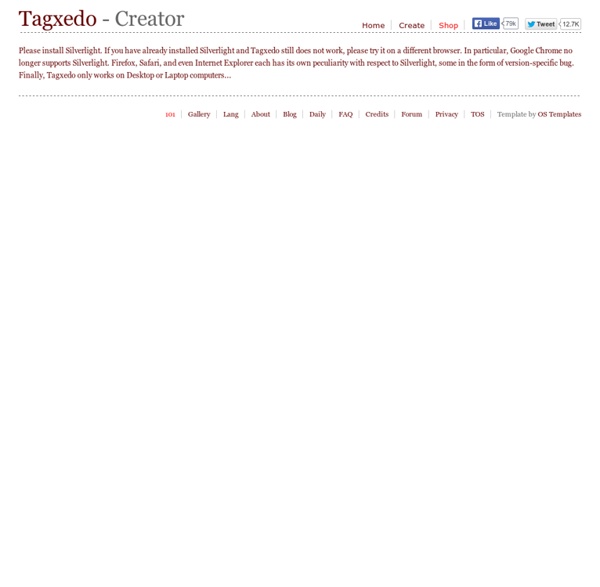Creator
Processing ... Personal $ Svg $20 ✓ Up to $75 merchandises for personal use. Merchandise $ License to use artwork in merchandises (T-Shirt, Mug, poster, etc). Single Use $ License for single-purpose non-merchandising use. Unlimited $ Unlimited personal or commercial use. Custom $TBD Custom license, with terms subject to prior arrangement. Please contact licensing@tagxedo.com for more information By accepting this license, you agree to the Tagxedo's Terms of Service, and you agree that you have acquired the right to use the source image to create the Tagxedo artwork, and that you indemnify and hold harmless Tagxedo and its employees and officers from any harm are liability that may incur. Please contact licensing@tagxedo.com if you have any question.
TIMETABLE WEB - Online school timetable
Kingárium: Szókereső alkalmazás 1.
A Word Search Maker alkalmazással saját szókészletünket összeállítva, magyar ékezeteinket is támogató szókeresőt készíthetünk térítésmentesen. Az online felületen létrehozott rejtvényeket jó minőségben tudjuk letölteni, elmenteni és kinyomtatni. Ezt a linket ( megnyitva keressük meg a képen látható űrlapot: Most lássuk a rejtvényünk elkészítésének lépéseit, illetve az alkalmazás lehetőségeit! 1. Words - ide gépeljük be egymás alá a rejtvény szavait.Word directions - itt állíthajuk be (pipával), hogy a szókeresőben milyen irányban helyezkedjenek el a szavak. 2. 3. 4. 5. 6. 7. 8. 9. 10. A sokoldalúan hasznosítható szókereső elkészítéséhez jó munkát, jó szórakozást kívánok! Következő posztomban egy másik szókereső alkalmazást fogok bemutatni.
Timeline
Timeline allows students to create a graphical representation of an event or process by displaying items sequentially along a line. Timelines can be organized by time of day, date, or event, and the tool allows users to create a label with short or long descriptive text. Adding an image for each label makes a timeline more visually appealing. Add, drag, and rearrange items as needed. Saving capability allows students to return to their work and make revisions, and they can share their final work via e-mail. For additional ideas on how to use this tool outside of the classroom, see Timeline in the Parent & Afterschool Resources section. Related Classroom & Professional Development Resources back to top Grades 11 – 12 | Lesson Plan | Standard Lesson A Blast from the Past with Nuclear Chemistry Grades 6 – 8 | Lesson Plan | Standard Lesson Timelines and Texts: Motivating Students to Read Nonfiction Grades 3 – 12 | Student Interactive | Organizing & Summarizing Graphic Map Plot Diagram Timeline
Word Cloud Generator
How the Word Cloud Generator Works The layout algorithm for positioning words without overlap is available on GitHub under an open source license as d3-cloud. Note that this is the only the layout algorithm and any code for converting text into words and rendering the final output requires additional development. As word placement can be quite slow for more than a few hundred words, the layout algorithm can be run asynchronously, with a configurable time step size. This makes it possible to animate words as they are placed without stuttering.
Mural.ly
PastBook. Creer un album photo collaboratif
PastBook est un service en ligne qui permet de créer très facilement un album photo collaboratif. PastBook est plutôt orienté grand public, mais il trouvera sa place dans de nombreuses circonstances notamment dans le cadre d’événementiels. Ce service photo en ligne permet de créer très facilement des albums photos à plusieurs. L’usage de PastBook est extrêmement simple. Pour créer un album, il suffit de lui donner un titre, une description et de commencer à y épingler les photos que vous souhaiter insérer. Une fois votre album terminé, vous pourrez le consulter tranquillement en ligne, vous pourrez aussi le partager grâce à une url unique. La facilité de partage avec d’autres contributeurs en fait un bon outil collaboratif grand public pour créer un album photo à plusieurs. Lien: PastBook.
3 outils pour inserer des commentaires sur un PDF – Les Outils Tice
Il peut être utile dans le cadre d’un devoir ou d’un échange avec vos étudiants de pouvoir permettre d’insérer des commentaires dans un fichier au format PDF. Voici trois outils en ligne gratuits qui permettent très facilement d’ouvrir la possibilité d’insérer des commentaires ou d’annoter vos même un PDF. Crocodoc est un service complet qui permet d’éditer et partager rapidement et sans difficulté des fichiers au format PDF. L’utilisation de cet outil en ligne est simple. Marqueed a déjà donné lieu à un article sur OutilsTice ici. Google Drive lui aussi permet les commentaires collaboratifs sur un document PDF. Voilà pour ces trois outils en ligne simples et gratuits. Sur le même thème
Related:
Related: