


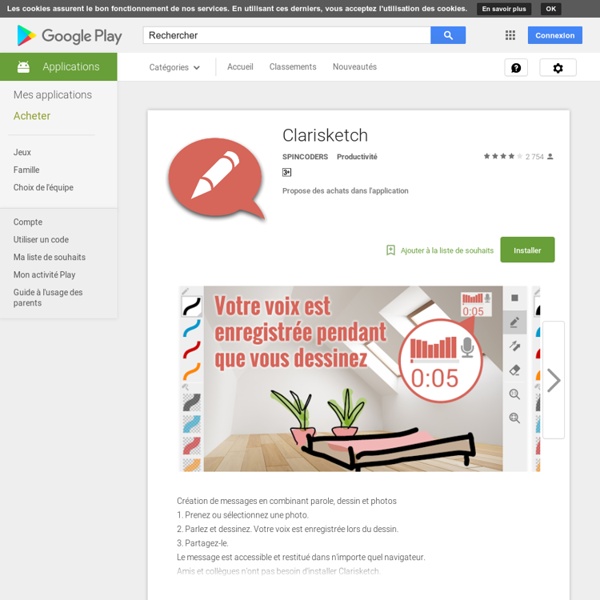
Hetemeel.com : Dynamic images NuageArbore_EN Create your own tree clouds! Paste your text below, then click on button Envoyer ! Beware, the next user will be able to see your text when he connects to the website. If you want to keep your texts private please use TreeCloud on your computer. Files generated while building the tree cloud Les cadres ci-dessous contiennent des fichiers qui peuvent vous être utiles. Fréquences contient pour chaque mot fréquent son nombre d'occurrences, il peut être utilisé pour construire un simple nuage de mots. Fréquences : TreeCloud;3; nuage;3; arboré;2; your;5; tree;2; text;3; below;2; click;2; the;9; be;2; to;7; please;2; use;2; can;2; by;2; it;2; The;2; number;3; of;5; occurrences;2; mots;5; tre;2; nombre;4; mot;2; at;2; format;3; custom;2; stoplist;2; Picture;2; words;2; cooccurrence;2; distance;2; fréquences;2; contient;4; distances;2; Nexus;3; arbre;2; Newick;2; université;2; Anr;2; Distances : Nexus :
TexToPix - Textopictures - Images made from text. TexToPix - Pictures made from text. We're glad to present our new product for ASCII-Art type pictures: TexToPix TexToPix is software that can create image effects that can not be made with conventional image editors. The main idea of TexToPix is quite simple. Unlike most of existing ASCII-Art image programs, TexToPix uses a much more sophisticated approach. Resulted image can be saved as a raster image file or as vector based Windows metafile (.wmf). Customer Testimonial: Every now and again you download an app. or software package that puts a smile on your face. ...Graeme, Ireland TexToPix for MS Windows screenshots TexToPix for Mac OS X screenshots See more sample pictures created with TexToPixbelow. Simple TexToPix Images Ideas: TexToPix - Text-To-Pictures or Pictures that're talking by itself. Simple basic test image. Another black and white image. Unlike an image above - this one is positive. It is a portrait with only one character: Q. Zoom and Pan TexToPix Images © Boris A.
TypoEffects | Create your individual text art images