


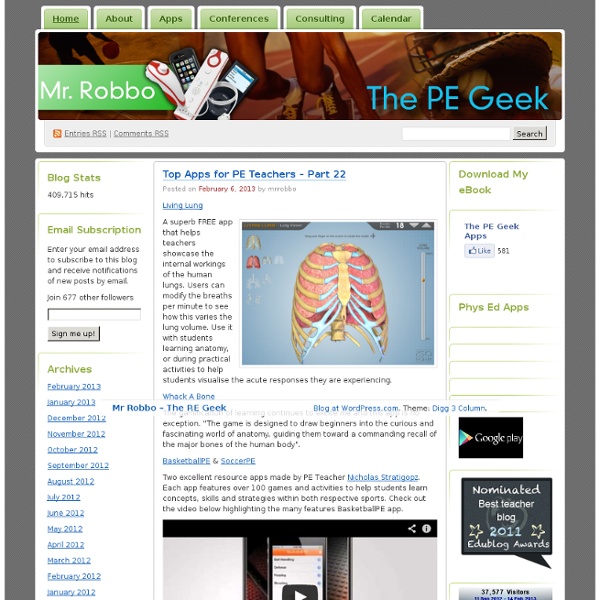
The New 2014 PE National Curriculum: Assessment Without Levels - PE Office This autumn, I attended a PE conference where I was both disappointed and saddened by the negativity of the comments from some PE Teachers about the new PE curriculum and the proposed new assessment of pupils without levels. The opposition to the changes was often based on incorrect information or assumptions and it reminded me of one of my mother’s favourite sayings: ‘There are two sides to every story…and then there’s the truth.’ I truly believe in assessing students’ ability in physical education but we all have to accept that level descriptors are no more and embrace the new challenge of assessment without levels. This is the biggest and most fundamental change to the assessment system for physical education in England and it needs to be approached with new ideas and enthusiasm.
Handheld Learning in PE 22/09/2011 by Phil Barrett I am currently delivering Unit 22 (Officiating) of the L3 Btec Sport course and their second assignment is focussing on analysis of performance of an official. A trial run was completed using a year 7 rugby lesson this morning ready for a full analysis of an extra curricular match next week. The pictures in the post show the criteria they created using the EasyTag panel.
Physical Education Teaching Ideas and Resources Assessment in the new national curriculum – next steps My original post “Assessment in the new national curriculum – what we’re doing” remains one of the most popular on this blog. Here I will outline how we have refined the model proposed in that post and integrated it with progress tracking, as well as our latest thoughts on assessment without levels and growth mindset. How will we assess in the new national curriculum? Tapping Into Expertise via Skype Posted on November 10, 2011 by mrrobbo As my students are busy studying for their final examination, I was fortunate enough to be able to complete a brief interview with Exercise Physiologist Dr Grant Abt. In the interview I sought clarification for my students about how creatine supplementation can enhance performance. Now, given that my students are actually no longer at school, (currently studying for exams), I decided to send the MP3 file in an MMS message to the students mobile phones ensuring that they could listen to it wherever they were. To make this possible I used the excellent www.smsglobal.com.au Although the conversation was short, it proved to be highly valuable and emphasised the breaking down of barriers that have held back learning for years.
Physical Education Ideas, Resources, & Professional Development Assessment Without Levels This page will be used to post updates on our successful DfE ‘Assessment Innovation Fund’ project. An outline of our proposed method of assessment without levels (AWL) can be viewed here. Thursday 1st May: DfE announce successful ‘assessment innovation fund’ schools. Link here.
Free Calorie Counter, Diet & Exercise Journal Losing weight isn't easy - we know. But with a membership to MyFitnessPal.com, you'll get the tools you need to successfully take weight off - and keep it off. And best of all, everything on our site is 100% FREE. So put away your credit card - you'll never have to pay a cent. Study after study has confirmed the benefits of keeping track of the food you eat and the activity you do. It's simple - the more consistently you track your food intake, the more likely you are to lose weight.
CoachMyVideo - Anytime, Anywhere Video Analysis™ Rest and Recovery - Why Athletes Need Rest and Recovery After Exrecise Most athletes know that getting enough rest after exercise is essential to high-level performance, but many still over train and feel guilty when they take a day off. The body repairs and strengthens itself in the time between workouts, and continuous training can actually weaken the strongest athletes. Rest days are critical to sports performance for a variety of reasons. Some are physiological and some are psychological. Rest is physically necessary so that the muscles can repair, rebuild and strengthen. For recreational athletes, building in rest days can help maintain a better balance between home, work and fitness goals.
TeachPE.com - physical education and coaching information site P.E. Goes High-Tech Digital Tools Getty By Jennifer Roland Jumping jacks, team sports, and laps around the school yard are still primarily how kids are getting physical exercise at school, but the use of technology is seeping into P.E. class too. Beyond just bringing Dance Dance Revolution to P.E., some schools are integrating gym-style circuits, heart-rate monitors, and pedometers to encourage students to develop a sense of being physically fit.
NDL/FNIC Food Composition Database Home Page Nutrition Education, Free - Fun Healthy Kids' Games, Healthy Family Living Website, Food Pyramid Education, Healthy Eating Wellness Tools, Children's Nutrition Information, Free Kids' Games