


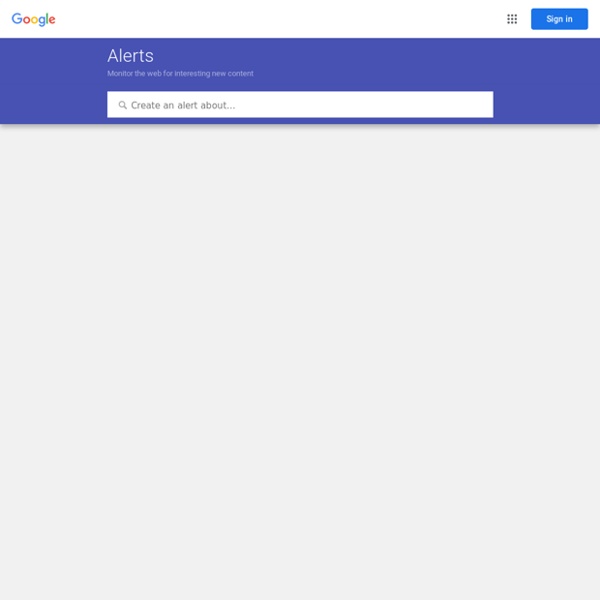
https://www.google.com/alerts#
Related: Technology WatchGoogle Alerts alternative. The best and free alerts service with Twitter results Alerts FAQ What is Talkwalker Alerts? Talkwalker is an online monitoring service that helps users get notified about new mentions on the web, newspaper articles, forums, blogs, and Twitter. Users can set up alerts for their brand name, tagline, competitors, events, and industry keywords. Powered by our advanced social media analytics technology, Talkwalker Alerts allows users to receive the important online conversations and tweets in their inbox. How can I set up an alert?
Browser CCleaner CCleaner is the number-one tool for cleaning your PC. It protects your privacy and makes your computer faster and more secure! Adblock Blocks all ads (or just the more intrusive ones - it's up to you) so webpages load faster Social Media Toolkit: Plan, Post & Analyze From A Single Tab Cookies used on the site are categorized and below you can read about each category and allow or deny some or all of them. When categories than have been previously allowed are disabled, all cookies assigned to that category will be removed from your browser. Additionally you can see a list of cookies assigned to each category and detailed information in the cookie declaration. Cookie Policy. Try Socialbakers Suite Today Frequently Asked Questions Visit our extensive Online Education center with resources to help you wherever you are on the social media journey, including video tutorials, a metrics glossary, and much more. You can also contact our dedicated Customer Support team via email and send in-product messages.
Google Social Search Phrase search (””) By putting double quotes around a set of words, you are telling Google Social Search to consider the exact words in that exact order without any change. For example, search “Free Competitions UK” will find only pages where this exact phrase is shared. Terms you want to exclude (-) Privacy Badger Twitter trending hashtag and topics today Social Searcher - Free Social Media Search Engine