


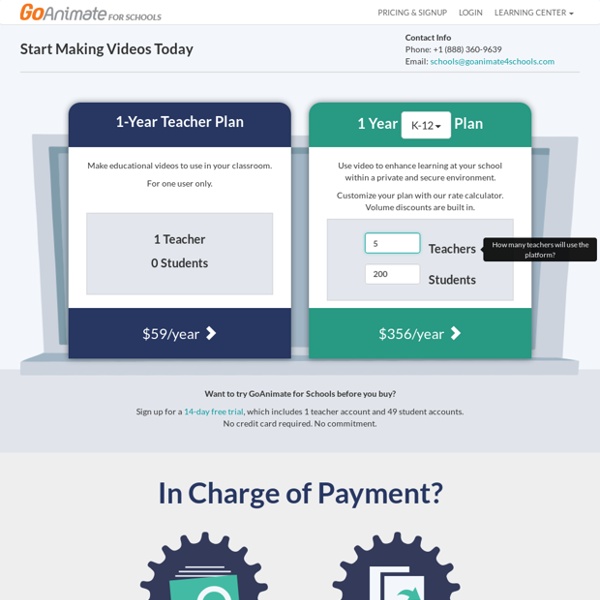
https://goanimate4schools.com/public_signup
Related: FOTO Y CINE • Blended and online learning toolsAdobe Captivate system requirements Windows Operating Systems - Microsoft Windows 7 with Service Pack 1, Windows 8.1, or Windows 10Both Windows 32-bit and 64-bit operating systems are supported.Minimum 4 GB of RAMMinimum 5 GB of available hard-disk space for installation; additional free space required during installation (cannot install on removable flash-based storage devices)Adobe Flash Player 10 (or above) for viewing multimedia contentDVD-ROM drive1024 x 768 display (1280 x 1024 recommended) with 16-bit video cardThis software will not operate without activation. Broadband Internet connection and registration are required for software activation, validation of subscriptions, and access to online services.* Phone activation is not available. * This product may integrate with or allow access to certain Adobe or third-party hosted online services (“Online Services”).
Understanding the Anatomy of the Nervous System - DEMO Before You Begin: A.D.A.M., a business unit of Ebix Inc, is committed to providing the highest quality of healthcare education. Every effort has been made to provide learners with the most accurate,complete, and up-to-date information. The authors and publishers of this program havegathered information from sources believed to be reliable. Due to the possibility of human errorand the ever-changing nature of biomedical advancements, the accuracy of the informationcannot be guaranteed. A.D.A.M. is not in any way liable for the accuracy of any materialcontained in this learning program, whether printed and/or stored by a user.
The Best eLearning Authoring Tools of 2017 What are eLearning Authoring Tools? Whether you're employing third-party training content from websites as diverse as Harvard.com to LinkedIn or using a business training and learning platform of your own, it's easy to train employees in new job skills, employee policies, or even general interest topics for off-hour enjoyment. However, to deliver custom training content, you'll either need to hire an expert to create such courseware or do it yourself by using eLearning authoring tools specific to the task. That's not only because creating courseware is different from a design perspective. It's also because today's business training platforms and academic learning management systems (LMS) use specific file formats and standards that aren't available in more generic content creation tools. In this article, we'll examine 10 of the best eLearning authoring tools we've seen, most of which deliver training content that's built to specific standards.
i-Human Patients Player i-Human Patients is unique in the world of patient simulation. The i-Human Patients Case Player simulates the hundreds of “micro” investigations and judgments that occur during the diagnostic process. Unlike the first generation of virtual patient programs, which simply hand users an expert synopsis of an expert’s findings then ask multiple-choice questions, i-Human engages the user with taking a patient history, performing physical exams, building a differential, ordering and evaluating tests, etc. Task and high-fidelity mannequins tend to focus on development of psychomotor skills and coordinated team responses to acute problems such as trauma or sudden cardiac arrest, while standardized patients (SPs) tend to focus on communication, interpersonal and professional skills.
Haptic Technology in the Moog Simodont Dental Trainer At any given moment, in training centers around the world, a Moog simulation solution is always at work providing an unsurpassed level of performance, fidelity and reliability. The dental trainer provides high-end dental simulation and training. It is a complete, proven training system for dental schools committed to helping students progress faster and professors track progress and plan student work efficiently. Moog Simodont® Dental Trainer is equipped with courseware, pioneered by(ACTA) Academic Center for Dentistry, Amsterdam, The Netherlands. Features Advanced control technology - A unique admittance control paradigm using a force sensor for high fidelity feelFlexible software interface - Providing maximum flexibility in creating new applicationsReliability - Proven technology and patented control algorithm allow the full spectrum of movement from very high to very delicate forces
Respondus 4.0: Exam Authoring Tool Respondus is a powerful tool for creating and managing exams that can be printed to paper or published directly to Blackboard, ANGEL, Brightspace by D2L, Pearson eCollege, Canvas, Moodle, and other learning systems. Exams can be created offline using a familiar Windows environment, or moved from one LMS to another. Whether you are a veteran of online testing or relatively new to it, Respondus will save you hours on each project. Authoring Features Distinct user environments (called "personalities") for ANGEL, Blackboard Learn, Brightspace, Pearson LearningStudio, Canvas, Moodle, and IMS QTI (see system requirements) Create exams and assessments offline using a Windows interface Supports up to 15 question types, including calculated and algorithmic formats Import questions from MS Word (including embedded images), rich-text, QTI, and tab/comma delimited formats Access to thousands of Respondus-compatible publisher test banks – FREE to instructors who adopt a participating textbook
Office of Faculty Affairs and Professional Development What it does SoftChalk Cloud is an eLearning content authoring tool in the cloud which allows you to develop learning modules and host your content. SoftChalk lets you take content you already have (Word documents, PowerPoint presentations, and PDFs), combine it with resources from the web (such as video) and turn it into easy-to-navigate, professional, web-based modules for online learning. 12 Puzzle and Quiz Creation Tools for Teachers There are many different sites on the internet that allow you to create your own puzzles and games to use either directly in class, or which can be linked to/embedded into your VLE. I’ve been doing some trawling ahead of a training session I am running soon, and here are a few of the best ones that I’ve found. There are others out there, but the focus specifically for my session was KS4 and 5, so these links are aimed at older students. If you have any other favourites, please add them to the comments!
Create Active Learning with Timelines Timelines allow topics to be examined visually by graphically organizing and showcasing events. They allow for storytelling through a chronological narrative. Additionally, creating timelines requires students to determine the purpose and criteria for ordering, and can help students analyze the steps in a procedure according to cause-and-effect relationships. Creating a timeline can help students to accomplish Bloom’s applying level learning activities, aiding them in any implementation and execution of a plan. Even in the simplest form, putting events in sequence falls into the lower order understanding or remembering levels, but timelines can help learners hit those higher order thinking skills, as well. They can analyze by determining relationships, evaluate by establishing why certain events unfolded the way they did, and consider what, if anything, could have been done differently.
id-na1.services.adobe.com/renga-idprovider/pages/login?callback=https%3A%2F%2Fims-na1.adobelogin.com%2Fims%2Fadobeid%2Ftrials1%2FAdobeID%2Ftoken%3Fredirect_uri%3Dhttps%253A%252F%252Fwww.adobe.com%252Fproducts%252Fpresenter%252Fdownload-trial%252Ftry.html% Sign in to continue Download Presenter We are taking you to sign in with Facebook. Not a member yet? University of British Columbia Click here to create & join classes Welcome to Piazza! Piazza is a free platform for instructors to efficiently manage class Q&A. Students can post questions and collaborate to edit responses to these questions. Instructors can also answer questions, endorse student answers, and edit or delete any posted content.