


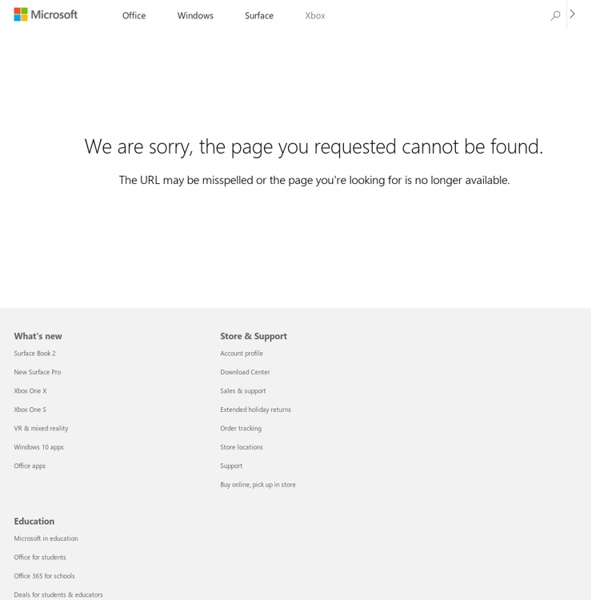
Win XP 20 things you do not know - Windows Tips 'n' Tweaks Now it's time to delve a bit deeper and uncover some of Windows XP's secrets. 1. It boasts how long it can stay up. Whereas previous versions of Windows were coy about how long they went between boots, XP is positively proud of its stamina. 2. 3. 4. 5. 6. 7. 8. 9. 10. Security Tips: Defend Your Code with Top Ten Security Tips Every Developer Must Know -- MSDN Magazine, September 2002 Security Tips Defend Your Code with Top Ten Security Tips Every Developer Must Know Michael Howard and Keith Brown This article assumes you're familiar with C++, C#, and SQL Level of Difficulty 1 2 3 There are many ways to get into trouble when it comes to security. Security is a multidimensional issue. 1. Even if you don't read the rest of this article, remember one thing, "don't trust user input." Trusting that input is well formed can lead to buffer overruns, cross-site scripting attacks, SQL injection attacks, and more. Let's look at each of these potential attacks in more detail. 2. A buffer overrun occurs when the data provided by the attacker is bigger than what the application expects, and overflows into internal memory space. Take a look at the following C++ code snippet: void DoSomething(char *cBuffSrc, DWORD cbBuffSrc) { char cBuffDest[32]; memcpy(cBuffDest,cBuffSrc,cbBuffSrc); } What's wrong with it? 3. How many of you have seen code like this? There are two ways to avoid this. 4.
Delete Locked Files easily with EMCO MoveOnBoot freeware application If you ever faced with situation when you get an error message from Windows while trying to move, rename or delete locked folders or files, you know that it's very annoying and confusing. Windows doesn't provide any details in this case, so you have no idea what application holds the lock and how to proceed. With EMCO MoveOnBoot you can resolve any problems with locked files and folders with no headache or difficulties. You can rely on EMCO MoveOnBoot when your files are folders are locked and you unable to delete, move or rename them. Update system files.
CodeFromThe70s.org Desktop Earth is a wallpaper generator. It creates desktop backgrounds that are accurate representations of the Earth. The imagery is based on NASA's Blue Marble Next and Earth's City Lights. Day and night is accurately represented depending on the Sun's overhead position, which depends on the time of day and the day of the year. Snow cover and foliage change with the seasons. Available for Windows. Sky Charts, Free Astronomy software , Celestial atlas New version 3 of Cartes du Ciel / Skychart is now available! You will be automatically redirected to the new page in 10 seconds or click this link. If you want to access the old version 2 pages click this link now. If some link of the old site are brocken try to add "oldversion" in the URL path.
Backup Files to DV Camera Tape backup was once the norm for archiving files from home PCs. Consumer grade tape drives tended to be flaky and slow, but were the only alternative to using dozens of floppy disks. With DVD burners priced as low as $40 for dual-layer burning, it almost seems unnecessary to think about tape backup solutions. Tape storage still has advantages, particularly if you want to make a more permanent archive to store in a lockbox in case of fire. Instead of investing in a tape drive and expensive tape media, your Digital Video camera and affordable MiniDV tapes provide a resource for 10-15GB backups compatible with millions of drive units available in homes all over the country. Dual-layer DVD+/-R blanks currently cost $5-7 each, storing a maximum of 8.5GB of data. The one catch in using MiniDV tape as a backup solution is compatibility. When backing up to MiniDV tape, make sure your DV camera is plugged into a power source (so the batteries don't die mid-backup).
CPU-Z Advertisement What is CPU-Z CPU-Z is a freeware that gathers information on some of the main devices of your system. CPU Name and number. The CPU-Z's detection engine is now available for customized use through the CPUID System Information Development Kit, a professional SDK built for the Microsoft Windows operating systems. ^ back on top ^ Install & configuration Install and Remove Since version 1.51, CPU-Z includes an installer. The installation creates program entries in the start menu and on the desktop. Installation Run the setup executable file, and let it guide you for the installation process. Removal You can remove the program either from the Add or Remove Programs window (from Settings, Control Panel), or choose Uninstall CPU-Z from Start menu, Programs, CPUID, CPU-Z. Configuration file CPU-Z uses a configuration file, cpuz.ini, that allows to set several parameters for the program. Set to 1, uses the display driver to read the display adapters information. 0 to dosable. with:
Stupid Command Prompt Tricks Paros Recover deleted photos from your digital camera’s memory card Accidentally deleted photos? There’s a chance you can get them back. Stop now, but that memory card away, and try one of these image recovery programs when you get back to a computer. I accidentally deleted the photos that were stored on my digital camera’s memory card before I got a chance to import them. There is a chance that you will be able to get back some or all of your digital photos. We’ve got three options here: two for Windows and one for Mac. Quick Internet searches will reveal a tremendous number of programs that advertise lost data recovery, and most of them cost between $25 – $40. Download and install PC Inspector Smart Recovery. PC Inspector Smart Recovery may take a long time to process depending on the size of the memory card you’re scanning, but the results are worth the wait. Recuva by Piriform is another free undeleter. Download and install Recuva. Finding a good free undeleter for OS X is a little more challenging than Windows.
Natural Docs Ultimate Boot CD - Overview