


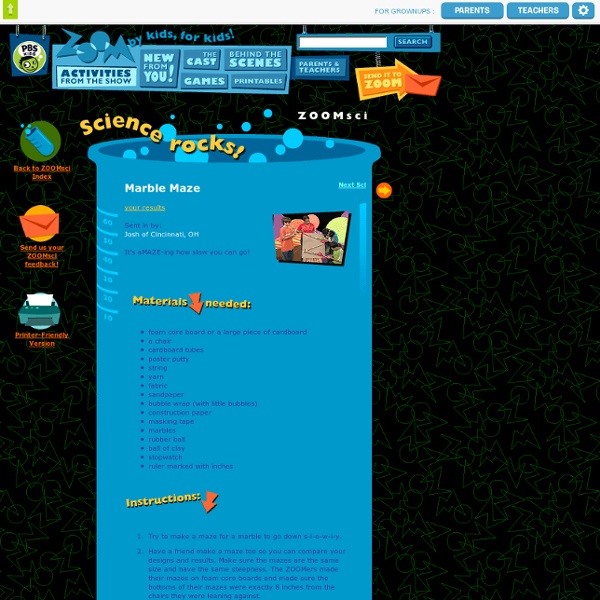
Curious Little Apps :: The best educational iPad apps for kids Overview Monster Physics is an addictive creative app that encourages children to learn more about physics and explore physical phenomena that they will encounter in their daily lives. There are fifty missions where kids are challenged to complete tasks that involve a cute little monster, such as helping it reach some fruit to eat. Children complete these tasks by utilising a variety of parts and materials such as wheels, cannons, ropes, ice, propellers, wood and many more. Parts can be resized, flipped, rotated and manipulated in many different ways. The tutorials are highly recommended as they highlight the way these different parts and materials function, but once children understand how they can be utilised the fun truly begins! Kids are free to use their creativity in the ‘Build It’ option, where they design inventions that allow them to experiment freely. Learning Outcome Usability This app is very easily navigated. More info This app enables children to: Fun Factor Negatives
Build a Bobsled Racer Activity adapted from the Museum of Science, Boston‘s Design Challenges, a program of hands-on activities developed to help students and visitors explore the engineering design process, and from the version modified for classroom use by California’s Tech Museum of Innovation. Click on link to view the educator’s guide (.pdf) Summary Teams of students in grades 3 to 8 learn about friction, forces, and the engineering design process by building and testing miniature bobsleds to see which can race down an icy slope either the fastest or slowest. Grade level: 3-8 Time: 20 minutes for the activity, 10 minutes for setup and clean up. Learning outcomes After doing this activity, students should be able to: Standards International Technology and Engineering Educators Association Energy is the capacity to do work. Next Generation Science Standards The Challenge Design a bobsled to race down the icy slopes as quickly or as slowly as possible. Materials Procedure Before the activity Activity 1. 2.Create. 3. 4.
Curious Little Apps :: How It Works: Machines by Geek Kids Overview As parents and educators we are constantly responding to questions of how and why. With the help of How It Works: Machines children can get a close look at how nine different everyday machines work, including a car, a hair dryer, a lawn mower and a vacuum cleaner. They are encouraged to assemble these devices by dragging pieces of the inside mechanics of different machines to their illustrative see-through structures. Learning outcome How It Works: Machines encourages children to find out about how different machines work by watching their parts functioning together. This app suits inquirers – children who have an interest in finding out more about how the world works. Usability This iPad app is very simple to navigate. More info This iPad app encourages children to: Fun factor Children will be amazed as they see how machines that they have used before actually work. Negatives This app has quite a few links to the app store which may distract some users. The Bottom Line
Build a Big Wheel Lesson courtesy of TryEngineering, sponsored by the IEEE. Click here for a .pdf of the original activity. Summary In this activity, teams of students learn about the history and engineering behind big wheels (Ferris wheels) by constructing a working model using pasta, glue, and teabags. Grade level: K-12 Time: Two to three 45-minute sessions Learning Objectives Learn about engineering design.Learn about motion, load, and construction.Learn about teamwork and working in groups. Learning OutcomesAs a result of this activity, students should develop an understanding of: structural engineering and designproblem solvingteamwork Standards National Science Education Standards Standards for Technological Literacy – All AgesThe Nature of Technology Standard 1: Students will develop an understanding of the characteristics and scope of technology.Standard 2: Students will develop an understanding of the core concepts of technology. Technology and Society Design Abilities for a Technological World Materials
Easy {and Fun} Catapult for Kids to Make A catapult for kids to make is what we are featuring today! What kid doesn’t want to launch something across the room? Build a catapult to develop this love even more. Kids Activities Blog hopes your kids love this activity as much as our own do. Catapult for Kids to Make Before building our craft stick catapult, I showed my 3 year old how to turn a spoon into a catapult. Supplies needed: 7 craft sticks3 rubber bandsa milk capcotton balls {or other objects to launch} I then showed him pictures of catapults from Google images. Build a Catapult Stack 5 craft sticks together, and rubber band the ends.Stack 2 craft sticks together, and wrap a rubber band around the very end.Separate the 2 craft sticks. Catapult Science Now create a simple experiment using the catapult of your choice. Launch an object from the catapult multiple times and measure how far it travels each time.Launch different objects from the catapult and measure how far each object travels.Compare catapults. More Kids Activities
15 Easy Catapults to Make With Kids Making a catapult with kids starts out as a craft and ends with a fun activity! Add a target or a competitive goal and now you have a game. It might possibly be the perfect toy! 15 DIY Catapults All these catapults to make at home use everyday objects – hopefully you won’t have to buy a thing! These are in order as seen in the photo above with a few bonus catapults at the end. Plastic Spoon Catapult – Housing a Forrest starts us off with the simplest version of them all! Tinker Toy Catapult – Get out that cherished set and make an easy catapult! Dragon Slayer Catapult – There is a whole story behind this simple (and large) catapult from Frugal Fun for Boys. Tissue Box Catapult – This simple machine uses pencils and an empty tissue box from Spoonful. Paper Plate Target Game – This catapult game will have paper balls landing and math ensuing. Catapult Goal Game – This simple DIY game from Toddler Approved is catapult fun on a tabletop scale. Catapult Science Catapult Projectiles for Kids
Monster Physics To say that my family loves physics type apps is an understatement. We own a couple of other apps similar to Monster Physics; though my family enjoyed playing the others they always wished it could do more. Well, along comes Monster Physics and problem solved! This awesome universal app contains features the other apps are missing; such as all of the parts are available from the beginning, no need to earn them before you use them in the free play area. Monster Physics teaches the user about physics in a way that is fun; the “Learn” section is dedicated to teaching you important physics concepts such as gravity, friction and speed and velocity; more importantly it explains the concepts in a way that kids can understand them and apply that knowledge in the missions portion of the app. The tutorial missions are exercises designed to teach you how to use various parts. Up to five player profiles can be created, each profile has a customized monster. Bottom line ▸ Solve 50 fun missions
Science for Kids: Balancing Robot (FREE Printable) Here’s a super fun science activity that really gets kids thinking! Children will explore balance and center of gravity by creating a balancing robot! Follow our Science for Kids Pinterest board! *This activity was originally published on June 1, 2014 and has since been updated. This balancing robot science exploration has always been a huge favorite among my students! Materials for Balancing Robot Science Activity How to Make the Balancing Robot Print out the free printable on a sheet of white card stock, and color the robots if you’d like. To make the robot balance you’ll want to stick two pennies onto the hands of the robot. Here’s how we did it: Flip your robot over to the back. Press a penny onto each hand. Stick some more poster putty on the pennies. Press the second robot onto the back. Now you’ve got your balancing robot! Exploring Balance and Center of Gravity Here’s the fun part! Lucy’s favorite place was her nose! Other Resources for Exploring Balance and Center of Gravity