


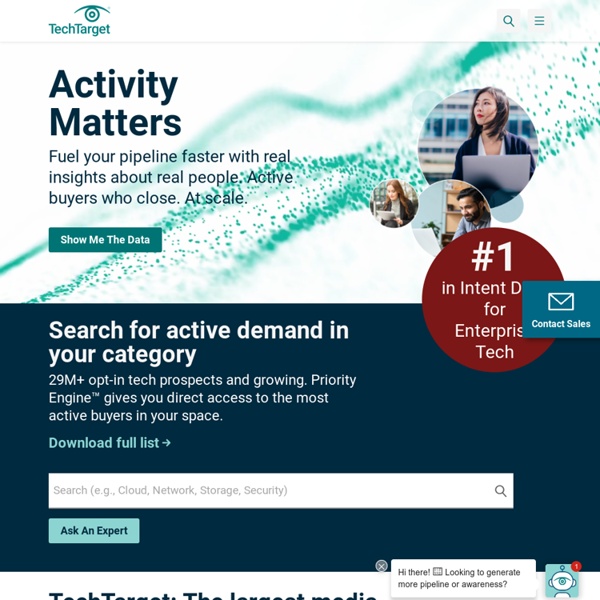
s o l u t o i r e . c o m - ajax resources LLVM Un article de Wikipédia, l'encyclopédie libre. Caractéristiques[modifier | modifier le code] Compilation[modifier | modifier le code] Jusqu'à la version 2.9, LLVM offrait une compilation C/C++ et ObjectiveC via LLVM-GCC. Depuis, DragonEgg remplace llvm-gcc [1] pour proposer, via un greffon gcc, une compilation complète des langages Ada, C, C++, Fortran et partiellement de Go, Java, Obj-C et Obj-C++. Surtout, LLVM propose un compilateur C, C++, Obj-C et Obj-C++ intitulé clang.
移动网站开发——CSS 上一篇我们谈到了移动网站中的标签,想必很多人也很想了解Mobile CSS的情况吧,本文将和大家一起探讨移动网站中的CSS标准。 介绍 Mobile css的标准也是有些复杂的,与前一篇文章中提到的类似,之前存在着一个W3C制定的CSS Mobile Profile 1.0以及OMA的WAP CSS 1.0,事实上它们都是CSS 2.1的子集,而且内容非常接近,不同的是,WAP CSS 1.0针对移动设备加入了一些扩展,这些扩展通过-wap-前缀来实现。 后来,W3C将二者进行了整合,吸收了WAP CSS1.0的一些优点,推出了CSS Mobile Prifile 2.0规范,它也是CSS 2.1的一个子集。 Speak Up › Design Dialog HELLO (AND, WELL, GOODBYE)After nearly seven years of blogging, Speak Up has ceased publication. While this may not be a remarkable amount of time in the world of print and online publishing, the intensity with which we — founders, authors and readers alike — undertook it made it seem as it had been decades. For a thorough description on the reasons to close Speak Up, you may read this post, so as not to take much more space here. This web site is a bare-bones version of the archives for quick and easy perusal of more than 1,600 posts — a replica of Speak Up, as it was on closing day, can be found here, and at any point you can add “as-it-was/” after “speakup/” to the URL to see the original version. Comments on both sites have been closed. To the right you will see all of our categories with a brief description of what you may find.
The Design Dojo - Posted on April 15th, 2014 Imagine you could sit down with 10 of the most accomplished graphic designers in history and ask them "What are the big takeaways from your experience?" Well, the good folks at FastCompany have read your mind and written just such an article. Behold. JavaScript Kit- Your comprehensive JavaScript, DHTML, CSS, and Ajax stop What ASP.NET Developers Should Know About JavaScript JavaScript – It's beat up, put down, shrugged off and kicked around. Cursed by the web browser's inconsistency yet blessed by a pervasive ubiquity -it's a technology many try to disregard even when its potential is something few can ignore. If you want to write an interactive application for the web today, then you'll need some JavaScript code on your side. This article approaches JavaScript from the perspective of an ASP.NET developer who is comfortable with the paradigms and patterns of either C# or Visual Basic. The article doesn't look at how to use JavaScript from ASP.NET exactly, but it does look at why JavaScript is so different from the two languages we commonly use with the .NET CLR. The article assumes you already know that JavaScript is a loosely-typed language (because you don't have to declare the type of data you store in a variable), and that the syntax is similar to the C family of languages (with charming curly braces and stunningly beautiful semi-colons).
Best of Yanko Design 2008 Best of Yanko Design 2008 With just a week left in the year we’ve wrapped up our best of the year designs in one big post for your reading pleasure. 2008 has been an eventful and inspiring year, and it’s hard to put all the top news in one place; still, if there’s one Yanko Design article you want to bookmark this year, this should be it. Happy Holidays and Happy New Year! 50) “DesCom” by Sung-kyu Nam. Permalink Hits: 26524. Hjörtur Hilmarsson Meet responsive.io - perfect images for every screen 14islands: As web developers that build responsive web sites, we experience the same problem on every project.... Case Study: Betting on a fully responsive web application Sports betting is a popular entertainment among people that love sports. Today people are always connected to the internet so betting is possible anywhere, even while watching live sports events. Kambi is one of the top sports betting providers and their services include popular sports…... Useful Search Features 14islands: It’s often said that “no interface is the best interface” and that rings true for search.
Advertisement We Web designers are a fickle lot. We love to experiment with things. We love to observe how people interact with our work. And we love to try out unusual design approaches that might possibly go mainstream and become a classic approach. 45+ Free Design Template And PSD Files With the explosion of flat-designed websites, web designers now follow the trend in a snap, adapting a cleaner and much simpler design which can be found in flat UI kits. We seldom see skeuomorphic designs nowadays. In fact, all of the depth has been slowly becoming flat. This is the reason why more and more designers have created flat design UI kits for web designers who want to follow the trend. These free flat UI kits come in an easy-to-access and easy-to-use formats. You’ll never run out of ways to use these because as flat design grows and develops, so too does your keen sense of design.
30 Must-Have Logo Books Inspiration January 16, 2009 Every once in a while, talent and technique aren’t enough to help you finish your logo project. You need inspiration, motivation, opinion, or probably someone to compare notes with. For such occasions, you may find a logo book an interesting reference. This post outlines some of the bestselling and upcoming logo books in the market — created and/or inspired by people who know more than a thing or two about logo design.
Komodo Media v3.0 Goodie-pack » Blog » Komodo Media Steve Thompson Merida Doodle ✤ || CHARACTER DESIGN REFERENCES | キャラクターデザイン | çizgi film • Find more at & if you're looking for: bandes dessinées, dessin animé #animation #banda #desenhada #toons #manga #BD #historieta #sketch #how #to #draw #strip #fumetto #settei #fumetti #manhwa #cartoni #animati #comics #cartoon || ✤ 55 Free Human Brush Sets And Vector Images - Giant Design Pack Using silhouettes & people illustrations in websites & print is what designers need in many situations. This is a giant design pack of human-related brush sets & vector images like faces, full illustrations, fingerprints, hairs, beards, skulls & more. You may also like: