


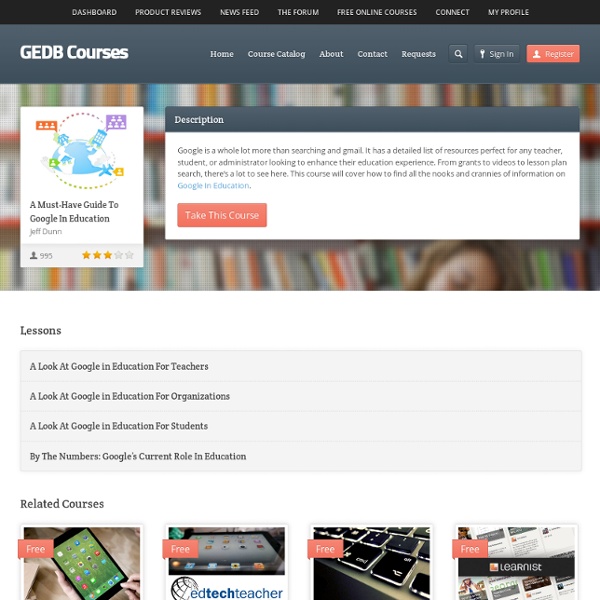
10 Great Tools to Integrate with your Google Docs Since Google officially changed Google Docs name to Google Drive and a number of updates have been introduced to improve its overall performance. One very recent update is an increase of cloud storage capacity to 15GB usable across Gmail, Drive, and Google Plus. It is quite obvious that Google is trying to outsmart its immediate competitor Dropbox and I think Google is successful in its strategy so far. To make Google Drive stand out from the crowd, Google opened it to apps developers and allowed users to select from a wide variety of web apps to integrate into their Google Drive accounts. With the integration of these apps, users can now handle their files and documents ways not affordable by any other cloud storage tool out there. I have curated for you some interesting apps that are integrated into Google Drive and which you can install right from your Google Drive interface. Here is a list of some great apps to use with your Google Drive : 1- WeVideo 2- PicMonkey 3- Google Forms app
One Stop Resource for Google Docs If you’re a Google Docs user, curious about Google Docs, work with Google Docs with students, and especially if you’re looking for help understanding all of the features of Google Docs, then you’ve got to bookmark MaryFran’s Google Docs Tutorials. Created as a Google Site (of course), this is a huge collection of resources, tutorials, videos, … all devoted to helping the visitor understand the ins and outs of working with Google Docs. That’s really the best description I can think of to describe this site. Navigation and use is as simple and powerful as Google Docs itself. Just select a topic of interest from the left side navigation menu and read on. Google Docs users – make sure that you bookmark this resource. Powered by Qumana Like this: Like Loading... Related OTR Links 12/16/2011 Main Page - Math Lesson and Unit Plans page divided by grade level and strand. In "Links" OTR Links 04/09/2012 OTR Links for 07/10/2011 In "Computers"
20 Google Docs Secrets for busy teachers and students. Google Docs has revolutionised the way we create and edit content on the web. It is a genuine collaboration tool like nothing that has come before it. Up to 50 people can simultaneously edit a spreadsheet, presentation or document at no expense, and it is available on all mobile and desktop platforms. Today we are going to look at 20 great tips every teacher and student should be using to get the most of the collaborative learning opportunities Google Doc’s offers. Allow editing without signing in: If you’re sharing a document with classmates who don’t have a Google login, just make it available to edit without signing in. Chat away: In Google Docs, you can see anyone who is currently editing the document, and if needed, send a message to chat with them. Embed Docs anywhere: Get a link to your document or spreadsheet, and you can embed or publish it anywhere, including Facebook or a class blog. Create graphs: Visuals are great tools for getting your point across.
Teacher's Guide on The Use of Google Sites in The Classroom Google Sites is a great tool for creating webpages . "It is in fact a wiki, blog,portfolio, all rolled into one easy to use package". Google Sites brings together all of the other great Google services in that it allows users to embed Google Docs, Calendar, YouTube, Picasa albums, and much more. In this post Educational Technology and Mobile Learning is going to explore with you different ways and tips on how to tap into the educational potential of this tool and provide you with some practical ideas on how to use it with your students in the classroom. Why use Google Sites in The Classroom ? Here are some of the pertinent reasons why you should consider using Google sites with your students : 1- Using Google Site to Create A Classroom Website 2- How to Create A Class Calendar 3- Webinar on Google Sites for your Classroom Examples of great Google Sites from schools and educators 1- A Study of Politics for the digital generation 2- World History 3- Gone Google 4- Online Learning Circles
Postach.io X Evernote X Explain Everything X iPads Postach.io is a new blogging platform that allows an Evernote Notebook to be turned into a blog. After a Postach.io account and blog (1 per user at this point) is setup, users can pick from an existing Evernote Notebook or can use the notebook created by Postach.io. Within each notebook, notes are by default kept private unless certain tags are added to each note. To post an Evernote note to the blog, simply tag the note with "published". To create a new page on the blog, tag an Evernote note with "page". I think Postach.io could become a viable blogging option for schools in 1:1 settings (iPad or laptop) where students are already using Evernote as a digital notebook platform. When Postach.io & Evernote are used in conjunction with Explain Everything, students now have the ability to publish blog posts through their existing Evernote account that can include customized images, graphics or posters.
Google Classroom: Viewing Rights One issue with using Google Docs with students is remembering to set the viewing rights on a document. How many times have you linked students to a file in Google Docs only to hear a sea of voices exclaiming “We do not have permission!” When you create a Google document the default viewing permissions are private. Google Classroom solves this problem by allowing the teacher to link to Google Docs from their school Google Drive account. Additionally you can set the Google documents you share with students to be “Students can edit file” or “Make a copy for each student.” No matter the sharing options you choose in Google Classroom you can be assured that the students will have access to the document so long as they are signed in with their school Google Apps account. Any documents or files that students submit through Google Classroom automatically have sharing rights with the instructor. For more information about Google Classroom see: Like this:
Paperless Classroom? ePortfolios? Easily Accomplish Both with Google Docs! » Clint's Tech Integration Resources Permalink: UEN Faculty Lounge PPT or PDF versions Google facilitated the Education On Air Conference, a virtual conference for educators focused on and around Google Apps for Education, featuring their master teachers. I sat in on a few sessions – Managing Digital Portfolios w/ Google Tools from Kern Kelley, and The Paperless Classroom with Google Docs from Eric Curts. Both sessions were great, and both spelled out and reinforced a vital process or workflow for teachers and students to easily and successfully use Google Docs for every day work, for group projects, and for digital portfolios. I have a few teachers that have gone down this road of using Google Docs exclusively for student work, and their Docs/Drive inboxes have exploded with student work – and has been a struggle for them to manage. This session will assume that you are familiar with using Google Docs. Here’s the bullet points for success, and then I’ll explain each in detail below: Digitize Student Work
5 Ways to Use Google Docs in the Classroom Google Docs is a user friendly suite of online collaborative tools that come with tremendous potential for use in the classroom. Last year all of the students in our school received Google Docs accounts and I was kept quite busy getting students and teachers up and running with the new tools, then discovering innovative ways to use them as effective tools for learning. Here are some of the favorites. Collaborative Writing Sharing and commenting provide students with opportunities to receive immediate feedback on their writing from teachers and peers in the 24/7 classroom. In Box One of the challenges of using Google Docs with a class full of students is in managing all those Google Docs. Collaborative Brainstorming The features available in the drawing component of Google Docs are well-suited for online, collaborative brainstorming sessions that provide students with opportunities to work together to develop ideas. Self-Grading Quiz A Virtual Copy Machine
Using Voice Comments with Google Docs for End of the Year Projects I had a “just in time” professional development moment thanks to Jennifer Roberts and her video titled “Docs Voice Comments.” I wanted to share it with other educators as I know many of us are planning end of the year projects, assignments, and written pieces. These culminating assignments are incredibly time consuming to grade. I also wonder how many of my students carefully read the comments I make on these pieces since they get them back just as the school year ends and summer break begins. Lastly, these end of the year projects are finished products, so covering them with comments or editing directly on them may not be the most effective way to provide feedback. My students are currently working on a Digital Portfolio Project to share the work they have created in our class. I’ve decided to use the voice comments app instead of typing out all of my comments. Follow the steps below to enable the Voice Comments app. Search for “Voice Comments” and connect app to your Drive account.
Apps for Education – vanliga frågor - Google Apps Hjälp Organisationer måste uppfylla något av de följande kriterierna för att kunna använda Google Apps for Education kostnadsfritt: Grund- och gymnasieskolor eller institutioner för högre utbildning, ideella organisationer som är ackrediterade av ett allmänt godtaget ackrediteringsinstitut Amerikanska ideella organisationer med aktuell 501(c)(3)-status och färre än 3 000 användare. Obs! Ideella organisationer i USA med fler än 3 000 användare är kvalificerade för Google Apps for Business med 40 % rabatt – registrera dig här . Grupper för elever/före detta elever/föräldrar, religiösa organisationer, hemskolor eller myndigheter som inte är registrerade som 501(c)(3) är inte kvalificerade för Google Apps for Education. Om du representerar en förening för före detta elever, en skola som anordnas av en kyrka eller ett forskningslaboratorium med en ackrediterad skola är ni kvalificerade för Google Apps for Education.
7 of the Best New Add Ons for Google Docs and Sheets Yesterday the Google Drive team announced one of the biggest updates to Docs and Sheets that we’ve seen in a long time. The new Add-ons feature for Docs and Sheets makes it really easy to bring some advanced functionality, or just some missing features, to your most important Drive files. With this new Add-ons feature comes a brand new marketplace with dozens of options to choose from. We suggest playing around some of them to see which ones fit your specific needs, but there are a few that we really like already. Check them out below, or you can learn how to add these tools to your Docs and Sheets in this video. 1. Before Add-ons were introduced, creating a mail-merge required some knowledge of apps script as well as a lot of patience when putting together all the materials. 2. Collaboration is already one of the most powerful tools in Google Docs, but asking for (or receiving) approval for changes can really only be addressed with a workaround by using comments. 3. 4. 5. 6. 7.
All Categories Coming to you from the wonderful Nova Scotian city, Halifax (Canada), Educational Technology and Mobile Learning is an educational blog dedicated to curating, reviewing and sharing EdTech tools and mobile apps. The purpose is to help teachers and educators effectively integrate digital technologies into their day-to-day teaching, learning and professional development. For any questions regarding the blog website or the published content , please contact EdTech admin, editor and blog owner, Med Kharbach at: info@educatorstechnology.com. Med Kharbach is a doctoral researcher and a former teacher with 10 years of classroom teaching experience. Kharbach, M. Example: Kharbach, M. (2016, December 30). 9 Fundamental digital skills for 21st century teachers [Blog post].