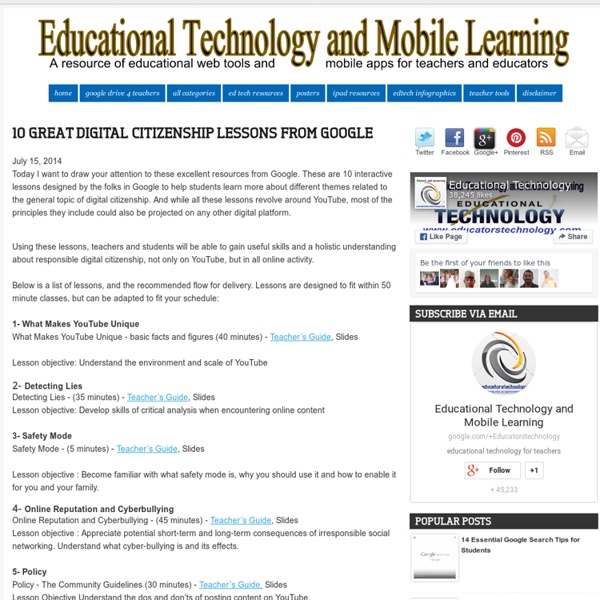Welcome to the Web
Thank you for visiting 'Welcome to the Web'. By working your way through this web site and taking part in the exciting challenges and activities, you will learn all about the Internet. Good luck! Choose a section to begin. If you have never used Welcome to the Web before, it's important to start at 'The Beginning'! This website is part of Teaching Ideas - Please send feedback to mark@teachingideas.co.uk Thank you to the following people for their support and contributions to this site: Gareth Pitchford - for his help with the original site and for activity suggestions. Read our Privacy Policy, Terms of Use and Cookie Information
15 Effective Ways to Use Google Docs in Class
June 19, 2014 I spend a considerable time every single day browsing the net tracking new updates in the world of educational technology and, often times, in the midst of this journey I would come across wonderful resources and tutorials that usually end up in one of my posts here in this blog. So after the previous guide on how to be a Google Drive master , today I am sharing with you another awesome guide created by Eric Curts entitled "The paperless Classroom with Google Docs". This guide is available for free in a Google doc format from this link. In this guide, Eric walks you through the different stages of turning your classroom into a digitally focussed environment where you will no longer have any need for papers.
A list of All The Best iPad Apps Teachers Need
Coming to you from the Canadian Maritimes ( Halifax), Educational Technology and Mobile Learning is an educational blog dedicated to curating, reviewing and sharing EdTech tools and mobile apps. The purpose is to help teachers and educators effectively integrate digital technologies into their day-to-day teaching, learning and professional development. For any questions regarding our website or the content we publish, please contact EdTech admin, editor and blog owner, Med Kharbach at: info@educatorstechnology.com. Med Kharbach is a doctoral researcher and a former teacher with 10 years of classroom teaching experience. Med's research interests include: language learning, linguistics, Internet linguistics, critical linguistics, discourse analysis, new (emerging) literacies, and educational technology. Kharbach, M. Example: Kharbach, M. (2016, December 30). 9 Fundamental digital skills for 21st century teachers [Blog post].
Webonauts Internet Academy
Come play again later! Come play again tomorrow!
40 Ways to Use Google Apps in Education
Google provides an abundance of apps that can be used for educational purposes. It has a section called Google Apps for Education where it provides the teaching workforce with a multitude of Google services to use in schools and classrooms. Educational Technology and Mobile Learning has been continuously reviewing these apps for the last couple of years , click HERE to access this section to . Today, I am sharing with you a GREAT presentation created by Becky Evans on 40 ways to use Google Apps in Education. The tools included in this presentation target increasing teacher's efficiency, student engagement, and school-wide collaboration. Here is the outline of this presentation Google docs : Google Forms How to submit answers in a form and see resultsAdminister assessmentsSurvey your students interestsCollect observation feedbackSubmit reading records onlineKeep track of discipline referralsAutomatically grade forms with Flubarro Google Calendar Gmail Google Groups Google Talk Google Sites
13 Free Web Tools Students and Teachers Should Know About
Web-based tools continue to proliferate, giving teachers more to add to their arsenal, but it can be hard to determine which resources are worth spending time exploring. At the International Society of Technology in Education (ISTE) conference this year, Adam Bellow, founder of EduClipper, and Steve Dembo, Online Community Manager for Discovery Education offered a quick run through of some favorite apps. The two educators are early adopters of ed-tech classroom strategies and have a lot of experience with tech integration. 1. Padlet used to be called Wallwisher, but it got a makeover and a name change recently. It’s essentially a virtual board with sticky notes that can be easily moved, shared and embedded. 2. 3. 4. 5. 6. 7. 8. 9. 10. 11. 12. 13. Katrina Schwartz Katrina Schwartz is a journalist based in San Francisco.
- Digital Footprint - Advice from the Experts at Tech Forum NY #TLTF14
0 Comments October 27, 2014 By: Lisa Nielsen Oct 26 Written by: 10/26/2014 1:23 PM ShareThis If students want to run for office, run a business, or change how things are run where they live, work, or play, they need to be savvy users of social media. Below is their advice. How can you ensure your students are well Googled by the time they graduate? Common Sense Media lessons. Explain the importance of professional development. Professional Development and teacher buy in is the key! What’s your advice for others who want to begin creating their own positive digital footprint? Begin looking at the online identity of others. Additional Resources: The experts: Jackie Patanio, Technology Coach, PS 16, The John J Driscoll School Darlynn Alfalfa, Teacher/Tech Coordinator, MS 167, Robert F. Disclaimer: The information shared here is strictly that of the author and does not reflect the opinions or endorsement of her employer.
Extensions, Add Ons and Apps, Oh My! How to Utilize Google in Your Classroom
Google Apps for Education has totally transformed the way we teach and communicate inside and outside of the classroom. Through tools like Google Drive, Google Hangouts, Google Earth and Blogger, we can create authentic learning experiences for our students more than ever by promoting collaboration and helping them access their work anywhere and anytime. Teachers can utilize all of Google’s resources using Google Classroom, a simple management tool that gives teachers the ability to stay organized, assign projects and give feedback within the platform. Google Chrome also has a library of special tools you can access through the browser called Apps, Extensions and Add-ons that can make your life in the classroom easier. Here are a few of the best additional Google tools for educators that help make teaching easy! Extensions Extensions are mini programs that modify and enhance the functionality of the Google Chrome browser. Is YouTube blocked in your district? Add-Ons Apps
57 – Padlet (prev Wallwisher)
Padlet, previously known as Wallwisher,is an online noticeboard, which means it can be used for making announcements, keeping notes and online brainstorming Website: www.padlet.comCost: FreeAvailability: OnlineYEARLY RANKINGS 2015: 29 2014: 482013: 572012: 722011: 542010: 262009: –2008: –2007: – Comments from some of those who selected Padlet as one of their top tools “Padlet – another new tool I discovered through Jane Hart’s top 100 list and through watching a recording of Jane using this at a conference.