


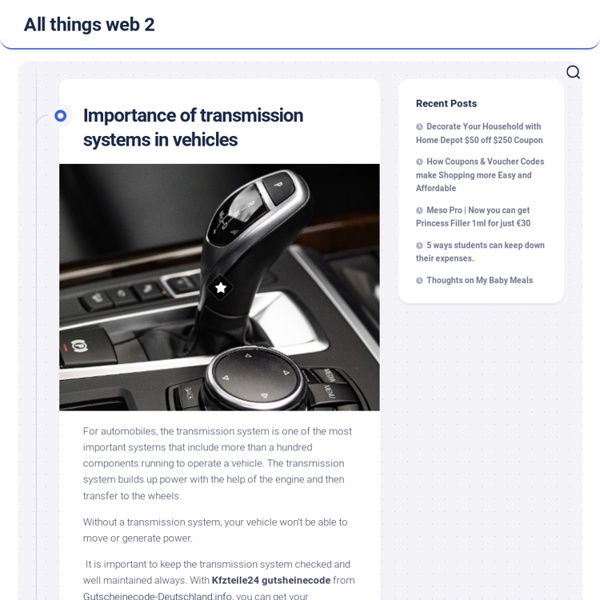
Web 2.0 Directory | Web 2.0 Applications 0 Sites & Applications Les clés du web 2.0 L'expression "Web 2.0" est utilisé un peu à tort et à travers, à tel point qu'il est devenu un concept marketing derrière lequel se cache tout et n'importe quoi! C'est pourquoi il nous semble fondamental d'exprimer ce que l'on entend à travers ce terme et montrer notre vision du Web 2.0. Ce ne sont pas les aspects techniques qui nous intéressent ici, mais bien les usages que les internautes en font. Définition La définition proposée par Wikipédia correspond à notre vision : L'expression Web 2.0 a été proposée pour désigner ce qui est perçu comme un renouveau du Web. Les notions fondamentales sont : les interactions entre internautes (collaboration, partage, communauté, réseau) l'interaction avec les contenus proposés en ligne (possibilité d'intervenir sur les contenus) l'ouverture (possibilité facile et rapide d'entrer et de sortir des contenus) la gratuité de la plupart des services l'accessibilité (sites visibles sur les navigateurs standards, applications en ligne)
Museum Box Homepage Peg it up, Move it Around, Get it Done. Talking photographs « tefltecher Talking Photos : Fotobabble and Wallwisher This task involves students adding a recorded commentary to a photo using a web service called Fotobabble. Fotobabble is not the only application which allows you to add sound to a photo, but it’s probably the quickest and most user-friendly that I have seen so far. Of course, if what you’re thinking about is more elaborate project work, then Voicethread is probably a better bet. >>> Link to example talking photo viewed in Wallwisher Recording a commentary with Fotobabble Go to and Sign UpClick on Create, give your photo a Title and browse to your chosen photo on your hard drive – as of yet there is no integration with online photo libraries such as Flickr or Picasa.Select Public or Private as your viewing option and click on Create Upload a photo Allow the application access your computer’s microphone and click on Record to start recording your voice. Record a commentary Sharing your talking photo Creating a Wallwisher
classroom2dot0 » Social Bookmarking Link to Classroom 2.0 Social Network Discussions Overview Social bookmarking is the habit or practice of saving bookmarks to a web site and “tagging” them with keywords. Uses of Social Bookmarking in Education Network with other educators around the globe who share your interests.Create social bookmark accounts for your school's academic departments. What Social Bookmarking Does for Students When teachers have a collection of course sites as part of a social bookmark group:Gives students a live link to select instead of fumbling through typing a long URL into the address bar.Lets students choose from a variety of acceptable links, making for productive research that still allows for variability. Lesson Plans & Ideas Click here to add or link to lesson plans or ideas for the use of this technology in the classroom.Using a classroom group account to introduce social bookmarking Active Discussion Page Specific Program Links Books
Free Technology for Teachers Only2Clicks - speed dial to favorite web site and make it your start page Content Curation Vs Content Aggregation: The Basics | The Customer Collective | Digg Topnews You might be wondering what content curation and content aggregation actually are. In today’s post, we’re going to explain how you can use these two powerful marketing tactics to improve your social media campaign. Best of all, once you know how to do them, they’ll add lots of great content to your pages. Courtesy of thetickershow.com Content curators scour the internet for valuable content, which they then share with their social communities. Content curation begins with sourcing. Once you’ve gathered your fresh content, and deemed it worthy to republish on your social sites, the next step is ‘the attention grabber.’ Content aggregation can be confusing, because there are two forms of it. The second is creating and publishing content that you’ve written yourself, then aggregating it. The difference between the first form of content aggregation and content curation is this: aggregation is automated and collects info based on keywords. It’s harder than it sounds.