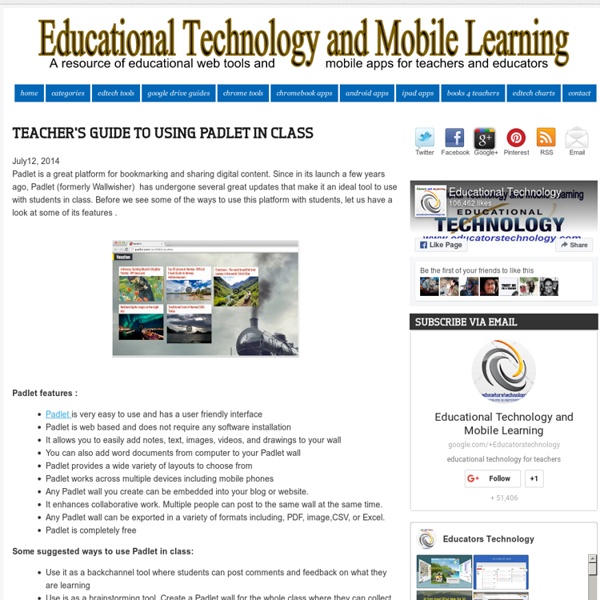KQED Learning | KQED
Are you interested in using Twitter or other social media as a teaching tool? Our culture has transformed significantly where online distribution of ideas has become commonplace. Our students’ needs have shifted and they require digital citizenship skills. We’ve seen all sorts of creative use cases, but here are the most common forms: Teachers and students use Twitter for communication and conversation so they can keep the in-class discussion going after class! Below, you will find some great resources for your school community to help jump into using social media, specifically Twitter, as a learning tool. As you know, being a teacher means you’re uniquely positioned to provide valuable guidance and insight to your students around areas related to online safety and digital citizenship. Help teens evaluate whether or not something is okay to be shared online. You can find a more detailed list of online safety tips for teachers here. Back to the top Understanding Twitter
A Guide to Getting Started With Edmodo
Whether you’re new to Edmodo or you’ve been a part of community for some time, we want you to make the most your Edmodo experience. For those looking to learn how to use Edmodo over the summer, here is a guide to help you get started! Sign Up for an Intro Webinar If you just created an account, a great way to get started is to attend one of our bi-weekly webinars. Webinars are free and take place every Tuesday and Thursday – sign up here. If you cannot make it to a live session, you can always watch a recorded session. Getting Started If you’re anxious to get started right away, here are three things you should do after your create your free account: 1. Groups make it easy to distribute notes, assignments and quizzes, and provide a way for your students to communicate and collaborate. Ideas for Using Edmodo Once you have your groups set up and you know your way around Edmodo, check out some of the creative ways you can use Edmodo in the classroom: Here are 20 ways to use Edmodo.
How to Green Screen in iMovie - [Teacher Tutorial with Screenshots] - DreamSync - Sync Video / Audio Software Tool
I see most people searching for some authentic ways of properly editing a green screen video. Today, I’m going to teach you guys how easy it is to edit a green screen video. I’ll be using iMovie to showcase the techniques which you can use for editing your green screen videos in a very efficient manner. Watch this video below to learn about these super-cool techniques (Video Source: How to use Green Screen with iMovie – Chroma Key – Special effects in iMovie) We’re going to look at iMovie and how we can use green screen in iMovie and edit with some Creative Commons media. Setting up Your Project The first thing we’re going to do here is click on the little plus button in the corner. Then we’re going to choose movie because we don’t want to create a trailer at this point. Importing Media Now we want to go the iMovie library. On my desktop, I’ve got various different movies so I’m going to choose this which is a picture of Paris. Lets Get to Work… Now we can start building our project.
A Teacher's Guide to Skype in the Classroom - Microsoft in Education
I love to travel. I have liked going new places ever since I was a kid and my mom and I ventured to the beach. Shells, seaweed, sand, and surf... What great moments of learning those were, but sadly they didn't happen often enough. Money was always an issue and travel as you know is expensive. As an adult I have lived in Alaska, Senegal, and The Philippines, traveled throughout Europe and visited 40 of the 50 states. As a classroom teacher, it was my desire to introduce my students to people around the world so they could experience the joy that is humans around the globe.
Teacher's Guide on The Use of Google Sites in The Classroom
Google Sites is a great tool for creating webpages . "It is in fact a wiki, blog,portfolio, all rolled into one easy to use package". Google Sites brings together all of the other great Google services in that it allows users to embed Google Docs, Calendar, YouTube, Picasa albums, and much more. In this post Educational Technology and Mobile Learning is going to explore with you different ways and tips on how to tap into the educational potential of this tool and provide you with some practical ideas on how to use it with your students in the classroom. Why use Google Sites in The Classroom ? Here are some of the pertinent reasons why you should consider using Google sites with your students : 1- Using Google Site to Create A Classroom Website 2- How to Create A Class Calendar 3- Webinar on Google Sites for your Classroom Examples of great Google Sites from schools and educators 1- A Study of Politics for the digital generation 2- World History 3- Gone Google 4- Online Learning Circles