


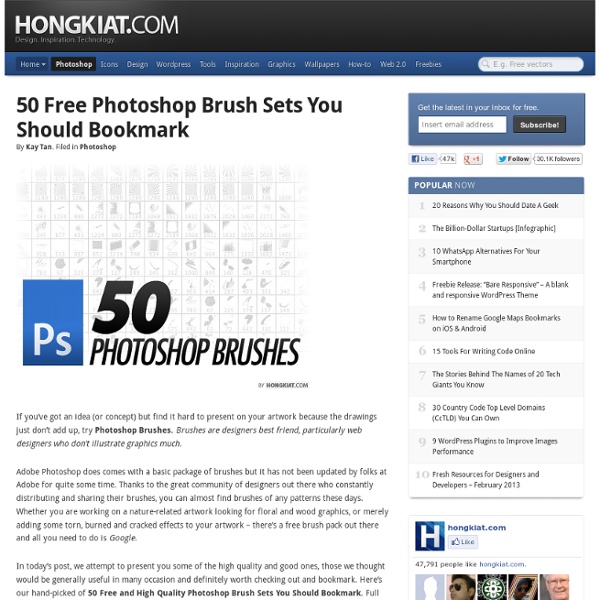
The Beauty Of Urban Decay Advertisement The city is a fantastic source of beauty and inspiration, with all the glitz and glamor glistening beneath the city lights. But there is another side of the city altogether, one rife with its own kind of allure. Across the tracks, away from the dazzle of downtown, lies a darker imagination, this one looking to grunge-ridden, dilapidated architecture for inspiration. In this inspirational installment, we take a tour and show the charm of a more neglected and worn side of the city. You may want to take a look at the following related posts: 35 Beautiful Examples Of ‘Urban Decay Photography’ phill.d6 “It never ceases to amaze me the different colors and effects you can achieve in a boring concrete R.C.P drain.” Magnus Lindqvist7 “Your Worst Nightmare”. *pippyzz*8 Fuckin’ days. Escapista9 That Train Don’t Stop Here Any More. fotografie.berlin10 “This Picture is not photoshopped. GraemeNicol11 American Dollar. Mr. trocker13 “Sienkiewicza” Shifted*Exposure14 Sun Beam. Last Click (al)
7 Totally Unique Flickr Search Tools Sometimes it's simply overwhelming how many gorgeous photos there are on Flickr - sifting through them to find a picture to use on your blog or to just admire can be a chore. Luckily for us however, Flickr has an API, meaning that some creative developers have built alternative Flickr search engines. Whether you're just looking for a more feature-rich version of Flickr search or want to perform search in a completely different way, these seven Flickr search tools will serve you in finding that perfect photo. Do you have a favorite Flickr search tool? Be sure to share it with us in the comments. 1. Compfight is a visual Flickr search tool that displays searched photos based on tags or text. 2. Are you looking for cool pictures, but you really need them to match your website's color scheme? Note: this search engine is partially in Japanese, but it doesn't impede you from using this particular tool. 3. FlickrBabel is a mash-up of Flickr search and Google Translate. 4. 5. 6. 7.
Compilation of Vector Photoshop Brushes There are many free Photoshop brushes available on the internet today. However, in today’s post we will just be showcasing high resolution vector Photoshop brushes which you can download for free. This post is intended for web and graphic designers who are in great need of brushes for their design projects. Here is our Compilation of Vector Photoshop Brushes that you can use to enhance a simple design or artwork. Vector Shapes-PS 45 vector shape brushes made in Adobe Photoshop CS2.Download Source McCarthy Dirty Vector Brushes Set of 14 dirty, or grungy vector brushes.Download Source Vector Brush Set V2 27 vector brushes for photoshop CS2 and higher.Download Source Vector Brushes Set 1 A set of 15 brushes (swirls,circkels,halftone dots, etc).Download Source Vector Brush Set 18 brushes made with PS 7.Download Source Vector Brushes 2 Vector pack number 2, for use in Photoshop CS3 +.Download Source Vector Brushes Set of 20 vector brushes compatible with Adobe Photoshop 7.0.Download Source Vector 05
45 Sites, Free Icons And PSD Resources For Web-Design Since previous graphic design related article turned out to be really popular, I decided to do similar article about web-design related resources. In this list You’ll find many free icons, psd files in good quality, Photoshop layer styles for easier icon creation and many websites specialized to deliver good quality freebie related content. You could say, it’s better to create icons Yourself, but I think there is no sense to create something that’s already there available for free, however if there isn’t something, this is only way to know it. One more time, before You use these icons read licence terms and legal agreements. 1. Actually I think this is one of the best founding I ever had, that’s why this resource is the first in the list. 2. 2 Button PSD’s by easydisplayname 3. 4. 5. 6. 7. 8. 9. Here is offered very nice way, how to present Your photos or works. 10. 11. 12. 13. 14. 15. 16. 17. 18. 19. 20. 21. 22. 23. 24. iVista Icon PSDs by gakuseisean 25. 26. 27. 28. 29. 30. 31. 32. 33.
Stockvault.net | Share and download free stock photos and images 20 Sets of Photoshop Brushes for Vintage Style Design 75 shares 300+ Excellent Photoshop Brushes for Creating Painted Effects If you are thinking of creating your next web design using a painted style, you have two options. You can purchase real painting materials and create your own Photoshop brushes, or you can use free brushes that have been created by someone else. Read More 89 shares Best Grunge Textures and Photoshop Brushes All In One Place Grunge design elements are a great way to give a design a worn and weathered look. 35 Basic Tutorials to Get You Started with Photoshop Adobe Photoshop is a very powerful and versatile image editing/graphics creation application that is the industry standard in its category. Though Photoshop’s interface is intuitive enough for an absolute beginner to learn basic image editing tasks such as cropping and resizing, to be able to fully master and utilize all of its tools takes a considerable amount of time. If you’re interested in honing your Photoshop skills to create spectacular compositions, this is for you. General tutorials 1. If you’ve never had any experience with Photoshop, this tutorial from SitePoint will get you up to speed with Photoshop’s basic features. 2. This tutorial outlines Photoshop CS2′s interface. 3. This wildly popular and humorous screencast on Photoshop techniques by (probably) fictional character Donnie Hoyle is an excellent Photoshop series to follow if you like laughing and learning at the same time! 4. This tutorial goes over the anatomy of Photoshop’s Toolbox. Photoshop tools and features 5. 6. 7.
10 Online Photography Magazines We Love Photo mags: stylish, stirring, spendy. Unless you know where to look, that is. Get all the art rags you could want online without dropping a single ducat! We’ve been dredging The Internets and rounding up 10 of our favorite webmags. Get inspired, see what’s new, or submit your work and start building a name for yourself; just start reading! 10 Online Photography Magazines We Love p.s. Photo credits: James Harris, Laura Pannack Click for Previews Click on each magazine’s logo to see photos from the current issue! 1000 Words 1000 Words pairs cutting edge photos with photographer interviews and book reviews. In this issue: Urban Japanese “landscapes with a corpse”A surprisingly evil collection of snowglobesWorking-class portraits from South Philadelphia Ahorn Ahorn Magazine has some weird navigation issues; you have to do a lot of scrolling through each story to get to the pictures. It’s worth it though: nice big photos, interviews with photographers, and good book reviews. Blueeyes burn Deep Sleep Purpose