


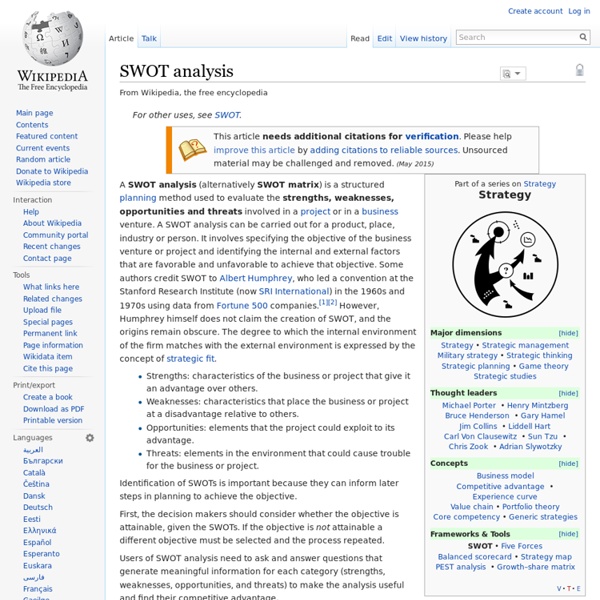
Porter five forces analysis A graphical representation of Porter's five forces Porter's five forces include - three forces from 'horizontal' competition: the threat of substitute products or services, the threat of established rivals, and the threat of new entrants; and two forces from 'vertical' competition: the bargaining power of suppliers and the bargaining power of customers. Porter developed his Five Forces analysis in reaction to the then-popular SWOT analysis, which he found unrigorous and ad hoc.[1] Porter's five forces is based on the Structure-Conduct-Performance paradigm in industrial organizational economics. It has been applied to a diverse range of problems, from helping businesses become more profitable to helping governments stabilize industries.[2] Other Porter strategic frameworks include the value chain and the generic strategies. Five forces[edit] Threat of new entrants[edit] Profitable markets that yield high returns will attract new firms. Threat of substitute products or services[edit]
2.1_beta Translations of this page: We are excited to announce the release of Zotero 2.1. Zotero 2.1 is a major update over 2.0, offering many new features and bug fixes, including: Firefox 4.0 compatibility 1) A next-generation citation engine Supports CSL 1.0 styles and includes many new features and bug fixes Improved word processor integration Support for displaying Zotero as a Firefox tab A customizable Locate menu Improved performance See the changelog for a complete list of changes. To install Zotero 2.1, click the “Download” button on the Zotero home page . Upgrading from Zotero 2.0 is easy: just click the Download button on the Zotero home page . To upgrade from Zotero 1.0, click the Download button on the Zotero home page . . . Don't want to upgrade now?
Free Collaborative Writing Tool Flexibility (engineering) Flexibility is used as an attribute of various types of systems. In the field of engineering systems design, it refers to designs that can adapt when external changes occur. Flexibility has been defined differently in many fields of engineering, architecture, biology, economics, etc. In the context of engineering design one can define flexibility as the ability of a system to respond to potential internal or external changes affecting its value delivery, in a timely and cost-effective manner. Flexibility has been especially thoroughly studied for manufacturing systems. These definitions yield under current conditions of the system and that no major setups are conducted or investments are made (except expansion flexibility). Browne, J. et al.
Free Online Grammar Checker Can a grammar checker really help improve your writing? While they may sound like a wonderful idea, grammar checking programs have several limitations. About Grammar Checkers In theory, a computer-based grammar checker should work like a spell checker. It should identify errors and suggest alternatives for corrected text. However, spelling is fairly straightforward. Despite recent advances in computer technology, it is very difficult for a machine to learn to properly understand the English language. A grammar checker may miss important errors.A grammar checker may accidentally suggest corrections that are inaccurate.A grammar checker may flag grammatically correct text as incorrect. There are many common grammar errors that computer software struggles to find. If you're truly interested in learning to improve your grammar, it's best not to rely on software to catch your errors. Free Online Grammar Checkers Microsoft Word Grammar Checker
SyncToy SyncToy is a freeware tool in Microsoft's PowerToys series that provides an easy-to-use graphical user interface for synchronizing files and folders. It is written using Microsoft's .NET framework and uses the Microsoft Sync Framework.[1] Features[edit] SyncToy defines three different types of operation to synchronize two folders:[2] Synchronize takes the two folders and makes sure they have exactly the same files. SyncToy supports 32-bit and 64-bit versions of Windows 7, Windows Vista, and Windows XP.[4] A significant weakness of SyncToy, including the latest release, is that it does not notify the user of conflicts in which both copies of a file have been modified. History[edit] SyncToy started as a Powertoy for Windows XP. Subscribe would update any file in the left folder that also exists in the right folder and is found to be older. In November 2008 version 2.0 was released. See also[edit] References[edit] External links[edit]
Schonberger World Class Manufacturing How to Cite Twitter and Facebook, Part II: Reference List Entries and In-Text Citations [Note 10/18/2013: Please view an updated and expanded version of this post at by Chelsea Lee Previously I talked about how to cite Twitter and Facebook posts or feeds in general, which you can do quite easily by mentioning the URLs in text (with no reference list entries required). Today I address some of the issues pertaining to citing particular posts, which require both reference list entries and in-text citations. What to do in the meantime? First, here are screenshots of my examples from Twitter and Facebook (click to enlarge): The suggested reference list entries below generally follow the format for citation of online sources (see pp. 214–215): Here’s the rationale I used for presenting each element in the reference: I included the author name as written (not changing BarackObama or Barack Obama to Obama, B.; see Example 76, p. 215). For in-text citations, parenthetical citation may be easiest:
FreeCommander - freeware file manager Hypercompetition Hypercompetition is rapid and dynamic competition characterized by unsustainable advantage. It is the condition of rapid escalation of competition based on price-quality positioning, competition to protect or invade established product or geographic markets and competition based on deep pockets (financial capital) and the creation of even deeper pocketed alliances. Often a characteristic of new markets and industries, hypercompetition occurs when technologies or offerings are so new that standards and rules are in flux, resulting in competitive advantages and profits resulting from such competitive advantages cannot be sustained. Cost & Quality (C-Q)-leader or follower. Plant, R. 2006.
MISA 1 Definition MISA is an instructional engineering method describing graphically the instructional design processes and their products which define a learning system completely. MISA supports 35 main tasks or processes and around 150 subtasks. 2 MISA Components The MISA method identifies four axis DC: Design of Content (know-that and know-how) Knowledge and Skill Representation DP: Design of Pedagogical specifications Application of Teaching Methods and Approaches DM: Design of Materials Specification of Learning Materials DD: Design of Delivery Delivery Planning There are 6 phases: Definition of the project (dossier) Preliminary analysis Definition of the course architecture Design of the various elements Implementation and validation Diffusion (field implementation) Roughly, a timeline for development could look like this: The 4 components split over the 6 phases lead to the 35 main tasks: 3 Software 4 Links 5 References