


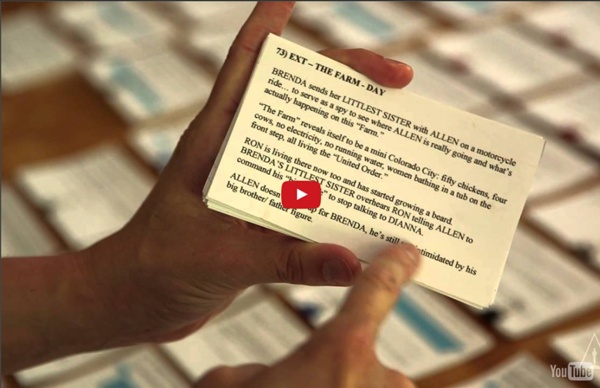
The Notecard System: The Key For Remembering, Organizing And Using Everything You Read After the response to this recent LifeHacker piece, I thought I would explain the system I use to take notes, research books and keep track of anecdotes, stories and info I come across in my work. This isn’t the perfect system. It might not work for you. Now to be clear, this is not “my” notecard system. I hope it inspires your own method. The System -It’s difficult to describe this in any linear way so I am just going to do this in kind a brain dump way. -If I have a thought, I write it down on a 4×6 notecard and identify it with a theme–or if I am working on a specific project, where it would fit in the project. “Don’t be the slave of circumstance.” So those are the kinds of notes I write to myself. -Most of the time, what I write down are quotes (I used to put them on a blog instead but it was too unwieldy). -If it’s a really long story or example, I will just jot down a few notes on the key points and then put something like: “For a story about _________ see: pg 14 in [insert book].”
What Does the Writing Process of Oscar-Winning Screenwriter Dustin Lance Black Look Like? Writing processes are as diverse as the writers who labor through them. There's really no one way to churn out a script, but if you've just started on this incredible screenwriting journey, or are in a rut and looking for some new tools to help you become more productive, then Oscar-winning screenwriter Dustin Lance Black (Milk, J. Edgar) might be able to help. In this Academy Originals video, Black details every step of his creative process, from how he goes about researching to how he lays out scenes written on a myriad of index cards. The very first screenplay I wrote was not written using the process I use now -- not by a long shot. I literally sat down at my computer and wrote from beginning to end in linear fashion for three months until the story came to a natural conclusion. So now, as I labor over my current screenplay -- researching every slightest detail (what do janitors in hospitals wear?) Watch the video below to get the full story on Black's writing process:
The Power of Index Cards - its-all-design.com If you know even a little about Agile, you’ll have heard of the idea of using index cards for managing requirements. It might seem like a trivial concept, but I’ve had some unexpected successes with index cards recently, so I thought I’d share them with you. The concept Here’s the concept. Get some index cards, and a pen.Write each requirement on a separate index card.Watch the magic! OK, I admit I am simplifying things somewhat, but really that’s the bare bones of it. Collaboration Index cards are all about collaboration. Flip charts, whiteboards, projected computer screens – they’re all good for collaboration. Flexibility You can write anything on an index card, very easily. You can also organise the cards in any way you like. Touchy feely This is a real subtle one, and is possibly where most of the magic lies. Requirements prioritisation One of the best uses I have found for index cards is to prioritise requirements. Requirements and task management Simplicity OK, but… Surprising experiences
Keep your thoughts organized with these index card apps | Meaning and Flow Index cards can be an incredibly useful way to organize your thoughts. You can break every idea or piece of information down into bite-size chunks, then re-arrange them until everything flows perfectly. Whether you’re planning a presentation, coming up with a research plan, studying, trying to remember things you’ve read, designing a collaborative project, or organizing content for a course, index cards (or post-it notes) are an incredibly valuable tool. Sometimes, using physical index cards or sticky notes is the best way to go. But, depending on the project, you might need to be able to take notes on the go (without hauling along a shoebox full or cards), or easily keep backup copies (without spending hours at a photocopier). SuperNotecard (Web app/online) Description: “SuperNotecard is an online writing tool that provides virtual notecards to help arrange facts or scenes, track details, organize paragraphs, and clarify your compositional process.” Cardflow (iPad)
10x Management 10x Your Productivity: The Lost Art of Index Cards by James Cropcho - 10x Management Being “10x” means operating in your zone of highest efficacy and knowing which tools can assist your productivity is key. These days, because time is always precious and speed is king, it’s easy to assume that tools which reduce thinking and accelerate output will automatically improve performance. But a vital quality that distinguishes 10xers is knowing that working faster isn’t always smarter – and sometimes ‘old-fashioned’ tools are best. Yesterday, in Take Notes: The Pen Is Mightier Than The Keyboard, we discussed a Princeton study that discovered how handwriting promotes better memory and learning in students than typing. The Lost Art of Index Cards by James Cropcho I believe in using the best tool for a given job. Notifications of unread messages cannot disrupt me (as even when our devices are in silent mode, we are still brought away from our thoughts and friends by the presence of a notification icon). Why index cards versus a notebook?
How I manage my writing and get stuff done using index cards I write a lot. Between my own blog and newsletter, the Exist blog, guest posts, and newsletter, and my client work, that's a lot of writing to keep track of. I recently created a system to help me keep track of my writing and make sure I'm focused on the right piece at the right time. If you want to try this yourself, here's what you'll need: index cardsan index card box/holderPost-It tags and dividers (I use these and these)a pen I've tried a few different strategies for keeping track of my writing in the past. The best part of using analogue tools like pen and paper is that you can make them work pretty much any way you like. Organising the cards So here's how I use the cards. Across the top of the card I write the title of the piece (sometimes a working title or the topic idea if I haven't solidified the title before writing out my card). On the back of the card I make notes about any republishing requests. Next come the coloured tabs. Using the cards
Cardflow: The Best Index Card App for the iPad Cardflow for iPad Index Cards are Awesome. We love index cards. We use them a lot. They are a versatile and surprisingly powerful tool for all kinds of tasks. From brainstorming to drafting storyboards, to planning entire projects, they have a place in every workflow. We wanted to build an App that captures the ease and flexibility of paper index cards. With Cardflow, you can quickly jot down ideas on cards and arrange them on a large board. Use them for storyboarding... Or wireframing... And for managing projects or your daily to-do list... Get all the power of using index cards, without the forest-pulping guilt of paper! With a Little iPad Magic... If you already use index cards this way, you can probably replace them with Cardflow without any trouble. As you use Cardflow more, you will discover all kinds of new ways to use cards that are just not possible with pen and paper. Effortlessly move and resize ink. It's stationery for the 21st century. Try Cardflow Risk Free! User's Guide
A Bird in the Hand: Index Cards and the Handcraft of Creative Thinking | Publishing @ SFU Haig Armen and I presented this paper (actually, we wrote a lot of index cards and stuck them on the wall in front of a projector!) at Congress 2013 in Victoria this past June. The talk was part of a session called Mediating Creative Practice that was put together by Frederik Lesage and Ben Woo. I don’t know why it took so long for me to put it online, but here it is. John W. Maxwell Publishing @ SFU Simon Fraser University Haig Armen Faculty of Design & Dynamic Media Emily Carr University of Art and Design Abstract The humble index card (and card index) has a rich history. This paper is about paper–and its role in the creative process. One of our favourite paper forms is the index card. Our study—into cards and card practices on the threshold of the digital revolution—is only in its embryonic stages. Card play (including note taking, sorting, shuffling, etc.) is one of a variety of high-level methods creative people use to organize thoughts and generate ideas. References Beck, K. & W.
6-Case 4" x 6" Photo Storage Box *Place order online, by phone, or in store. Spend $75 or more on merchandise (excluding tax, Gift Cards, eGift Cards, POP! Perks, installation and services, and elfa Sliding Doors) in a single transaction and receive free standard shipping to a single address in the contiguous United States. The offer will be automatically applied and cannot be used toward a TCS Closets® or Business Solutions purchase. Due to size and weight restrictions, some items cannot be shipped or may have additional shipping fees that will still apply. Overall Rating: 4.9 out of 5 Rating Snapshot (240 reviews) 239 out of 240100%of reviewers recommend this product. Overview Product Information Organize your 4" x 6" photos or recipe cards with our 6-Case Photo Storage Box. Made of clear polypropylene plastic Outer case is stackable Additional individual inner cases are available (sold separately) Dimensions 8-1/2" x 7-1/2" x 5-1/2" h Resources & Tips Videos
amazon Introducing the Hipster PDA This article was originally posted during the first week of 43 Folders' existence, and, pound for pound, it remains one of the most popular page on the site. Please be sure to also visit related pages, browse our Hipster PDA topic area, plus, of course you can search on the Hipster PDA across our family of sites. Recently, I got sick of lugging my Palm V around, so I developed a vastly superior, greatly simplified device for capturing and sharing information. I call it “The Hipster PDA.” Beauty & Simplicity The Hipster PDA (Parietal Disgorgement Aid) is a fully extensible system for coordinating incoming and outgoing data for any aspect of your life and work. Building your first Hipster PDA get a bunch of 3"x5" file cards (here’s 500 for around 3 bucks)clip them together with a binder clipthere is no step 3 Settings & Preferences For you hotrods who like to tweak your equipment, I’ll note a few mods you might make to the basic configuration. “Getting Things Done” with your Hipster PDA