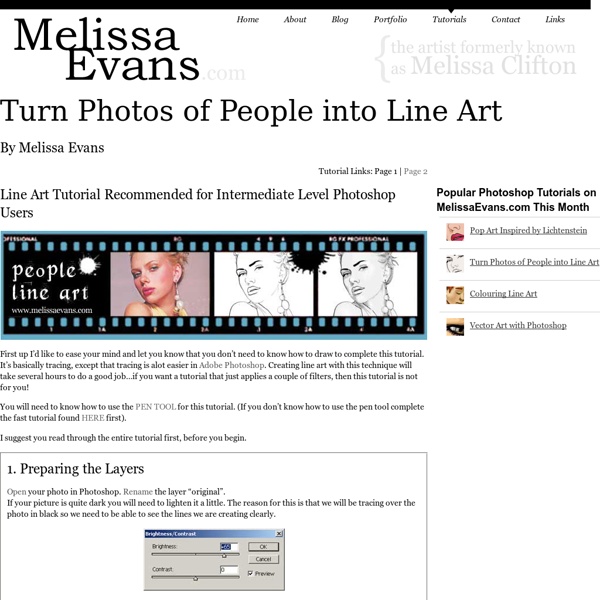Turn Photos of People into Line Art -Photoshop Tutorial
Tutorial Links: Page 1 | Page 2 Line Art Tutorial Recommended for Intermediate Level Photoshop Users First up I’d like to ease your mind and let you know that you don’t need to know how to draw to complete this tutorial. It’s basically tracing, except that tracing is alot easier in Adobe Photoshop. Creating line art with this technique will take several hours to do a good job…if you want a tutorial that just applies a couple of filters, then this tutorial is not for you! You will need to know how to use the PEN TOOL for this tutorial. I suggest you read through the entire tutorial first, before you begin.
Adobe Photoshop Tutorials from Beginner to Advanced | Psdtuts+
Related:
Related: