


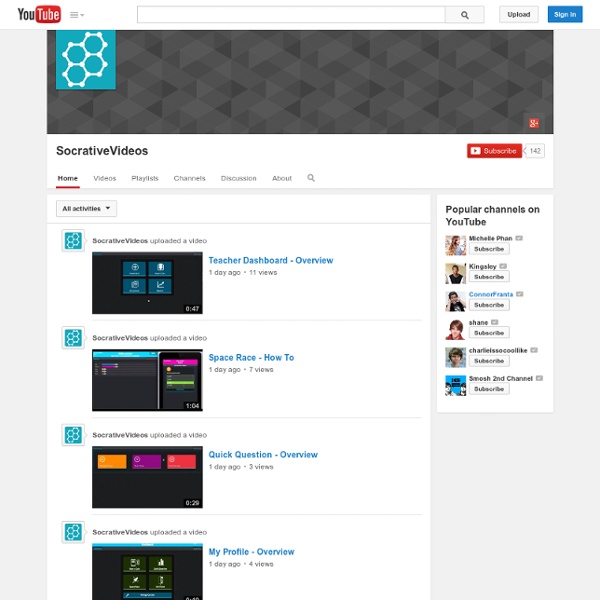
EDpuzzle -steg för steg hur du skapar interaktiva filmer – Fröken Jingfors När jag använder film för att flippa min undervisning vill jag veta vad min elever har lärt sig, om de förstår, vilka slutsatser och reflektioner de gör. Jag vill även kunna planera nästa lektion efter deras förkunskaper och frågor och ge dem personlig återkoppling. Med EDpuzzle kan man göra allt detta och mycket mer! När Zaption stängde ner i somras blev jag så besviken då jag tyckte mig ha hittat det perfekta verktyget men EDpuzzle är helt klart en bra ersättare. Här kommer en beskrivning av vilka verktyg som finns och hur man använder dem. Hur gör man? Först skapar du dig ett konto på På bilden är klipp-verktyget markerat. Berättarröst-verktyget är perfekt då man kan använda filmer på andra språk och lägga in sin egen röst istället. Verktyget för muntlig kommentar kan man använda då man i efterhand vill förtydliga något i sin egen film eller för att lägga in egna kommentarer till någon annans film. trycka ”save” för att sparar den. kryss. /Sarah
AnswerGarden » ...- Plant a Question, Grow Answers! Generate a live word cloud with your audience. About AnswerGarden AnswerGarden is a minimalistic feedback tool. Use it in the classroom as an educational tool or at work as a creative brainstorming tool. Getting Started How does AnswerGarden work? You create an AnswerGarden by entering a topic on the Create New AnswerGarden-page. After pressing the submit button, you'll be redirected to your newly created AnswerGarden. The next step is to share your AnswerGarden with other human beings. As your AnswerGarden draws attention people will start posting their answers to your question, either by entering their own answers or by clicking on and submitting existing answers. If you're satisfied with the results, you can for instance show the AnswerGarden to your friends, tweet about it or export it to Wordle or Tagxedo. Who is AnswerGarden intended for? AnswerGarden is for anyone interested in using an easy and powerful way to get brief feedback from a group. Wow! Well, no. What are good questions or topics for AnswerGarden? No. Nope. Password?
Edulastic | Assessments Personalized Quizalize 65 Free Interactive Whiteboard Resources Interactive whiteboard resources are a great way for teachers to engage classrooms in learning. While many teachers are spending hours a day creating their own activities for their interactive whiteboards, there are tons of free sources to help teachers learn about and use IWBs with students to further their use of technology in the classroom. Here is a list of some great interactive whiteboard resources and activities guaranteed to stimulate learning: General Interactive Whiteboard Resources for Teachers TeacherLED – TeacherLED is a site dedicated to making the use of Interactive Whiteboards (IWB) easier and more productive. We examine the benefits of learning handwriting in the age of technology in the... In today's centerpiece article, we look at how to motivate students by learning... A few ways teachers can embrace technology and stay relevant in the lives of... Today, we ran a "think piece" on picture day in the teaching profession. Interactive Whiteboard Games & Activities
Twelve Ideas for Teaching With QR Codes As mobile learning becomes more and more prevalent, we must find effective ways to leverage mobile tools in the classroom. As always, the tool must fit the need. Mobile learning can create both the tool and the need. With safe and specific structures, mobile learning tools can harness the excitement of technology with the purpose of effective instruction. Using QR codes for instruction is one example of this. A Quick Tutorial QR stands for Quick Response. 1. Have students use QR to create resumes that link to other content such as their professional website or portfolio. 2. You can create QR for linking students to examples of quality work, whether it's PowerPoint or slideshare for a class presentation, or people speaking a foreign language specific to your current lesson. 3. Integrate QR with a PBL or Service Learning project where students can create the codes that will link to the content they create. 4. Save a few trees! 5. 6. 7. 8. 9. 10. 11. 12.
Super Teacher Tools Welcome! A Free Student Response System for Teachers ExitTicket Systems Level Student Response Solution Digitális család | Milyen tanulástámogató digitális eszközökkel segíthetjük a gyerekeket? Ma már a korszerű tanítás és tanulás kapcsán nem az a kérdés, hogy használjuk-e a digitális eszközöket vagy sem, hanem az: hogyan használjuk ezeket hatékonyan? Összegyűjtöttük, milyen vizuális tanulástámogató eszközöket vethet be a pedagógus, a szülő és a gyerek egyaránt, amelyek megkönnyíthetik a tanulást. Tényleg digitális a digitális generáció? Az előző cikkünkben, összefoglaltuk, hogy miért érdemes IKT (infokommunikációs technológia) eszközöket alkalmazni tanuláskor. Arról persze külön cikket lehetne írni, hogy mi miatt gondolja így – zavarná-e a technológia a tanulásban, vagy a megszokás mondatta ezt vele. a 21. században a boldogulás egyik feltétele a digitális eszközök kreatív és hatékony alkalmazása. Mibe öntsük a málnaszörpöt? Egy tananyagot sokféleképpen meg lehet tanítani, de közel sem mindegy, hogyan tálaljuk. Fotó: Fegyverneki Gergő Idővonal Ez egy olyan grafikai szervező, amellyel évszámokhoz bármilyen információt (események, helyszínek, nevek) hozzárendelhetünk. timetoast.com
Ingyenes technológia az oktatásban: Classdojo - ismertető Erről a programról mindig a Harry Potter sorozat jut az eszembe. Még diákként olvastam, és akkor nagyon élveztem, tanárként újraolvastam, és még mindig imádtam. Amit a leginkább szerettem, az a pontrendszer volt, és hogy milyen jó lenne, ha létezne. Sokat nem is kellett gondolkodnom, mert akkor rájöttem, hogy amin én gondolkodtam, mások már használják - ez a Classdojo. Az oldalra bejelentkezhetünk mint tanárok, diákok vagy szülők. Ezzel a programmal a diákok otthonról távol töltött órái jobban átláthatóak a szülők számára. A Classdojo játékossága (gamifikáció) - a kis szörnyes logók, a pontrendszer miatt a diákok is jól viszonyulnak a rendszerhez. Mit csinálhatunk? De ha megunnánk a kis szörnyes képeket, akkor feltölthetünk igazi képeket is. Használható: webböngésző segítségével (okostelefon, számítógép, tablet etc), alkalmazásként.Miért ajánlom?
Brainstorming and Voting Amazingly Easy. Free Online Tool | tricider Quillionz - Get Quiz Questions Automatically Generated From Documents Quillionz is a new supporter of FreeTech4Teachers.com Quillionz is a new service that makes it super easy to have a set of reading comprehension questions and quiz questions generated from a passage of text. There is a free version and pro (paid) version of Quillionz. This post is about the capabilities of the free version. To get started using Quillionz you will need to create a free account on the site. In your Quillionz dashboard click "new content" and you'll see a screen on which you can type or paste a passage of text. Based the text you supplied, the keywords you've chosen, and the domain/ subject you've chosen Quillionz will generate a set of fill-in-the-blank and multiple choice questions for you. All of the features outlined above are available in the free version of Quillionz. I tried Quillionz with a few different documents. Disclosure: Quillionz is currently running a banner advertising campaign on FreeTech4Teachers.com.