


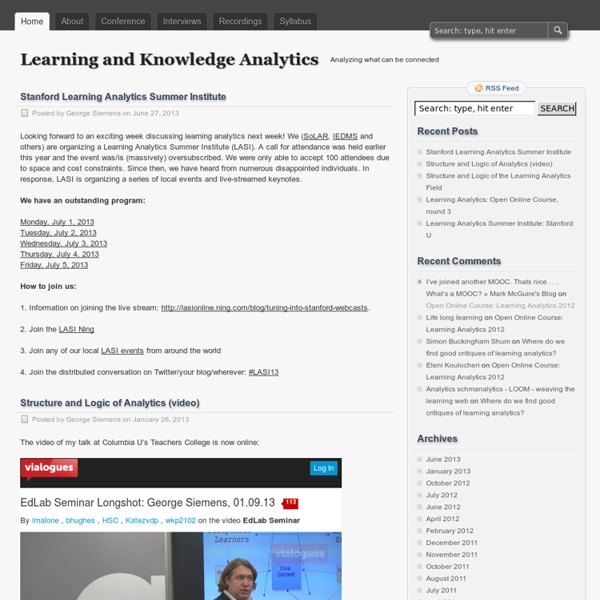
Learning analytics Learning analytics is the measurement, collection, analysis and reporting of data about learners and their contexts, for purposes of understanding and optimising learning and the environments in which it occurs.[1] A related field is educational data mining. For general audience introductions, see: The Educause Learning Initiative Briefing [2]The Educause Review on Learning analytics [3]And the UNESCO "Learning Analytics Policy Brief" (2012)[4] What is Learning Analytics?[edit] The definition and aims of Learning Analytics are contested. But this definition has been criticised: "I somewhat disagree with this definition - it serves well as an introductory concept if we use analytics as a support structure for existing education models. A more holistic view than a mere definition is provided by the framework of learning analytics by Greller and Drachsler (2012).[8] It uses a general morphological analysis (GMA) to divide the domain into six "critical dimensions". History[edit] Software[edit]
Adam Cooper’s Work Blog » A Seasonal Sociogram for Learning Analytics Research SoLAR, the Society for Learning Analytics Research has recently made available a dataset covering research publications in learning analytics and educational data mining and issued the LAK Data Challenge, challenging the community to use the dataset to answer the question: What do analytics on learning analytics tell us? How can we make sense of this emerging field’s historical roots, current state, and future trends, based on how its members report and debate their research? Thanks to too many repeats on the TV schedule I managed to re-learn a bit of novice-level SPARQL and manipulate the RDF/XML provided into a form I can handle with R. Now, I’ve had a bit of a pop at the sociograms – i.e. visualisations of social networks – in the past but they do have their uses and one of these is getting a feel for the shape of a dataset that deals with relations. And with it being the Christmas season, the colour scheme chose itself. So, what does it tell me? Am I any the wiser? Merry Christmas!
index "Valuing Intelligence: Buddhist Reflection on the Attention Economy and" by Peter D. Hershock Title Valuing Intelligence: Buddhist Reflection on the Attention Economy and Artificial Intelligence Duration 1 hour 15 minutes 19 seconds Publication Date Disciplines Applied Ethics | Artificial Intelligence and Robotics | Buddhist Studies | Philosophy Abstract This talk by Dr. Recommended Citation Hershock, Peter D., "Valuing Intelligence: Buddhist Reflection on the Attention Economy and Artificial Intelligence" (2019). Title Valuing Intelligence: Buddhist Reflection on the Attention Economy and Artificial Intelligence Duration 1 hour 15 minutes 19 seconds Publication Date Disciplines Applied Ethics | Artificial Intelligence and Robotics | Buddhist Studies | Philosophy Abstract This talk by Dr. Recommended Citation Hershock, Peter D., "Valuing Intelligence: Buddhist Reflection on the Attention Economy and Artificial Intelligence" (2019).
JEDM - Journal of Educational Data Mining The Journal of Educational Data Mining (JEDM; ISSN 2157-2100 ) is an international and interdisciplinary forum of research on computational approaches for analysing electronic repositories of student data to answer educational questions. Educational Data Mining is an emerging discipline, concerned with developing methods for exploring the unique types of data that come from educational settings, and using those methods to better understand students, and the settings in which they learn. The journal welcomes basic and applied papers describing mature work involving computational approaches of educational data mining. Specifically, it welcomes high-quality original work including but not limited to the following topics: From time to time, the journal also welcomes survey articles, theoretical articles, and position papers, in as much as these articles build on existing work and advance our understanding of the challenges and opportunities unique to this area of research. Associate Editors :
Etherpad MOOC and Mookies: The Connectivism & Connective Knowledge Online Co... Educational Data Mining