


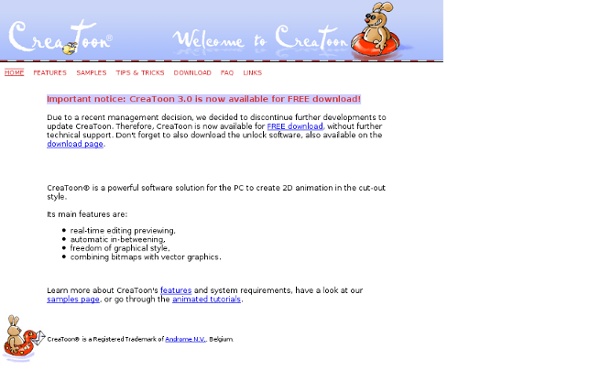
EasyToon Setagaya Version EasyToon Setagaya Version Translated by Arthur Lee (Podunkian) Download Build 3 What is it? EasyToon is a program that lets you easily draw your own animated black and white cartoons. The Setagaya 'Branch' of EasyToon was later released, which featured hacks to the original source code. Version History: Version 0.10 - Added new features (They were in the code, but not activated) - Fixed some more text inconsistencies. - Made all of the toolbars toggleable. Version 0.02 - All dialogs should be translated. - Fixed the Pen Width/Eraser Width text. - Fixed some text inconsistencies (i.e. Version 0.01 - Basic translation. To Do: - Perhaps add new tools? Back to Super Fun Dungeon Run
PowerPoint slideshows and resources for GCSE and KS3 science teaching and revision Animation For Education Pencil - a traditional 2D animation software Video Editing: 30 Free Tools and Web Services To Get Things Done | Tools We tend to rely heavily on our favorite desktop applications like Photoshop, GIMP, Audacity, Adobe Premier and so on when it comes to dealing with multimedia files. That’s fine on our desktops but what if we need to use an editor on a friend’s computer or a public one at the workplace? That is where web applications come in handy. Web applications provide ubiquity, convenience and ease of use . Read also: Photo Editors Pixlr Editor Pixlr Editor allows you to edit images with features much like those you can find in Photoshop. Fotor Fotor is a tool to edit your photos and it comes with basic editing features (crop, rotate, adjust color, etc), on top of the ability to add effects such as lomo and vintage to beautify your photos. Picmonkey Picmonkey provides basic editing of your photos, touch ups, and the ability to create a design for social network use. Befunky Polarr Polarr is the ideal photo editor for bloggers, students, and photo professionals alike. Editor Fotostar Photo Editor SDK Photofy
ELI7012.pdf (application/pdf Object) Seeing Math Elementary: Video Samples Seeing Math™ Elementary: Video Seeing Math™ Elementary creates dynamic learning experiences centered on video case studies that depict experienced teachers at work with their students in classroom, small group and one-on-one situations. The video cases serve as objects of study, creating dynamic and authentic learning experiences that stimulate observation, analysis and reflection and shed light on student thinking about mathematics. Just as in "real life," the case studies present situations that are often ambiguous with no definite "right" or "wrong" solutions. Rather than lead participants to a specific conclusion or interpretation, Seeing Math™ Elementary uses case studies to establish a framework for grounded and provocative discussions. Note: In order to view the following video, you must have QuickTime installed. Division with Remainders Grade range: 3 to 6 For 4th and 5th graders, division with remainders and the inverse nature of division and multiplication are key ideas.